Opera now uses for to much RAM and resources....enough said. The developers need to find a way to update it so it uses less. All this added stuff, like the "GX Corner"...is completely unnecessary...and you should have the option to not have it. I get it's a "browser for gamers," but with it using as much as it does...you can't run a game with Opera running as well.
Best posts made by jjhanzely
-
RE: [Compilation]Discussions on CPU and Memory usage in Opera GXOpera GX
-
RE: [Duplicated]Opera Browser Crashing Frequently and Randomly with multiple tabs or while watching videosOpera for Windows
@leocg said in [Duplicated]Opera Browser Crashing Frequently and Randomly with multiple tabs or while watching videos:
@MichaelTechWhiz33 Next time a crash happens, you can go to opera://crashes and click on the Send More Info (or something like that) to report the problem to Opera.
More information and details you can provide, more are the chances that they can identify the problem and fix it, if it's the case.Mine has been freezing 3 seconds after opening it. You can't click on anything. My guess is an issue with the latest update...(or maybe that Opera decides it need to be running 25-30 tasks.)
.....and, no...a "Crash Repot" box is not popping up...and you can't type in "opera/;;about"..because the browser is frozen. The only way to close it is to go into the Task Manager and force it closed...and yes, I tried reinstalling the Browser. It got messed up, 'nuff said.
-
RE: [Compilation]Discussions on CPU and Memory usage in Opera GXOpera GX
@leocg Oh....and half the damn "extensions" opera uses, I don't need running...but they're running and taking up memory anyway.
-
RE: [Compilation]Discussions on CPU and Memory usage in Opera GXOpera GX
@leocg 100 MB out of 650 MB being used...is not a "(very) low amount of memory." That's literally 1/6 of the total that is simply not needed for most.
Of course....the other issue is all the "background Processes" that have to be on...unless it crashes your computer (or other programs.)....which means you have far less Memory to run stuff than you actually think.....and with Opera using most of that up.....That's what we're complaining about. Why are you a Moderator Answering these questions if you know nothing about how programs and computers run? Clearly, in order to run Opera, and play games at the same time, you need to massively upgrade you RAM, and available Memory to actually run things.
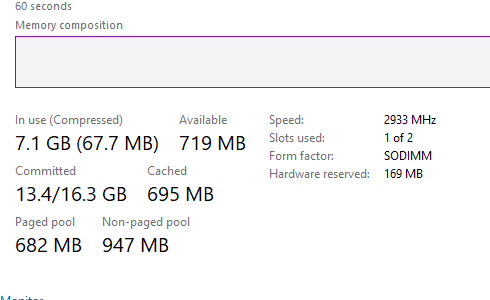
Latest posts made by jjhanzely
-
RE: Browser freezes when switching tabsOpera for Windows
@azaraks said in Browser freezes when switching tabs:
I have been using opera browser for years. For the last few weeks, the page has started to freeze when switching tabs. Especially YouTube transitions are incredibly difficult. It turns on after a while but this is annoying. What is the reason? How do I resolve it?
Try deleting the "History" files by going to "User->"you"->AppData->Roaming->Opera->Stable
A lot of people have been having issues with Opera just freezing...and it seem the History Files are the culpret of that issue.
-
RE: Opera freeze when I open It...Opera for Windows
@Dannybo said in Opera freeze when I open It...:
@jjhanzely said in Opera freeze when I open It...:
@Dannybo said in Opera freeze when I open It...:
I can confirm... deleting history files inside <user>App data>Roaming>Opera Software>Opera Stable>Default>History
solved the problem. Now Opera works fine as usual.That's crazy.
That worked for me...but why are the history files causing the problem?
I use Opera GX, by the way.....and it was having the same issue as Opera Stable. (no "Default File," btw,)
Don't know... maybe some corrupted files inside? Or file size creates problems? Don't know, mine was 36mb.
Well....maybe? Guess we need to clear history once in a while now.....but it was never an issue before.
What stinks now...is I have to type in the entire web address (some are faily long). I know bookmarks can be used..but I would rather not have over 100 of them. It just makes if far too difficult to find the one you're looking for.
-
RE: [Duplicated]Opera Browser Crashing Frequently and Randomly with multiple tabs or while watching videosOpera for Windows
@Dannybo said in [Duplicated]Opera Browser Crashing Frequently and Randomly with multiple tabs or while watching videos:
@jjhanzely said in [Duplicated]Opera Browser Crashing Frequently and Randomly with multiple tabs or while watching videos:
@leocg said in [Duplicated]Opera Browser Crashing Frequently and Randomly with multiple tabs or while watching videos:
@MichaelTechWhiz33 Next time a crash happens, you can go to opera://crashes and click on the Send More Info (or something like that) to report the problem to Opera.
More information and details you can provide, more are the chances that they can identify the problem and fix it, if it's the case.Mine has been freezing 3 seconds after opening it. You can't click on anything. My guess is an issue with the latest update...(or maybe that Opera decides it need to be running 25-30 tasks.)
.....and, no...a "Crash Repot" box is not popping up...and you can't type in "opera/;;about"..because the browser is frozen. The only way to close it is to go into the Task Manager and force it closed...and yes, I tried reinstalling the Browser. It got messed up, 'nuff said.
Check here: https://forums.opera.com/topic/73805/opera-freeze-when-i-open-it/12
Yea...already did when I saw that thread. This was the first one I saw.
-
RE: Opera freeze when I open It...Opera for Windows
@Dannybo said in Opera freeze when I open It...:
I can confirm... deleting history files inside <user>App data>Roaming>Opera Software>Opera Stable>Default>History
solved the problem. Now Opera works fine as usual.That's crazy.
That worked for me...but why are the history files causing the problem?
I use Opera GX, by the way.....and it was having the same issue as Opera Stable. (no "Default File," btw,)
-
RE: What is up with "Password requirements?"Opera for Windows
@leocg I couldn't log in (probably because my password was "found in a securioty breach.")..so was forced to reset it. First attempt...red...."found in a security breach." Second attempt....Yellow..and said, "Common words are easy to guess."...it wouldn't let me reset it unless I just hit jumble of letters I will never remember. You have to have the browser remember it....which every site "does not recomend."
What I mean is, why do you now have to have a passwords with 5 different requirements...and MUST be a jumble of letters in order to be accepted, like this site apparenty requires now?...and it's not just this site.
Why would it matter when "data and security breaches" on sites are as common as somebody sneezing?..and if somebody hacks into your account....it's "your fault for not having it secured?" Why would it matter what password I choose (and one I'll actually remember)....when it's just going to be "found in a data breach" two weeks later?
-
RE: Opera freeze when I open It...Opera for Windows
@jjhanzely said in Opera freeze when I open It...:
Yea.,..me, too. I think the latest update broke it. I was online paying bills just fine, then...half an hour later...keeps freezing/crashing.
Oh...and...apparently the only passwords accepted are the ones where you're just smashing your keyboard.
Edit:....I tried uninstalling Opera GX, three times...and the problem persists. The problem is with the Browser. Can't even send a report or such because it freezes right when you open it. Probably lost all my YouTube "Downloads" as a result, too.
-
RE: [Duplicated]Opera Browser Crashing Frequently and Randomly with multiple tabs or while watching videosOpera for Windows
@leocg said in [Duplicated]Opera Browser Crashing Frequently and Randomly with multiple tabs or while watching videos:
@MichaelTechWhiz33 Next time a crash happens, you can go to opera://crashes and click on the Send More Info (or something like that) to report the problem to Opera.
More information and details you can provide, more are the chances that they can identify the problem and fix it, if it's the case.Mine has been freezing 3 seconds after opening it. You can't click on anything. My guess is an issue with the latest update...(or maybe that Opera decides it need to be running 25-30 tasks.)
.....and, no...a "Crash Repot" box is not popping up...and you can't type in "opera/;;about"..because the browser is frozen. The only way to close it is to go into the Task Manager and force it closed...and yes, I tried reinstalling the Browser. It got messed up, 'nuff said.
-
What is up with "Password requirements?"Opera for Windows
Why do I need to randomly smash my keyboard to get a password thjat is "acceptable" by this site? Huh?
"Your password has been found in a data breach...so it's not allowed."...yea...that applies to every password you make because it's far too easy to have "data breaches" because of everything being required to have an online account.
"Passwords with "common names" are too easy to guess,"...so..once again...you can't use any words...so...just randomly smash your keyboard.
I am getting so sick of your password having to be something you will never remember when you come back weeks later....only for it to be found in a "data breach" weeks later....forcing you to change it to another "smash your keyboard" password.
-
RE: Opera freeze when I open It...Opera for Windows
Yea.,..me, too. I think the latest update broke it. I was online paying bills just fine, then...half an hour later...keeps freezing/crashing.
Oh...and...apparently the only passwords accepted are the ones where you're just smashing your keyboard.
-
RE: [Compilation]Discussions on CPU and Memory usage in Opera GXOpera GX
@leocg said in [Compilation]Discussions on CPU and Memory usage in Opera GX:
@jjhanzely 650MB nowadays is absolutely nothing. You are simply trying to run a software in a inappropriate device and are trying to blame the software for it
AKA...Laptop.
I guess Opera should only be reserved foe extremely powerful gaming PCs then, shouldn't it? May as well have a disclaimer saying, "Opera uses massive resources. You may need to upgrade your RAM, or....what we built Opera for....A High end, High RAM, Gaming PC. Opera is not meant for laptops. Install at your own risk."
If you seriously think 650MB - 1200MB of RAM is nothing, when there is only 2 GB available (after all background tasks needed to simply run the computer)...then you're obviously one of those people who have a 500GB RAM, in that case..."it's nothing." 650MB is not nothing...when no other program comes close to that amount.
But...as I said....at least I don't have to worry about Opera crashing my computer due to the massive about of resources it now uses. Had to upgrade my RAM...just because of Opera.