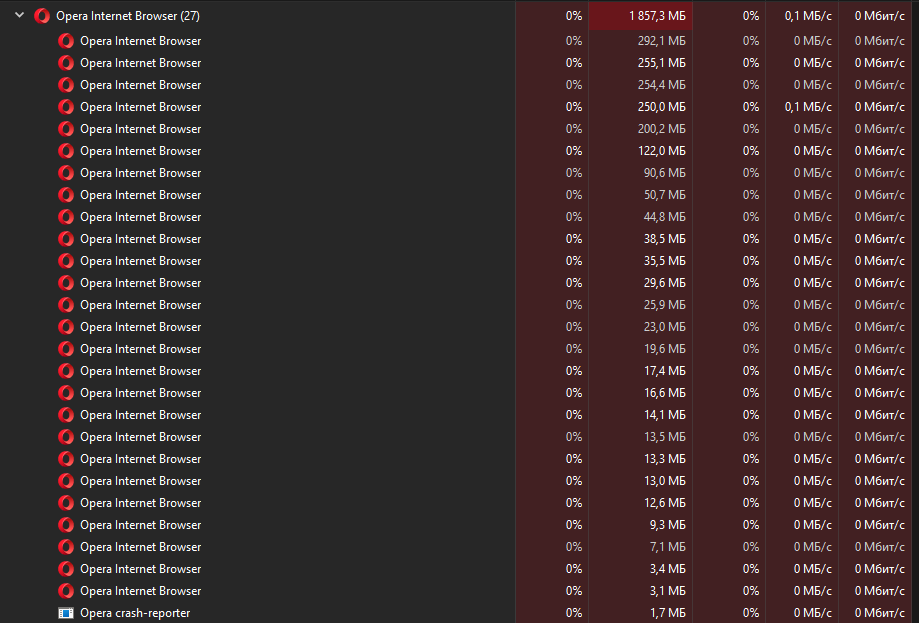slow browser after watching a live or video on youtube
-
ajelandrop last edited by
Hi.
Sorry for my English, I am not a native speaker.
I have been using opera for more than 5 years and I always knew that its ram memory consumption was huge but I never had any problems since I always had "good equipment" so everything was fine. Until the last update. The browser gets very slow after watching a video or live on youtube (more in live). when trying to comment it feels a horrible delay between typing and writing in the comments section. also choosing an emoticon is a regret because it starts to delay/get laggy the entire browser. I have to restart the browser to get everything back to normal. But this is already unbearable because if I open the live again and there are many comments it starts to get laggy again. I have already this day an uncountable number of times that i have reset the browser to give a temporary solution.
this never happened to me with previous versions of opera
Win 11/ Opera version: 106.0.4998.41 / Ram 32 / i5 13600k
-
ajelandrop last edited by
@ajelandrop oh, by the way, if I close the video or live and continue with the browser doing other things like visiting other sites, the browser continues slow until I restart it
-
AngryCereal last edited by
I'm having the same problem, and it hasn't happened until recently. I might be insane, but I don't think task manager is supposed to have 22 instances of Opera GX. Not sure if that's how it was before. Also, when trying to watch a video, power usage on the first few instances spikes. (Picture won't send for some reason)
-
leocg Moderator Volunteer last edited by
@angrycereal As said, Chromium is multi-process, so having several processes running is normal and expected.
-
ajelandrop last edited by
@anonimus1337
I don't know if I'm hallucinating but before I used to have an infinity of milti-processes too but now they appear with energy efficency, which I don't remember appearing before but I think I'm getting suggestible.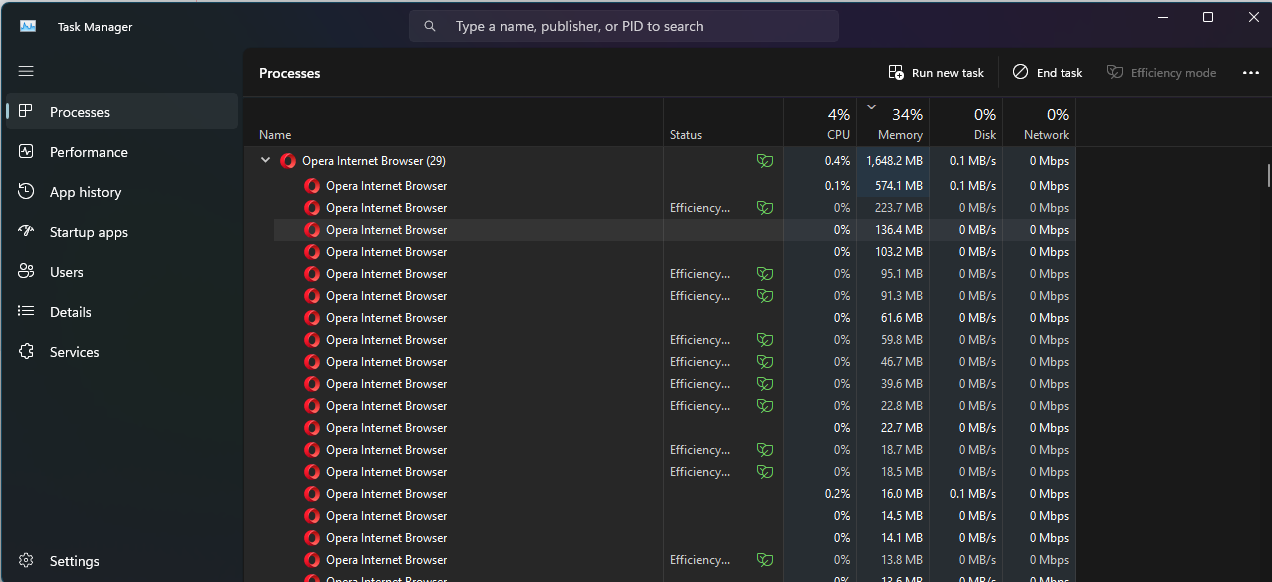
I don't think it has anything to do with it, but it's good to mention it.
-
ajelandrop last edited by
@ajelandrop I feel it is something about Youtube and the Opera Ad Blocker or some extension with the same functionality.
-
leocg Moderator Volunteer last edited by
@anonimus1337 Read my previous reply again, maybe you didn't understand it.
-
leocg Moderator Volunteer last edited by
@ajelandrop Yep, Windows is activating that efficient mode in all possible apps.
-
Waligrom last edited by
@ajelandrop I have this same problem after last update. Im already after re-install and cache/cookies delete and problem is not solved. When i start watching youtube browser going incredibly laging. Im using opera like 5 years too
-
ajelandrop last edited by
@anonimus1337 I deactivated the adblocker for the Youtube page that I had installed with the app who install chrome extensions in opera and there seems to be improvement. I will keep reporting.
-
moxolim last edited by
after updating to 106.0.4998.28
When you go to YouTube, a process appears that loads the CPU.
If you close the browser, this process remains and continues to load -
Waligrom last edited by
I have just read the article that YouTube specially slow down and make lagy the site to everyone who use adblock to fight against them. So if someone have problem only with youtube it's not Opera fault
 you just must disable adblock
you just must disable adblock -
ajelandrop last edited by
@ajelandrop But I'm still having issues with YouTube after delete ad blocker. The comment section, emojis. etc remains laggy. less laggy, but still laggy.
-
Locked by
leocg