[Duplicated]Some pictures in my Opera are Color Inversed
-
NameLessPog last edited by leocg
So, basically some pictures that are mainly black, are in reversed colours, but not all of them, and not in every site! Thats a strange bug. Ill give some examples:
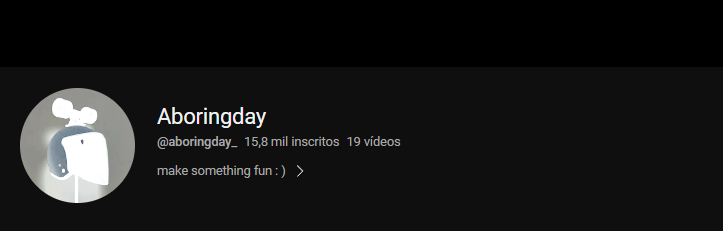

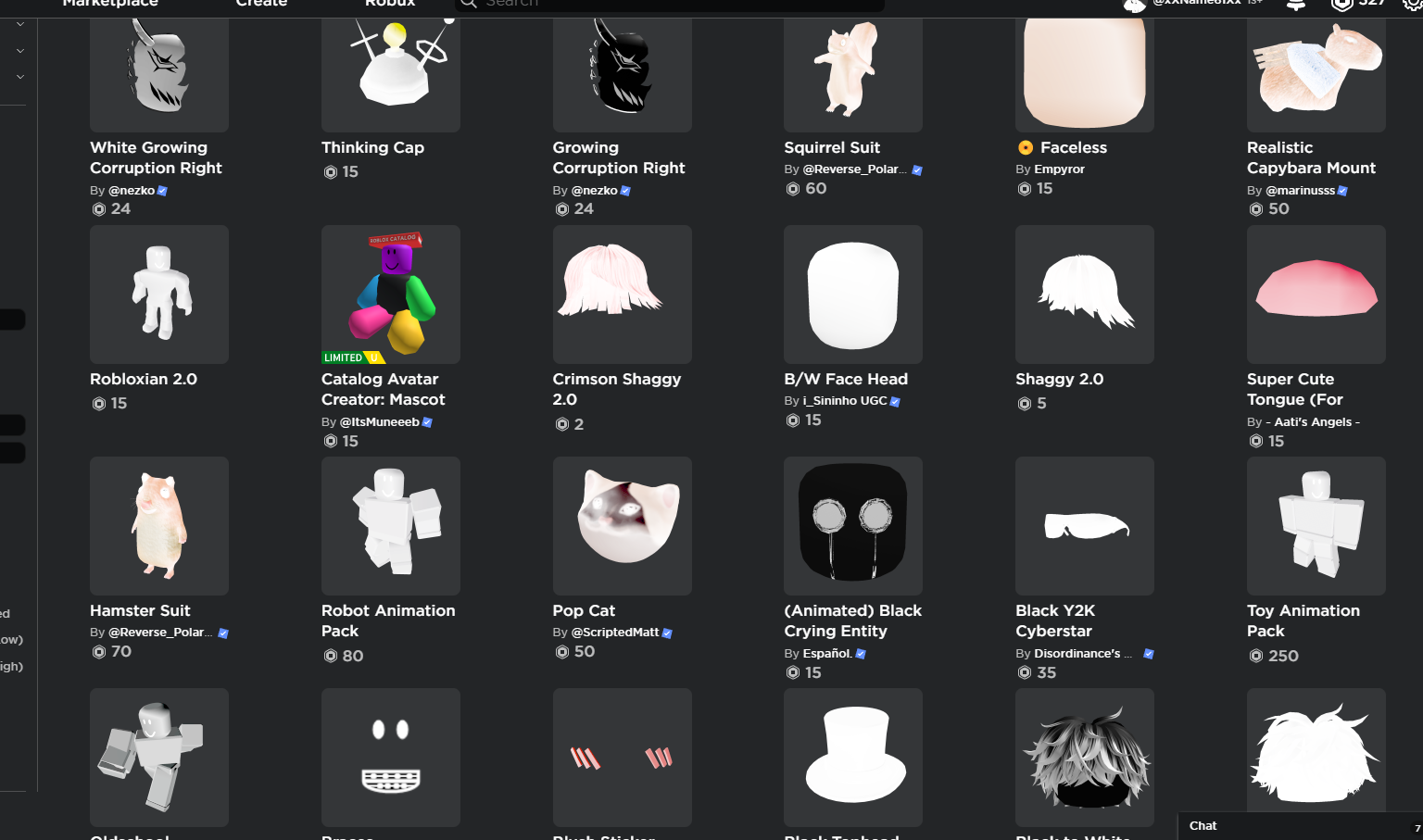
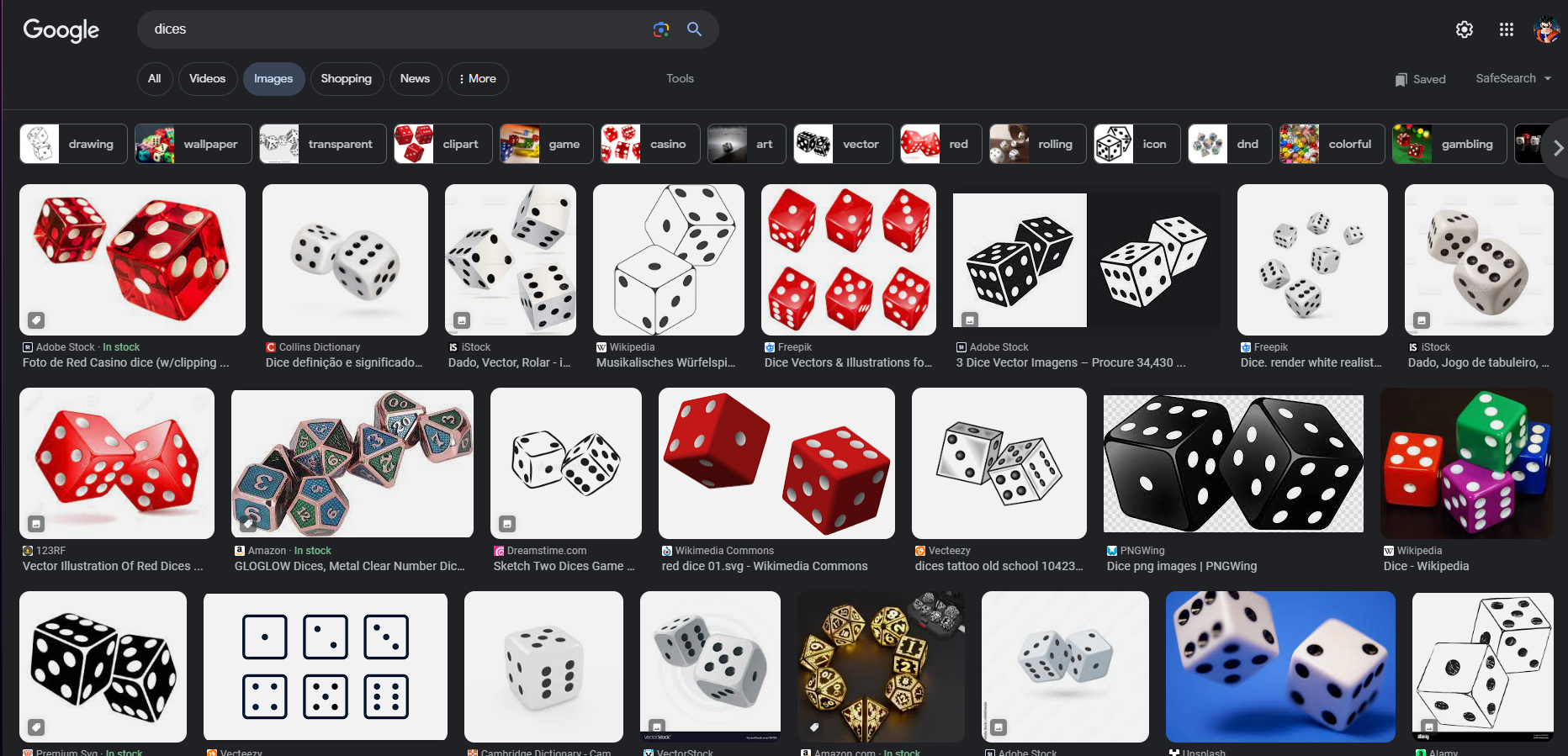
As you can see, some sites like youtube, or roblox, are glitching, but some like amazon, or google dont glitch.
Please help, im dealing with this for over a year now! -
sgunhouse Moderator Volunteer last edited by sgunhouse
@namelesspog Ever look at the options under dark mode? There are half a dozen variations on dark mode trying to find a balance for dealing with emoji and larger images or just inverting text.
-
NameLessPog last edited by
@sgunhouse sorry for my late response, but how do i do that?, i couldnt find it in the settings.
-
sgunhouse Moderator Volunteer last edited by
@namelesspog There is a flag in opera://flags for this, Paste the URL
opera://flags/#enable-force-dark
In the address bar and click on the indicated dropdown. You'll see - I forget the exact number, looked like 9 or so options to control what items on a page are inverted. It may require that you restart the browser to take effect - I'm not certain.
-
NameLessPog last edited by
@sgunhouse It worked, but it doesnt save in my account and i have to do it everytime, how do i just kill it?
-
Locked by
leocg