Opera 106.0.4998.16 does not have an export button on the password page
-
balamutick last edited by leocg
The Opera browser does not have an export button on the password page, see screenshots.

But everywhere they talk about three points where it should be...I watched it on completely different computers, organizations, and at home. And this is definitely not Android, this is windows 64bit, 106.0.4998.16 version of Opera.
With all updates for the current day:
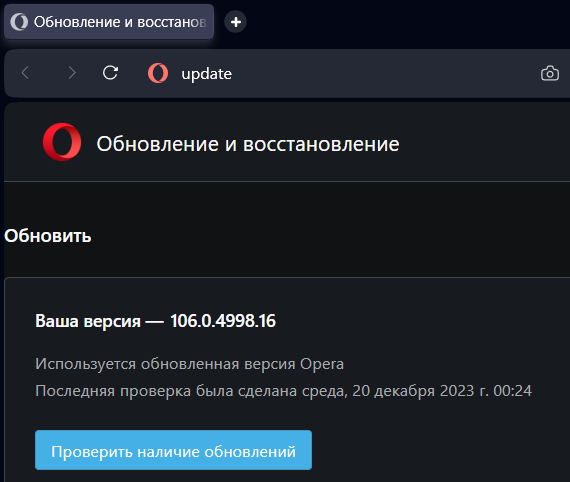
Before writing here, I checked this many times. A Google search all the time, probably on 40 pages, refers to a button with three dots and there is “Export”, but I absolutely don’t see it. Pictures below. And here on the forum, in September 2023, they wrote about these three dots and the export button and posted screenshots.
And according to this link (https://forums.opera.com/topic/39121/solved-import-export-saved-passwords) a person has export, but on the contrary, there is no “Import”, which was solved using the “flag” settings, but I didn’t find any mention of the “Export” flag in Google.
From my experience, the most common mistake programs make is their users, but before calling for help here, I tried a lot of things.
In all seriousness, I spent the whole working day looking for possible solutions. Surely the people who encountered this also spent many hours and nerves, but did not write about it here.If this is a software failure or the desire of the developers to solve for us “what is more convenient for us”... Please report this problem to the developers.
-
leocg Moderator Volunteer last edited by
@balamutick Remove the/password from the address and check on the left.
-
balamutick last edited by balamutick
@leocg said in Opera 106.0.4998.16 does not have an export button on the password page:
Remove the/password from the address and check on the left.
Your advice ""Remove the/password from the address"" worked on my computer, which I was very surprised about. Indeed, the “Settings” window appeared on the left (it definitely wasn’t there before, I wouldn’t have missed it).!
0b3e8e7a-22fa-4a94-b59a-eaa54cd617ae-image.pngAnd there is what I need.

But... the case under investigation has not been solved
What worked great for me still doesn't work on the source computer...
What I checked:
- to restart a computer
- completely remove and install the browser again from the Opera website
- move the old profile and start with zero
It’s quite strange, since it’s the same version of Opera, the same system, the same updates. A set of the same software.
Opera 106.0.4998.16
Windows 10, 22H2 (build 19045.3803)During various types of experiments, I found a “crutch” (not the most convenient way, but it allows me to do it)
You need to write this in the address bar:
opera://password-manager/settingsAnd this solves my problem, since you don’t do this every day, you can get around the problem this way.
Screenshot for complete understanding:

The final solution, found by chance, I switched to English to take a screenshot, after switching back to Russian I got buttons on the left. And they never disappeared again, neither in English nor in Russian. Perhaps this information will be useful for developers.
Important, previously I switched to English and back, this did not solve the problem, it did after I entered opera://password-manager/settings in the address bar and switched to English and back. Such magic.
-
leocg Moderator Volunteer last edited by
@balamutick So if you go to settings page in the usual ways (menu, sidebar, shortcut) and access the passwords manager page, you don't see the menu on the left?
-
balamutick last edited by
Before the manipulations described above with the address and changing the language. I haven't seen them.
Before publishing a post here, I tried a lot of things. On forums and “answer” pages, I sometimes came across claims that people don’t see these settings either.I hope my experience will be useful.
-
leocg Moderator Volunteer last edited by
@balamutick Here if I go to opera://password-manager/passwords, I can see Passwords and Settings on the left. My Opera is not in English by the way.
-
balamutick last edited by balamutick
@leocg said in Opera 106.0.4998.16 does not have an export button on the password page:
The problem is that it didn't work right away.
After your advice, the same actions on two different computers gave different results.And only additional shamanism, with switching the language, finally gave the expected behavior.
The disappearance of buttons is very similar to the behavior of Opera when you reduce the window, but I checked 100%, on a window maximized to full screen.
At the moment, for me personally, there is enough information on how to overcome this problem, although in a roundabout way.
I'm trying to give as much information as possible on the situation in which I had this problem, if it can help the Opera developers.
-
Locked by
leocg