Multiple icon in dock
-
ilCondannato last edited by
MacOS Version: 14.1 Intel Machine / 14.2b4 Intel machine
Opera version: 105.0.4970.21 x86_64Problem:
too many icon when open Opera browser
every time i'll reboot, one more icon appear...PS
this happen with older install and with fresh install (OS + Opera)clear cache, history, cookie, etc won't solve it.
I close all the icon in dock (need to force), open Opera, only one icon.
Reboot, 5/6/200 icon on dock.
-
ilCondannato last edited by
@leocg cool! known issue!...so, solution is to revert back to Safari? ...
-
jparadise last edited by
has anyone found a fix? Opera took over my dock. I can click each one individually and they close.
-
ilCondannato last edited by
@jparadise said in Multiple icon in dock:
has anyone found a fix? Opera took over my dock. I can click each one individually and they close.
Only fix Is wait for a fix...or stay with this issue...or switch to another browser...really, my post of MacOS 15 release is absolutely a joke
 but... LoL
but... LoL -
Geneesingsmiddelen last edited by
As a workaround, you can kill the dock task in MacOs' "Activity Monitor" (just find it via cmd+space).
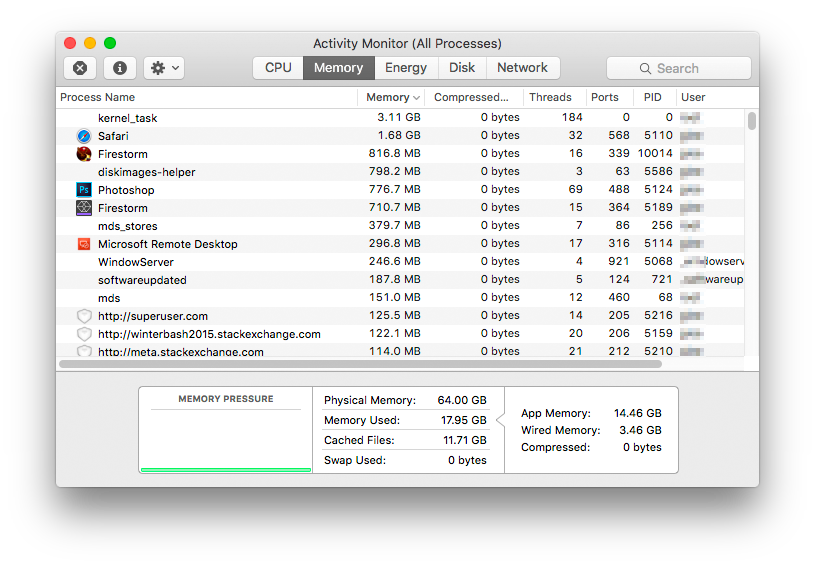
- Search for "dock"
- Double-click the record
- Confirm to terminate it
This will cause MacOs to restart the dock without Operas redundant icons.
-
ilCondannato last edited by
@gabbozz said in Multiple icon in dock:
The situation is under control here.




-
Locked by
leocg
