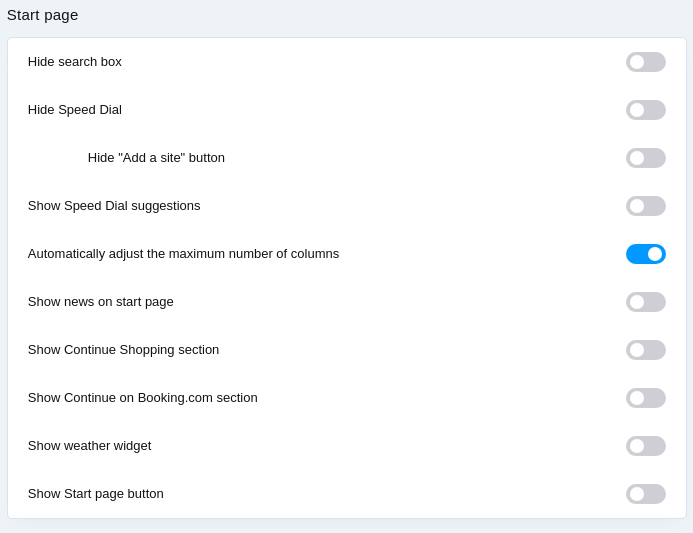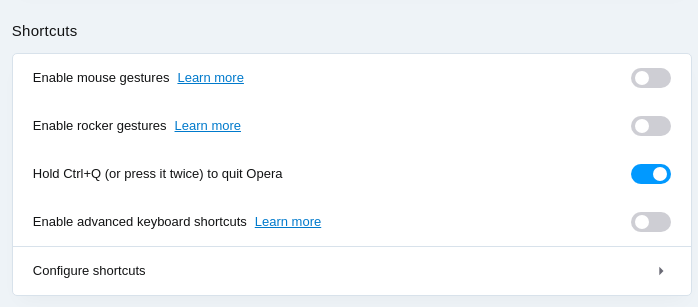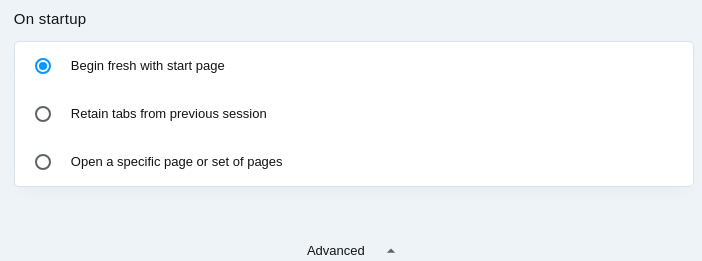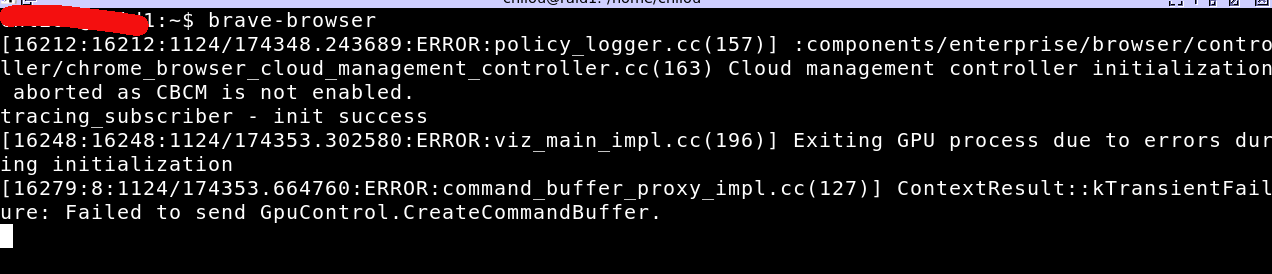Opera automatically fetches a page when it starts
-
burnout426 Volunteer last edited by burnout426
What extensions do you have installed at the URL
opera://extensions?In your pic, whatever is loading mentions something about the Hearty Journal app (not just from the title element, but from the app id meta data).
If you launch Opera in a terminal, with just the
opera-stablecommand, does it do it too? -
masaoliu last edited by
@burnout426 All 3 extensions were disabled.
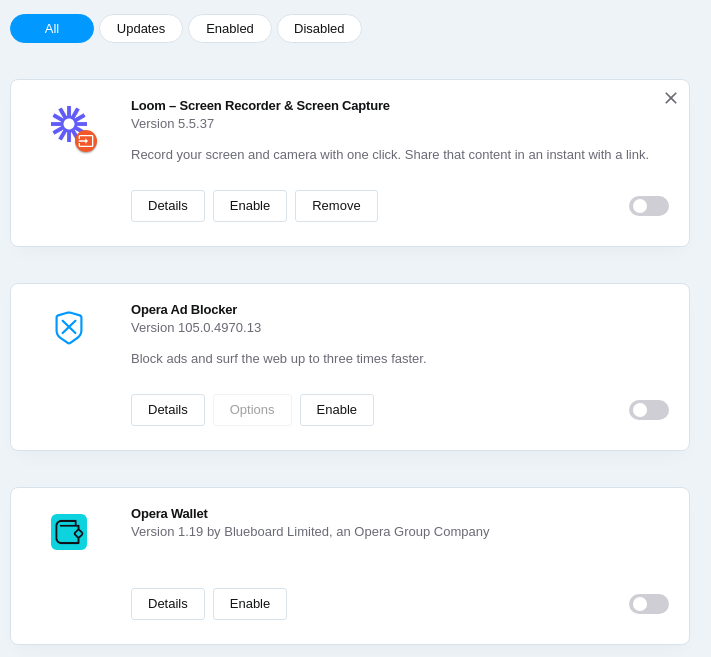
opera-stable does not exist. I have only /usr/bin/opera .
-
burnout426 Volunteer last edited by
@masaoliu said in Opera automatically fetches a page when it starts:
/usr/bin/opera
Okay. When you load that directly, does that page still show up when Opera starts?
If so, there could be something stuck in your session files. You can goto the URL
opera://about, take note of the "profile" path, close Opera and delete the 2 Session_xxx and Tabs_xxx files. I forget if they're in the "Sessions" folder in the profile folder like on Windows or in the root of the profile folder like on macOS. But, wiping those files out might help. You'll lose all open tabs and your recently-closed tabs list will be cleared. But, it might do the trick. -
masaoliu last edited by masaoliu
@burnout426 That page is immediately, repeatedly, and periodically fetched after I send this command opera &.
I have removed all files under ~/.config/opera/Default/Sessions/ but the issue remains.
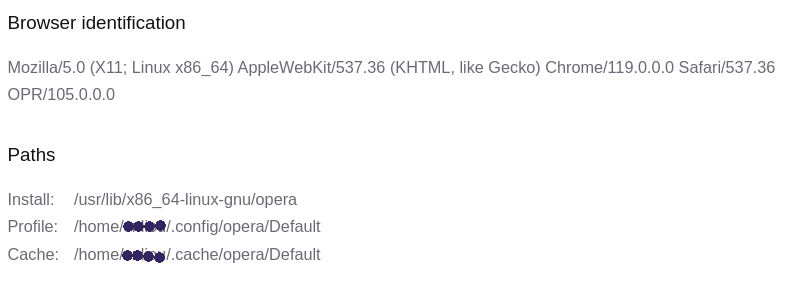
Edit: I have even removed ~/.config/opera/. All my bookmarks and Speed Dial are gone, but this page is still automatically feteched after opera started.
-
burnout426 Volunteer last edited by
@masaoliu What about if you launch Opera like this?:
opera --user-data-dir=~/testprofileSame issue with the test profile too?
If so, I would think it's something external that's causing the page to load in Opera (either specifically or because Opera is the default browser) when Opera starts. Or, there's something up with Opera's program files where you need to uninstall and reinstall.
If it doesn't do it in the test profile, I would try removing the Loom extension instead of just disabling it. And, if that doesn't work, I would rename the "~/.config/opera" folder to "operaold" and test.
Another thing you could do is change your default browser to something else to see if it starts happening in that browser instead.
-
masaoliu last edited by
@burnout426
Thank you very much!
Opera finally stops fetching that page with command opera --user-data-dir=~/testprofile.
Password prompts and bookmarks are gone with this command.This issue remains after extension Loom was removed.
Last time I removed directory ~/.config/opera/ and then started Opera. All my bookmarks and Speed Dial are gone, but that page was still automatically fetched after opera started.
My default browser is set to Brave, but after I click on an URL in a Thunderbird email, Opera instead of Brave opens that web page.
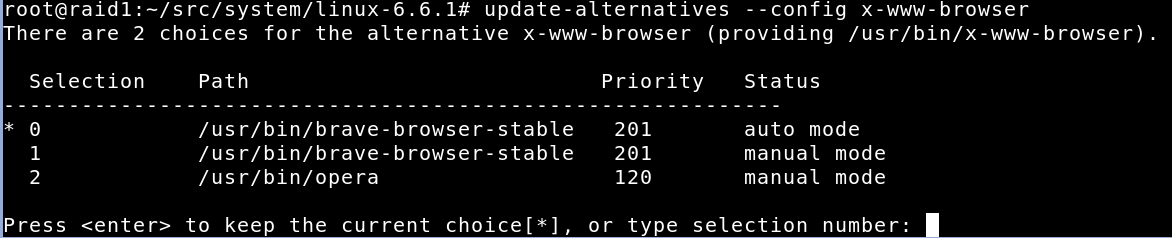
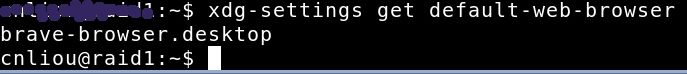
-
BestCodes last edited by BestCodes
I did some investigating…
Does this app look familiar to you?
https://apps.microsoft.com/detail/9NFJJ03TS908?cid=msft_web_chart&hl=sr-latn-rs&gl=RSWhat about this icon:

Your Opera (on my device, it isn't) is fetching a webpage (a "hearty diary" or something, it appears). Perhaps you have the app, and it is forcing Opera to do something involving the page?
Hi, I'm Best_codes! I'm a full-stack web dev who moderates on the makeblock forum. I have a website, https://bestcodes.dev. I love Opera, so I'm on here occasionally to report bugs and answer some questions.
-
masaoliu last edited by masaoliu
@bestcodes It is this "hearty diary" that has always given me a hard time.
I didn't mention the URL of the homepage so as not to offend them.I'm not sure the meanings of "app".
I am having this problem in Debian Linux. All applications must be installed with command apt install. -
BestCodes last edited by
@masaoliu Then I suggest you remove "hearty diary" from your system, as it appearsto be forcing Opera to load their page.
Hi, I'm Best_codes! I'm a full-stack web dev who moderates on the makeblock forum. I have a website, https://bestcodes.dev. I love Opera, so I'm on here occasionally to report bugs and answer some questions.
-
masaoliu last edited by masaoliu
@bestcodes Thank you!
Having failed to figure out where this "app" is and how to uninstall it, I sent just now an email to Hearty Journal asking for support on how to get rid of this "app".
- This issue sticks only to Opera, not to Firefox-esr or Brave.
This makes me think the cause doesn't lie in system-wide configuration.
- This issue remains even with this directory ~/.config/opera/ removed.
This makes me think client-side storage irrelevant and I can't fix this issue simply by manually removing persistent data that might be stored by Opera.
-
In Debian Linux, all software are supposed to be installed using apt install. I don't remember I ever installed this suspicious package which is now nonexistent in Debian packages repository.
-
I begin to suspect Opera was hard coded to periodically fetch pages from hearty.me. The following screenshot is the output of command opera >/tmp/opera.log 2>&1 &
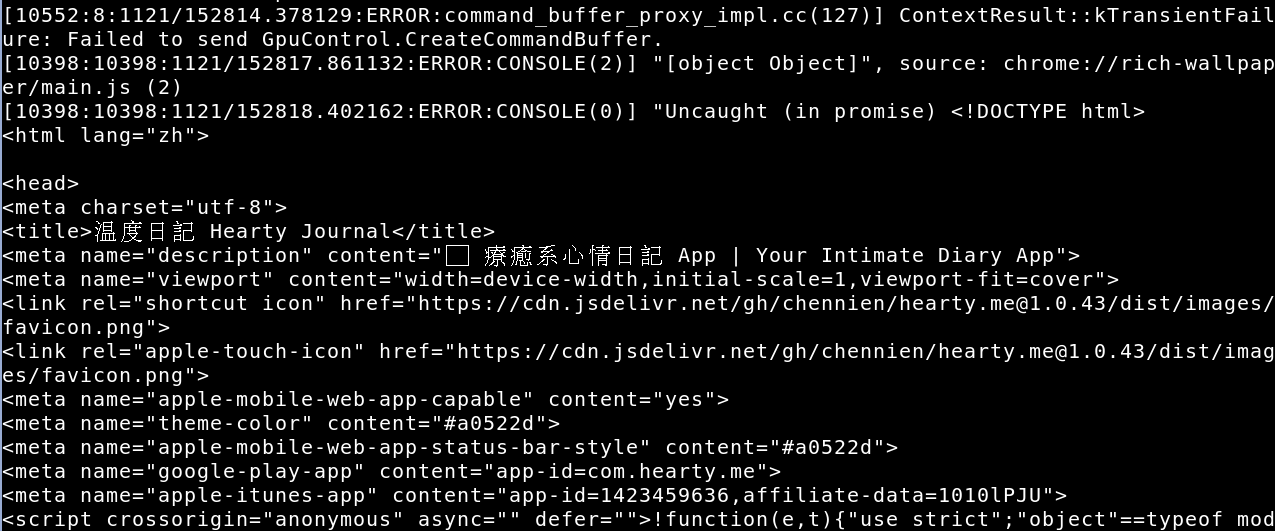
-
chennien last edited by
Hi! This is Nien, the founder of Hearty Journal. I received your email. I apologize for any inconvenience caused. We reviewed the code image you posted earlier, and it appears to be the challenge page on our website hosted by Cloudflare, implemented to prevent automated bot access.
In fact, Hearty Journal neither offer any Opera extension nor alter your homepage. The issue may be related to a misconfiguration in the startup page URL. To resolve this, kindly check your browser settings or attempt to reset your browser.
For further assistance, please contact us: https://hearty.me/help . Thank you for your patience.
-
burnout426 Volunteer last edited by burnout426
@masaoliu Goto the URL
opera://rich-wallpaper/main.js, hit ctrl + f and search forheartyto see if anything comes up. It's not mentioned anywhere in myopera://rich-wallpaper/main.json Windows at the moment."Hearty" probably won't be found for you there either unless something modified the file. But, something seems to be calling that JS to set a start page background/wallpaper or something, but it's failing and causing errors and such.
Assuming that, maybe that will help you pin down the cause.
I would also try searching the content of all files on your system for the the string
hearty. Something like:shopt -s dotglob grep -rio "hearty" / > ~/Desktop/output.txtin a Bash terminal might do it. Can't test for sure though. May take a long time for the search to complete, but that might find the source. You can change
/to the path of a certain directory if you want to limit the search. -
BestCodes last edited by
It may be that Opera is Chrome based…
Have you tried Google Chrome to see if it does the same thing?Hi, I'm Best_codes! I'm a full-stack web dev who moderates on the makeblock forum. I have a website, https://bestcodes.dev. I love Opera, so I'm on here occasionally to report bugs and answer some questions.
-
leocg Moderator Volunteer last edited by
@bestcodes Opera is Chromium based, just liker Chrome, Vivaldi and other browsers.
-
BestCodes last edited by
@leocg Yes, I know, I was wondering if the same thing is occurring in other chromium based browsers or if it is specific to Opera.
Hi, I'm Best_codes! I'm a full-stack web dev who moderates on the makeblock forum. I have a website, https://bestcodes.dev. I love Opera, so I'm on here occasionally to report bugs and answer some questions.
-
burnout426 Volunteer last edited by
@chennien said in Opera automatically fetches a page when it starts:
The issue may be related to a misconfiguration in the startup page URL. To resolve this, kindly check your browser settings or attempt to reset your browser.
In the pic from the OP's comment above, it shows that Opera's startup option at the URL
opera://settings/onStartupis set to "Begin with fresh start page". It's not set to "open specific set of pages".Also, user tried with a whole new Opera profile (which defaults to "retain tabs from previous" session and not "open specific set of pages".
User also tried loading Opera directly in a terminal to skip Opera's shortcut just in case it was messed up.