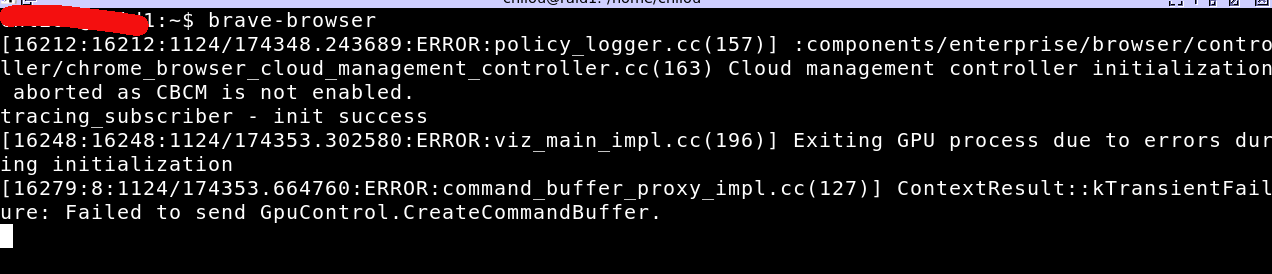@masaoliu
Solved with ~/.config/opera removed.
Thank you all for the helps!
Do more on the web, with a fast and secure browser!
Download Opera browser with:
@masaoliu
Solved with ~/.config/opera removed.
Thank you all for the helps!
@burnout426
Thank you very much!
Opera finally stops fetching that page with command opera --user-data-dir=~/testprofile.
Password prompts and bookmarks are gone with this command.
This issue remains after extension Loom was removed.
Last time I removed directory ~/.config/opera/ and then started Opera. All my bookmarks and Speed Dial are gone, but that page was still automatically fetched after opera started.
My default browser is set to Brave, but after I click on an URL in a Thunderbird email, Opera instead of Brave opens that web page.
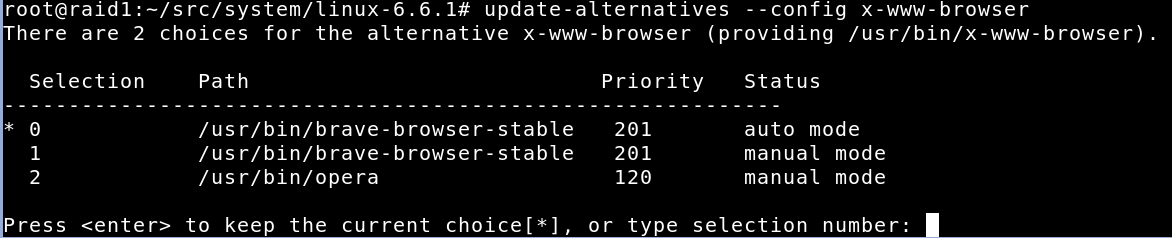
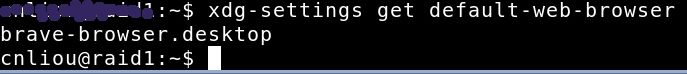
@burnout426 hearty doesn't appear in opera://rich-wallpaper/main.js in my box, either.
The command *grep" I sent as a non-root user has been running for more than 2 hours. Here is part of the redacted output:
/home/john/.config/chromium/ZxcvbnData/1/us_tv_and_film.txt:hearty
/home/john/.config/BraveSoftware/Brave-Browser/iodkpdagapdfkphljnddpjlldadblomo/1.0.2440/list.txt:hearty
/home/john/.config/BraveSoftware/Brave-Browser/iodkpdagapdfkphljnddpjlldadblomo/1.0.2440/list.txt:hearty
/home/john/.config/opera/Default/Preferences:hearty
/home/john/.config/opera/Default/Preferences.backup:hearty
/home/john/.config/opera/Default/Network Persistent State:hearty
/home/john/.config/opera/Default/Network Persistent State:hearty
/home/john/.config/opera/Default/.org.chromium.Chromium.aG4N4S:hearty
/home/john/.config/opera/Default/.org.chromium.Chromium.aG4N4S:hearty
/home/john/.config/opera/Default/.org.chromium.Chromium.emoGnG:hearty
/home/john/.config/opera/Default/.org.chromium.Chromium.jY4Dfu:hearty
/home/john/.config/opera/Default/.org.chromium.Chromium.TdbbHV:hearty
/home/john/.config/opera/Default/.org.chromium.Chromium.TdbbHV:hearty
/home/john/.config/opera/Default/Network Persistent State.backup:hearty
/home/john/.config/opera/Default/Network Persistent State.backup:hearty
/home/john/.config/opera/Default/.org.chromium.Chromium.Fekgka:hearty
/home/john/.config/opera/Default/.org.chromium.Chromium.Fekgka:hearty
/home/john/.config/opera/Network Persistent State.backup:hearty
/home/john/.config/opera/Network Persistent State.backup:hearty
/home/john/.config/opera/adblocker_rules.json:hearty
/home/john/.config/opera/adblocker_rules.json:hearty
/home/john/.config/opera/.org.chromium.Chromium.FKPIk4:hearty
/home/john/.config/opera/.org.chromium.Chromium.FKPIk4:hearty
/home/john/.config/opera/.org.chromium.Chromium.p9ZvDT:hearty
/home/john/.mozilla/firefox/m7zvypbi.default/SiteSecurityServiceState.txt:hearty
/home/john/.mozilla/firefox/m7zvypbi.default/SiteSecurityServiceState.txt:hearty
/home/john/Desktop/Old Iceweasel Data/8moyusmh.default-1396798610782/extensions/en-US@dictionaries.addons.mozilla.org/dictionaries/en-US.dic:hearty
/home/john/.xsession-errors:hearty
/home/john/.xsession-errors:hearty
/home/john/.xsession-errors:hearty
/home/john/.xsession-errors:Hearty
@masaoliu
Ah! Opera, and only Opera, repeatedly and automatically fetches this content, when only one this web page and Opera tab is opened.
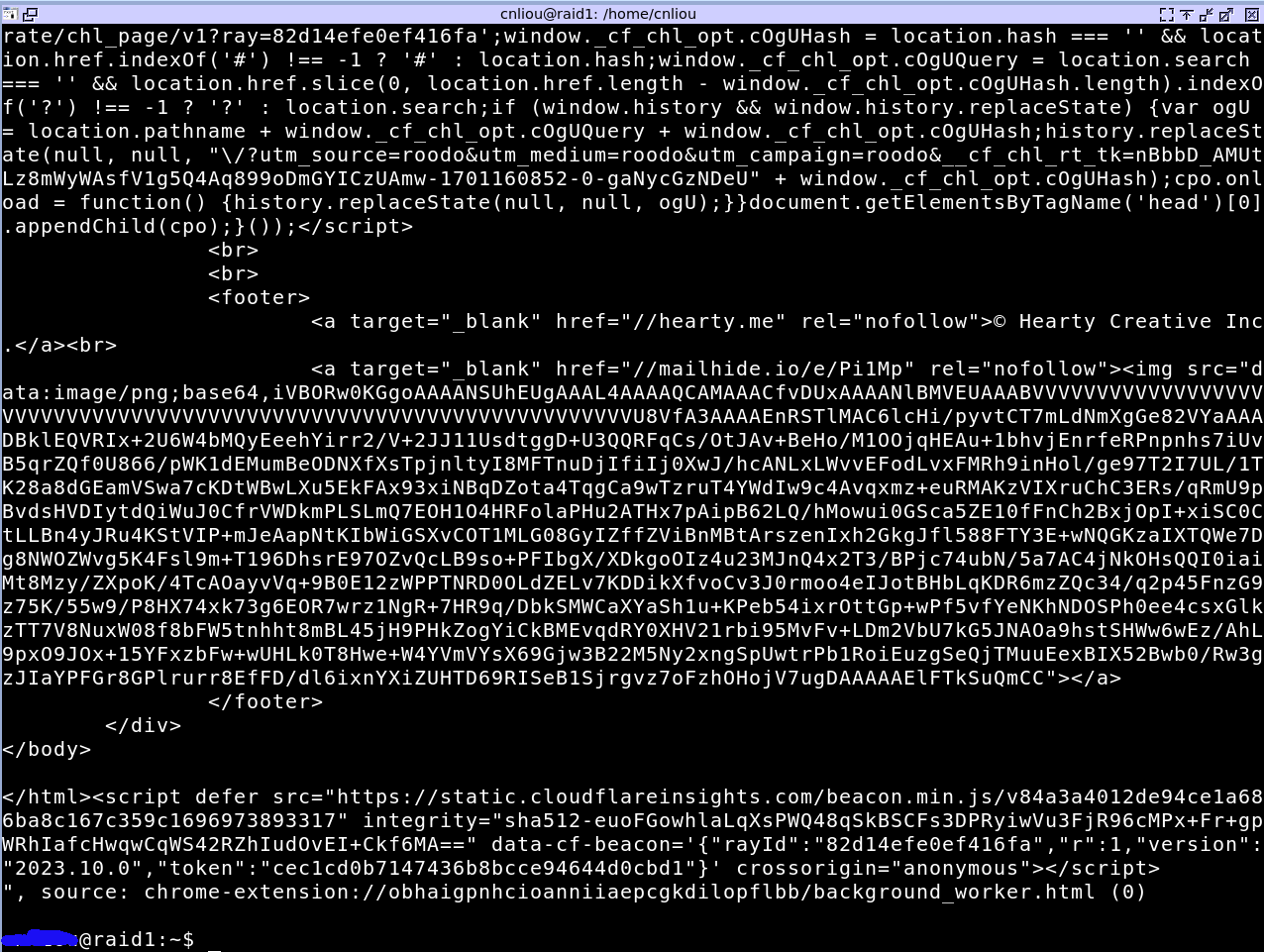
@chennien I have only two extensions, both are disabled.
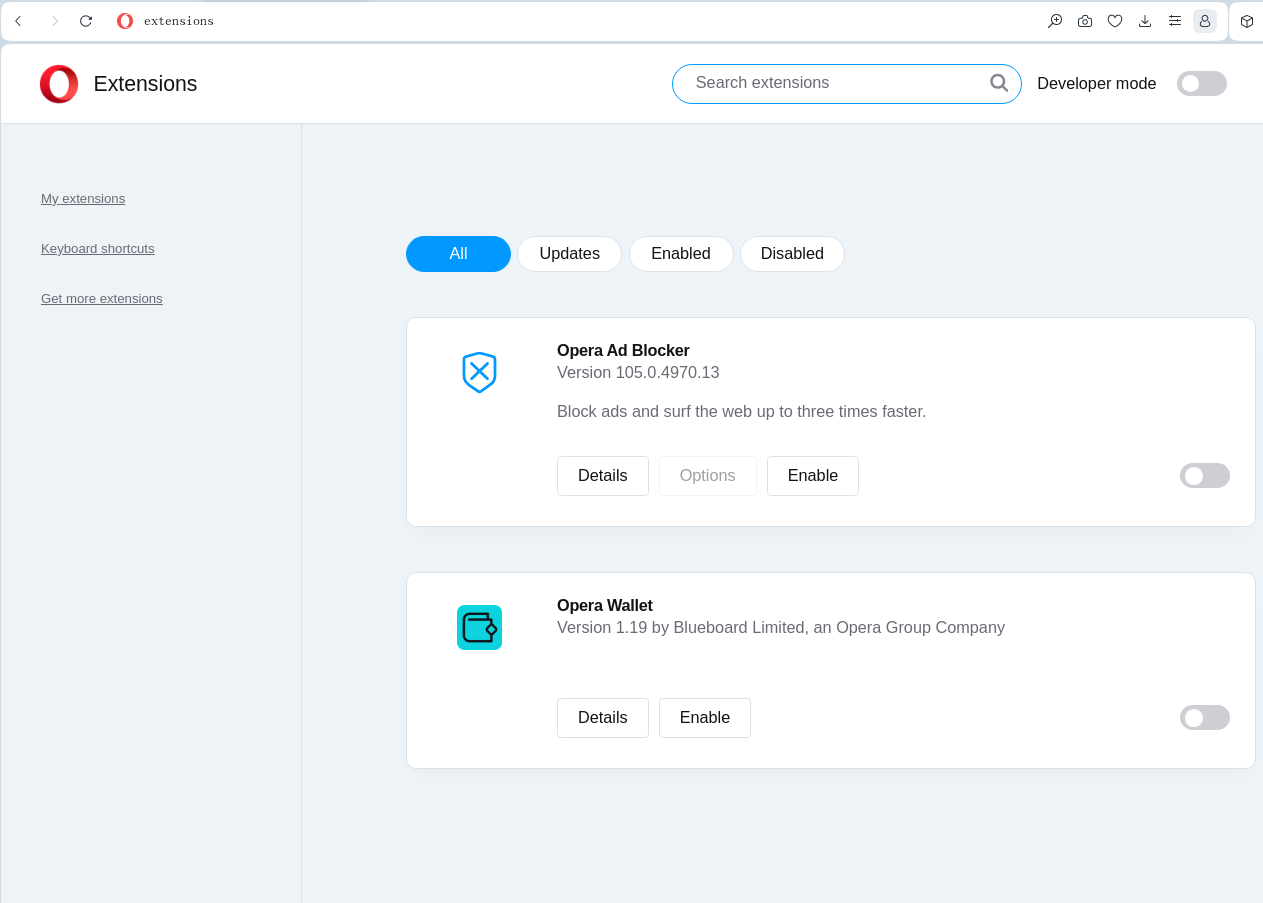
I will be removing all of them after I have made this comment. I will come back to comment if the auto fetches completely stops.
==Edit==
I can't find a way to remove these extensions. They seem to be mandatory.
@bestcodes Thank you very much!
I can't find the entry *hearty" in opera://serviceworker-internals/.
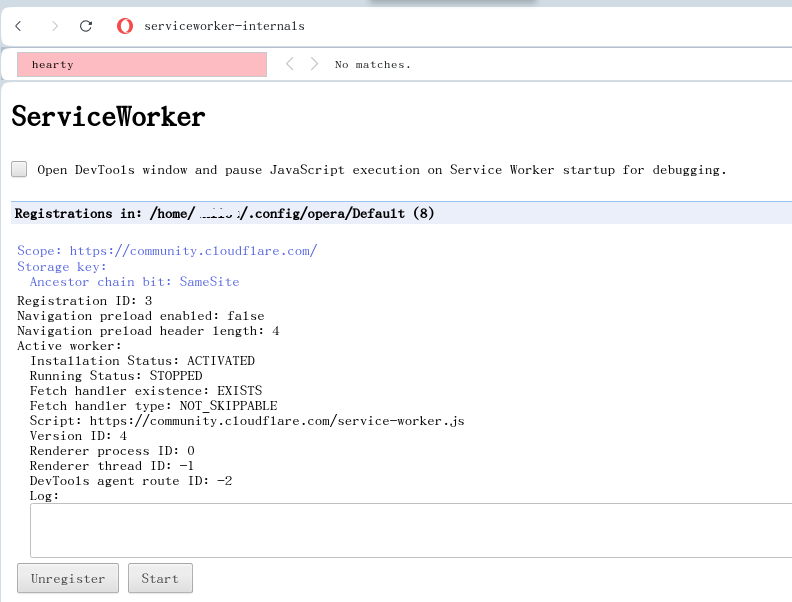
I renamed directory /home/john/.config/opera/ to /home/john/.config/opera-bak again, and this issue is gone.
I suspect some files in /home/john/.config/opera/ are broken.
I will try to manually migrate bookmarks and saved passwords, etc. from /home/john/.config/opera-bak/ to /home/john/.config/opera/.
@burnout426 All 3 extensions were disabled.
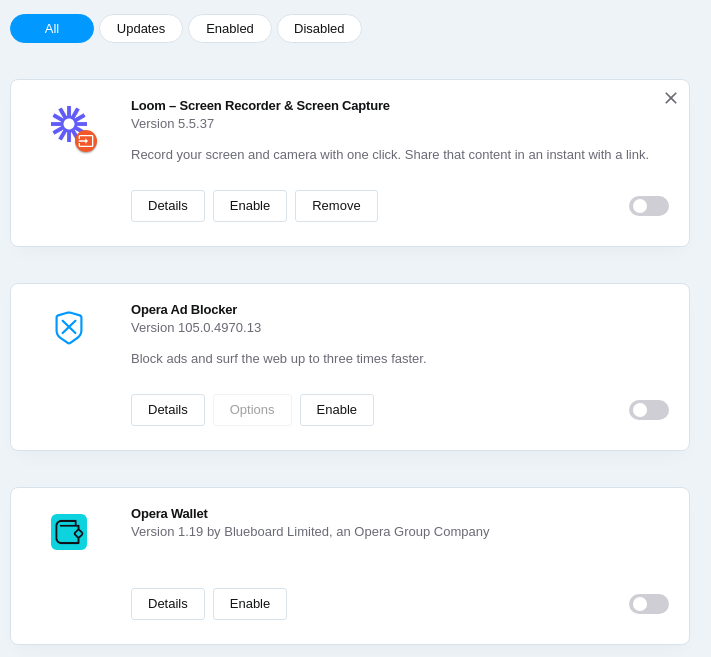
opera-stable does not exist. I have only /usr/bin/opera .
@burnout426 That page is immediately, repeatedly, and periodically fetched after I send this command opera &.
I have removed all files under ~/.config/opera/Default/Sessions/ but the issue remains.
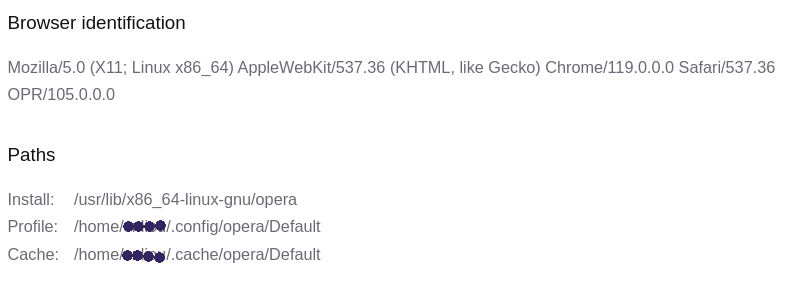
Edit: I have even removed ~/.config/opera/. All my bookmarks and Speed Dial are gone, but this page is still automatically feteched after opera started.
@bestcodes It is this "hearty diary" that has always given me a hard time.
I didn't mention the URL of the homepage so as not to offend them.
I'm not sure the meanings of "app".
I am having this problem in Debian Linux. All applications must be installed with command apt install.
@bestcodes Thank you!
Having failed to figure out where this "app" is and how to uninstall it, I sent just now an email to Hearty Journal asking for support on how to get rid of this "app".
This makes me think the cause doesn't lie in system-wide configuration.
This makes me think client-side storage irrelevant and I can't fix this issue simply by manually removing persistent data that might be stored by Opera.
In Debian Linux, all software are supposed to be installed using apt install. I don't remember I ever installed this suspicious package which is now nonexistent in Debian packages repository.
I begin to suspect Opera was hard coded to periodically fetch pages from hearty.me. The following screenshot is the output of command opera >/tmp/opera.log 2>&1 &
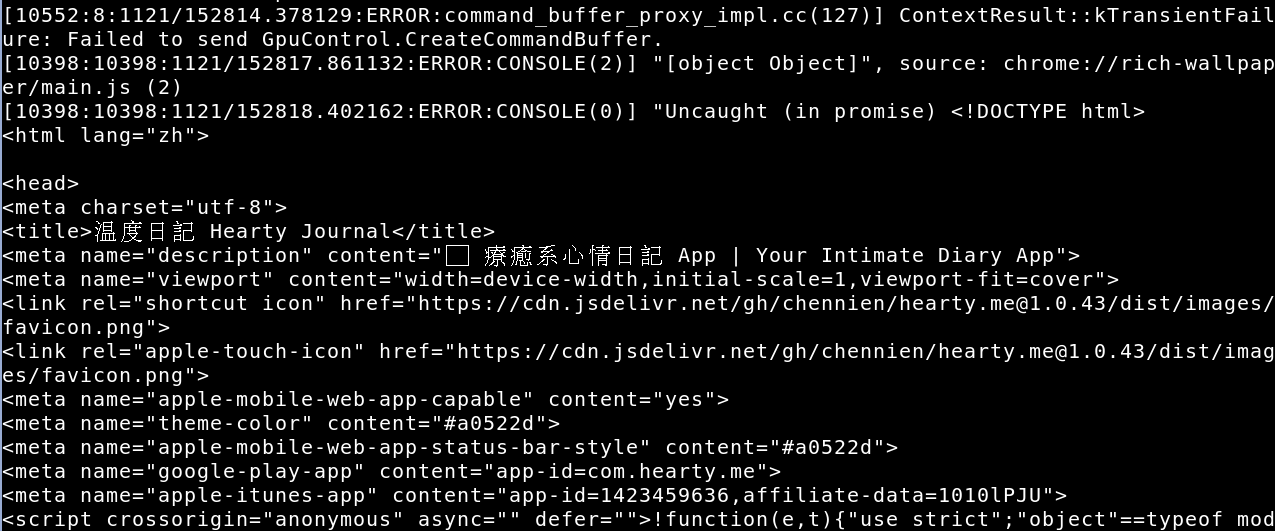
Same here with version 118.0.5461.60 in Debian after recent upgrade.
@masaoliu
Solved with ~/.config/opera removed.
Thank you all for the helps!
@bestcodes Thank you very much!
I can't find the entry *hearty" in opera://serviceworker-internals/.
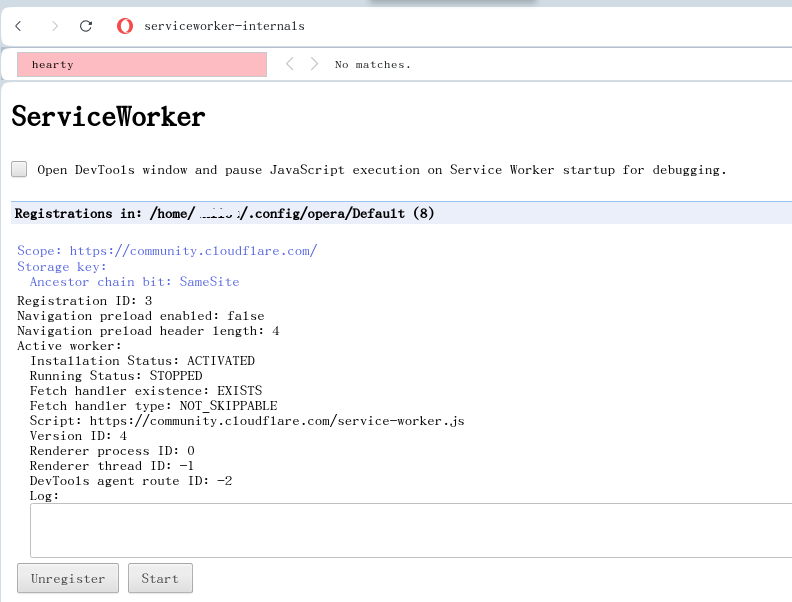
I renamed directory /home/john/.config/opera/ to /home/john/.config/opera-bak again, and this issue is gone.
I suspect some files in /home/john/.config/opera/ are broken.
I will try to manually migrate bookmarks and saved passwords, etc. from /home/john/.config/opera-bak/ to /home/john/.config/opera/.
@chennien I have only two extensions, both are disabled.
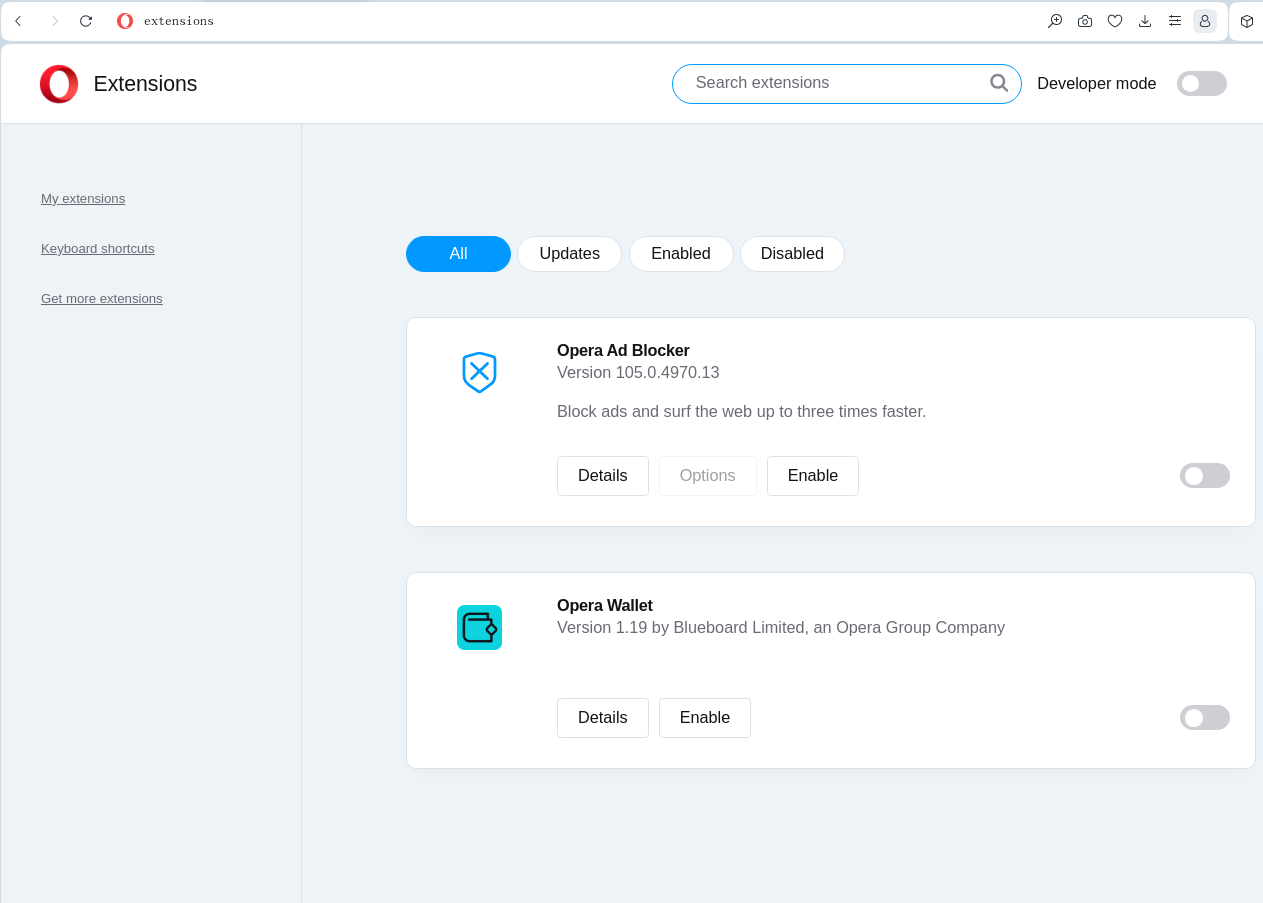
I will be removing all of them after I have made this comment. I will come back to comment if the auto fetches completely stops.
==Edit==
I can't find a way to remove these extensions. They seem to be mandatory.
@masaoliu
Ah! Opera, and only Opera, repeatedly and automatically fetches this content, when only one this web page and Opera tab is opened.
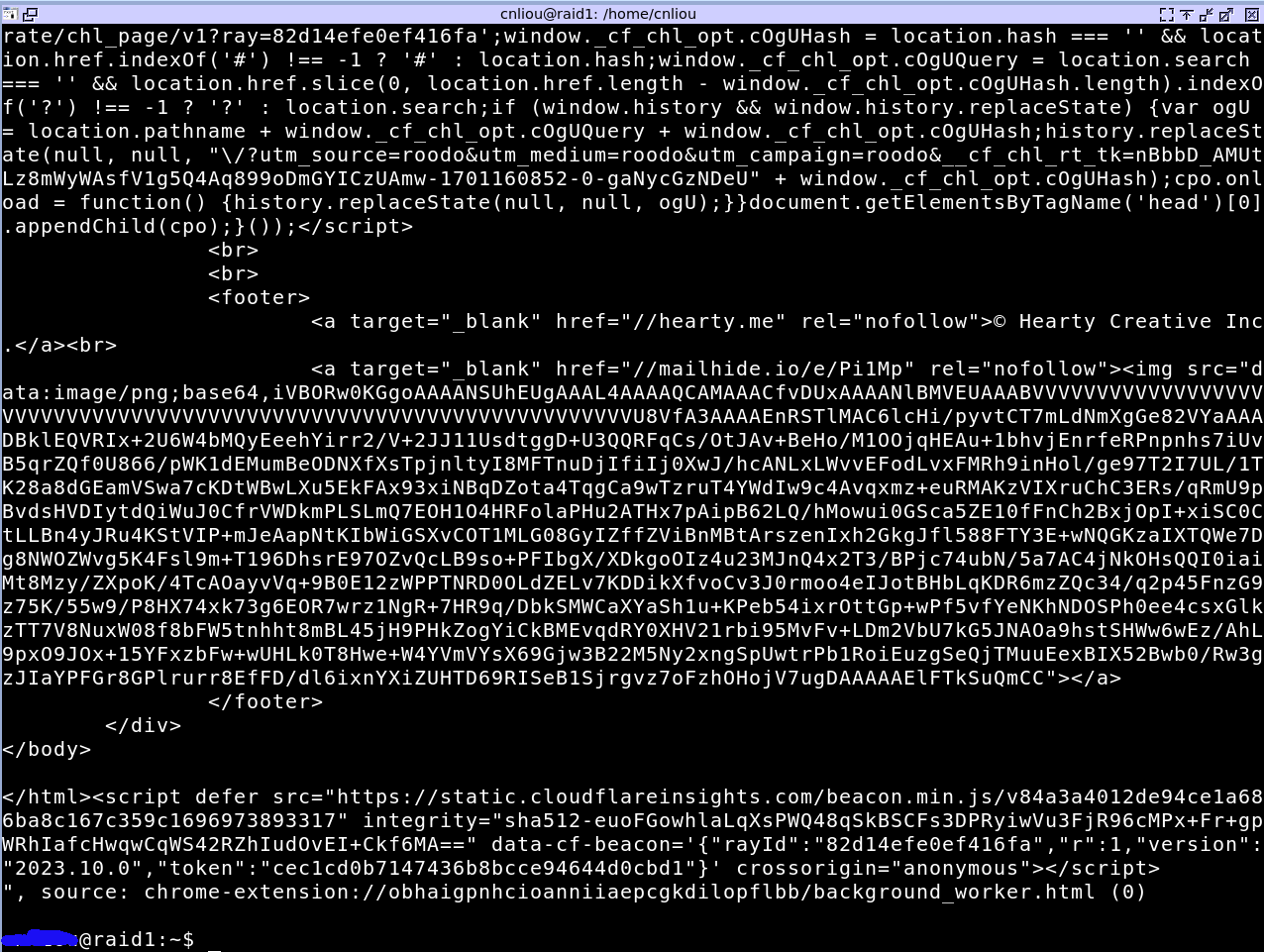
@chennien Thank you for the help.
I can't get the URL because the message that shows up doesn't give me any clue about the URL Opera follows.
All I do to get this message is typing opera & in Linux command prompt.
Somehow, Opera used to repeatedly fetch this content.
This time it seems to have fetched the content only once, immediatly after Opera is launched from command line.
If Opera doesn't repeatedly fetch this big content, I consider to leave it as it is.
@bestcodes said in Opera automatically fetches a page when it starts:
opera://serviceworker-internals/
These are all the displayed entries:
Registrations in: /home/john/.config/opera/Default (6)
Scope: https://community.cloudflare.com/
Storage key:
Ancestor chain bit: SameSite
Registration ID: 3
Navigation preload enabled: false
Navigation preload header length: 4
Active worker:
Installation Status: ACTIVATED
Running Status: STOPPED
Fetch handler existence: EXISTS
Fetch handler type: NOT_SKIPPABLE
Script: https://community.cloudflare.com/service-worker.js
Version ID: 4
Renderer process ID: 0
Renderer thread ID: -1
DevTools agent route ID: -2
Scope: https://forums.opera.com/
Storage key:
Ancestor chain bit: SameSite
Registration ID: 5
Navigation preload enabled: false
Navigation preload header length: 4
Active worker:
Installation Status: ACTIVATED
Running Status: STOPPED
Fetch handler existence: EXISTS
Fetch handler type: NOT_SKIPPABLE
Script: https://forums.opera.com/service-worker.js
Version ID: 13
Renderer process ID: 0
Renderer thread ID: -1
DevTools agent route ID: -2
Client:
ID: 168569c4-b57d-4e1b-850c-cbdf71edd3a6
URL: https://forums.opera.com/topic/67900/opera-automatically-fetches-a-page-when-it-starts/28
Scope: https://mail.google.com/mail/u/0/
Storage key:
Ancestor chain bit: SameSite
Registration ID: 2
Navigation preload enabled: false
Navigation preload header length: 4
Active worker:
Installation Status: ACTIVATED
Running Status: STOPPED
Fetch handler existence: EXISTS
Fetch handler type: NOT_SKIPPABLE
Script: https://mail.google.com/mail/u/0/sw.js?offline_allowed=1
Version ID: 12
Renderer process ID: 0
Renderer thread ID: -1
DevTools agent route ID: -2
Scope: https://twitter.com/
Storage key:
Ancestor chain bit: SameSite
Registration ID: 1
Navigation preload enabled: false
Navigation preload header length: 4
Active worker:
Installation Status: ACTIVATED
Running Status: STOPPED
Fetch handler existence: EXISTS
Fetch handler type: NOT_SKIPPABLE
Script: https://twitter.com/sw.js
Version ID: 15
Renderer process ID: 0
Renderer thread ID: -1
DevTools agent route ID: -2
Scope: https://www.reddit.com/
Storage key:
Ancestor chain bit: SameSite
Registration ID: 0
Navigation preload enabled: false
Navigation preload header length: 4
Active worker:
Installation Status: ACTIVATED
Running Status: STOPPED
Fetch handler existence: EXISTS
Fetch handler type: EMPTY_FETCH_HANDLER
Script: https://www.reddit.com/sw.1ab8087c79dd3679b0bd38e1c9ebc5de.js
Version ID: 0
Renderer process ID: 0
Renderer thread ID: -1
DevTools agent route ID: -2
Scope: https://www.youtube.com/
Storage key:
Ancestor chain bit: SameSite
Registration ID: 4
Navigation preload enabled: true
Navigation preload header length: 4
Active worker:
Installation Status: ACTIVATED
Running Status: STOPPED
Fetch handler existence: EXISTS
Fetch handler type: NOT_SKIPPABLE
Script: https://www.youtube.com/sw.js
Version ID: 16
Renderer process ID: 0
Renderer thread ID: -1
DevTools agent route ID: -2
@burnout426 Here are all the files with prefix .org.chromium.Chromium. under ~/.config/opera/
They were created on Nov. 16 and today is Nov. 26.
.org.chromium.Chromium.1RO1LL
.org.chromium.Chromium.aG4N4S
.org.chromium.Chromium.emoGnG
.org.chromium.Chromium.Fekgka
.org.chromium.Chromium.jY4Dfu
.org.chromium.Chromium.L3S6HU
.org.chromium.Chromium.NnVb2d
.org.chromium.Chromium.NswJjv
.org.chromium.Chromium.oB1yys
.org.chromium.Chromium.SPY8w9
.org.chromium.Chromium.TdbbHV
.org.chromium.Chromium.w9S8cd
.org.chromium.Chromium.wztya0
Excerpt of .org.chromium.Chromium.1RO1LL, which is JSON I believe, follows:
{"SDCH":{"dictionaries":{},"version":2},"net":{"http_server_properties":{"broken_alternative_services":[{"anonymization":[],"broken_count":1,"host":"facebook.com","port":443,"protocol_str":"quic"},{"anonymization":[],"broken_count":19,"host":"www.leecheen.com","port":443,"protocol_str":"quic"},{"anonymization":[],"broken_count":12,"host":"pic.pimg.tw","port":443,"protocol_str":"quic"},{"anonymization":[],"broken_count":6,"host":"www.startpage.com","port":443,"protocol_str":"quic"},{"anonymization":[],"broken_count":7,"host":"news.ourhappybirthday.com","port":443,"protocol_str":"quic"},{"anonymization":[],"broken_count":38,"host":"www.bigfang.tw","port":443,"protocol_str":"quic"},{"anonymization":["HAAAABUAAABodHRwczovL2NhbWJyaWRnZS5vcmcAAAA=",true],"broken_count":1,"host":"u.ipw.metadsp.co.uk","port":443,"protocol_str":"quic"},{"anonymization":["GAAAABEAAABodHRwczovL2hpbmV0Lm5ldAAAAA==",true],"broken_count":13,"host":"www.bigfang.tw","port":443,"protocol_str":"quic"},{"anonymization":["GAAAABEAAABodHRwczovL2hpbmV0Lm5ldAAAAA==",true],"broken_count":1,"host":"tags.creativecdn.com","port":443,"protocol_str":"quic"},{"anonymization":["GAAAABEAAABodHRwczovL2hpbmV0Lm5ldAAAAA==",true],"broken_count":6,"host":"statics.creativecdn.com","port":443,"protocol_str":"quic"},{"anonymization":["GAAAABEAAABodHRwczovL3lhaG9vLmNvbQAAAA==",true],"broken_count":1,"host":"a.sportradarserving.com","port":443,"protocol_str":"quic"},{"anonymization":["GAAAABEAAABodHRwczovL3lhaG9vLmNvbQAAAA==",true],"broken_count":2,"host":"trace.popin.cc","port":443,"protocol_str":"quic"},{"anonymization":["HAAAABUAAABodHRwczovL3N0YXJ0cGFnZS5jb20AAAA=",false],"broken_count":61,"host":"www.startpage.com","port":443,"protocol_str":"quic"},{"anonymization":["GAAAABQAAABodHRwczovL2ZhY2Vib29rLmNvbQ==",false],"broken_count":1,"host":"scontent.ftpe7-4.fna.fbcdn.net","port":443,"protocol_str":"quic"},{"anonymization":["GAAAABQAAABodHRwczovL2xpbmtlZGluLmNvbQ==",true],"broken_count":1,"host":"radar.cedexis.com","port":443,"protocol_str":"quic"}],"servers":[{"anonymization":["GAAAABEAAABodHRwczovL2hpbmV0Lm5ldAAAAA==",false],"server":"https://info.cloudflare.com","supports_spdy":true},{"alternative_service":[{"advertised_alpns":["h3"],"expiration":"13346939393370659","port":443,"protocol_str":"quic"}],"anonymization":["GAAAABEAAABodHRwczovL2hpbmV0Lm5ldAAAAA==",true],"server":"https://dc2694e3dcaab805a098c611d07b5ffe.safeframe.googlesyndication.com"}
...
,"server":"https://www.googleapis.com","supports_spdy":true},{"anonymization":["OAAAADMAAABjaHJvbWUtZXh0ZW5zaW9uOi8vb2JoYWlncG5oY2lvYW5uaWlhZXBjZ2tkaWxvcGZsYmIA",false],"server":"https://go.hearty.me","supports_spdy":true},{"alternative_service":[{"advertised_alpns":["h3"],"expiration":"13347193163761059","port":443,"protocol_str":"quic"}],"anonymization":["OAAAADMAAABjaHJvbWUtZXh0ZW5zaW9uOi8vb2JoYWlncG5oY2lvYW5uaWlhZXBjZ2tkaWxvcGZsYmIA",false],"network_stats":{"srtt":17211},"server":"https://a.nel.cloudflare.com","supports_spdy":true},{"alternative_service":[{"advertised_alpns":["h3"],"expiration":"13344687563384956","port":443,"protocol_str":"quic"}],"anonymization":["OAAAADMAAABjaHJvbWUtZXh0ZW5zaW9uOi8vb2JoYWlncG5oY2lvYW5uaWlhZXBjZ2tkaWxvcGZsYmIA",false],"network_stats":{"srtt":156443},"server":"https://hearty.me","supports_spdy":true},{"alternative_service":[{"advertised_alpns":["h3"],"expiration":"13347193816639865","port":443,"protocol_str":"quic"}],"anonymization":["HAAAABUAAABodHRwczovL2NhbWJyaWRnZS5vcmcAAAA=",false],"network_stats":{"srtt":25122},"server":"https://analytics.google.com","supports_spdy":true},{"alternative_service":[{"advertised_alpns":["h3"],"expiration":"13347193816762868","port":443,"protocol_str":"quic"}],"anonymization":["HAAAABUAAABodHRwczovL2NhbWJyaWRnZS5vcmcAAAA=",false],"network_stats":{"srtt":22274},"server":"https://stats.g.doubleclick.net","supports_spdy":true},{"alternative_service":[{"advertised_alpns":["h3"],"expiration":"13347193816769886","port":443,"protocol_str":"quic"}],"anonymization":["HAAAABUAAABodHRwczovL2NhbWJyaWRnZS5vcmcAAAA=",false],"network_stats":{"srtt":16692},"server":"https://www.google.com.tw","supports_spdy":true}],"supports_quic":{"address":"2001:b011:2003:349b:7285:c2ff:fe45:3eb0","used_quic":true},"version":5},"network_qualities":{"CAESABiAgICA+P////8B":"4G","CAYSABiAgICA+P////8B":"Offline"}}}
@burnout426 hearty doesn't appear in opera://rich-wallpaper/main.js in my box, either.
The command *grep" I sent as a non-root user has been running for more than 2 hours. Here is part of the redacted output:
/home/john/.config/chromium/ZxcvbnData/1/us_tv_and_film.txt:hearty
/home/john/.config/BraveSoftware/Brave-Browser/iodkpdagapdfkphljnddpjlldadblomo/1.0.2440/list.txt:hearty
/home/john/.config/BraveSoftware/Brave-Browser/iodkpdagapdfkphljnddpjlldadblomo/1.0.2440/list.txt:hearty
/home/john/.config/opera/Default/Preferences:hearty
/home/john/.config/opera/Default/Preferences.backup:hearty
/home/john/.config/opera/Default/Network Persistent State:hearty
/home/john/.config/opera/Default/Network Persistent State:hearty
/home/john/.config/opera/Default/.org.chromium.Chromium.aG4N4S:hearty
/home/john/.config/opera/Default/.org.chromium.Chromium.aG4N4S:hearty
/home/john/.config/opera/Default/.org.chromium.Chromium.emoGnG:hearty
/home/john/.config/opera/Default/.org.chromium.Chromium.jY4Dfu:hearty
/home/john/.config/opera/Default/.org.chromium.Chromium.TdbbHV:hearty
/home/john/.config/opera/Default/.org.chromium.Chromium.TdbbHV:hearty
/home/john/.config/opera/Default/Network Persistent State.backup:hearty
/home/john/.config/opera/Default/Network Persistent State.backup:hearty
/home/john/.config/opera/Default/.org.chromium.Chromium.Fekgka:hearty
/home/john/.config/opera/Default/.org.chromium.Chromium.Fekgka:hearty
/home/john/.config/opera/Network Persistent State.backup:hearty
/home/john/.config/opera/Network Persistent State.backup:hearty
/home/john/.config/opera/adblocker_rules.json:hearty
/home/john/.config/opera/adblocker_rules.json:hearty
/home/john/.config/opera/.org.chromium.Chromium.FKPIk4:hearty
/home/john/.config/opera/.org.chromium.Chromium.FKPIk4:hearty
/home/john/.config/opera/.org.chromium.Chromium.p9ZvDT:hearty
/home/john/.mozilla/firefox/m7zvypbi.default/SiteSecurityServiceState.txt:hearty
/home/john/.mozilla/firefox/m7zvypbi.default/SiteSecurityServiceState.txt:hearty
/home/john/Desktop/Old Iceweasel Data/8moyusmh.default-1396798610782/extensions/en-US@dictionaries.addons.mozilla.org/dictionaries/en-US.dic:hearty
/home/john/.xsession-errors:hearty
/home/john/.xsession-errors:hearty
/home/john/.xsession-errors:hearty
/home/john/.xsession-errors:Hearty
@bestcodes Brave browser is said to be Chrome based.
It runs quite quietly.