Opera automatically fetches a page when it starts
-
masaoliu last edited by masaoliu
@chennien Thank you for the help.
I can't get the URL because the message that shows up doesn't give me any clue about the URL Opera follows.
All I do to get this message is typing opera & in Linux command prompt.
Somehow, Opera used to repeatedly fetch this content.
This time it seems to have fetched the content only once, immediatly after Opera is launched from command line.If Opera doesn't repeatedly fetch this big content, I consider to leave it as it is.
-
masaoliu last edited by masaoliu
@masaoliu
Ah! Opera, and only Opera, repeatedly and automatically fetches this content, when only one this web page and Opera tab is opened.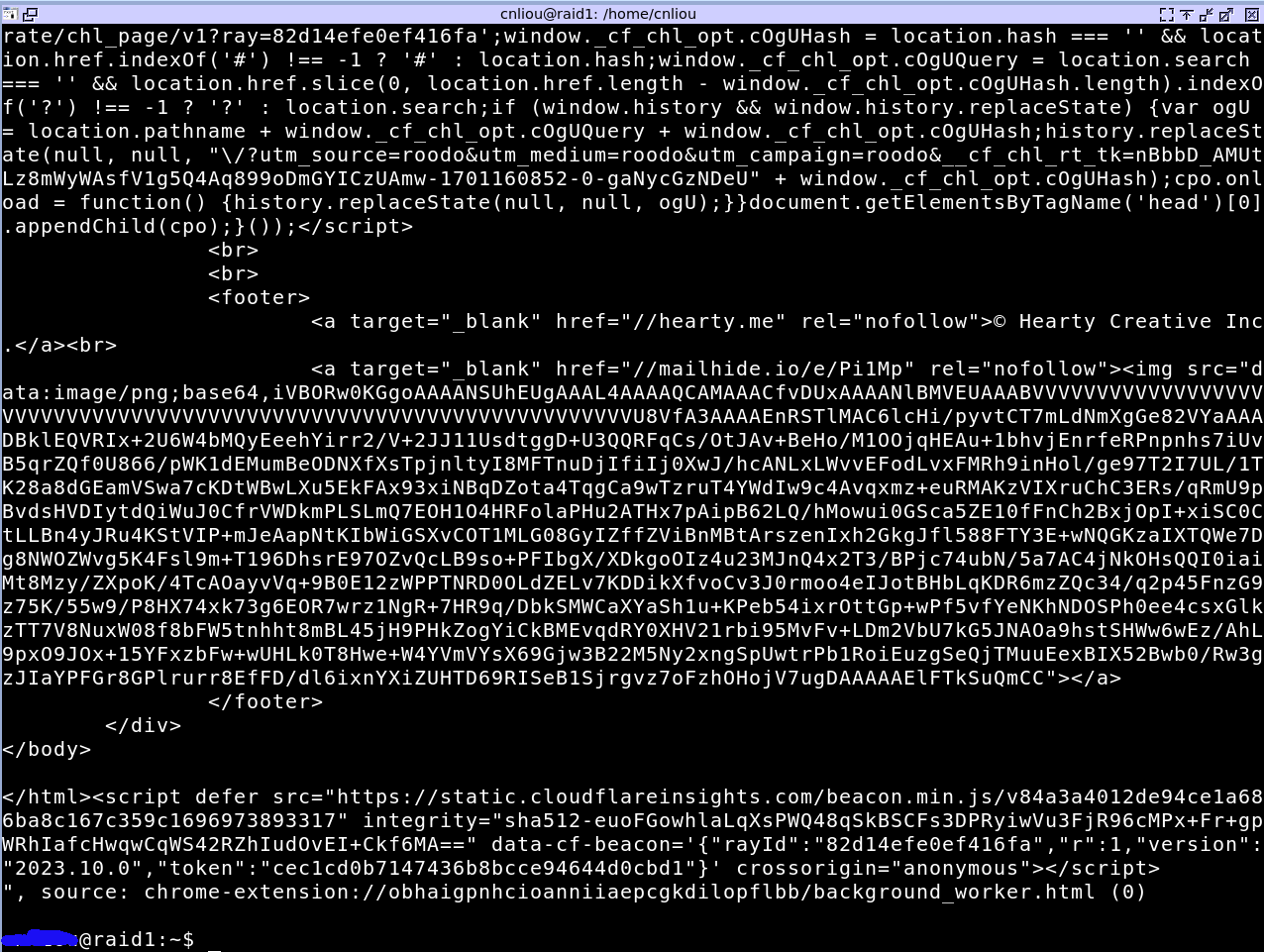
-
chennien last edited by
Hi @masaoliu,
In the last line of the image you posted: "source: chrome-extension://obhaigpnhcioanniiaepcgkdilopflbb/background_worker.html (0) ", the code doesn't belong to any of our pages. It seemed to be appended by the browser. Could you please check the info of the extension?
-
masaoliu last edited by masaoliu
@chennien I have only two extensions, both are disabled.
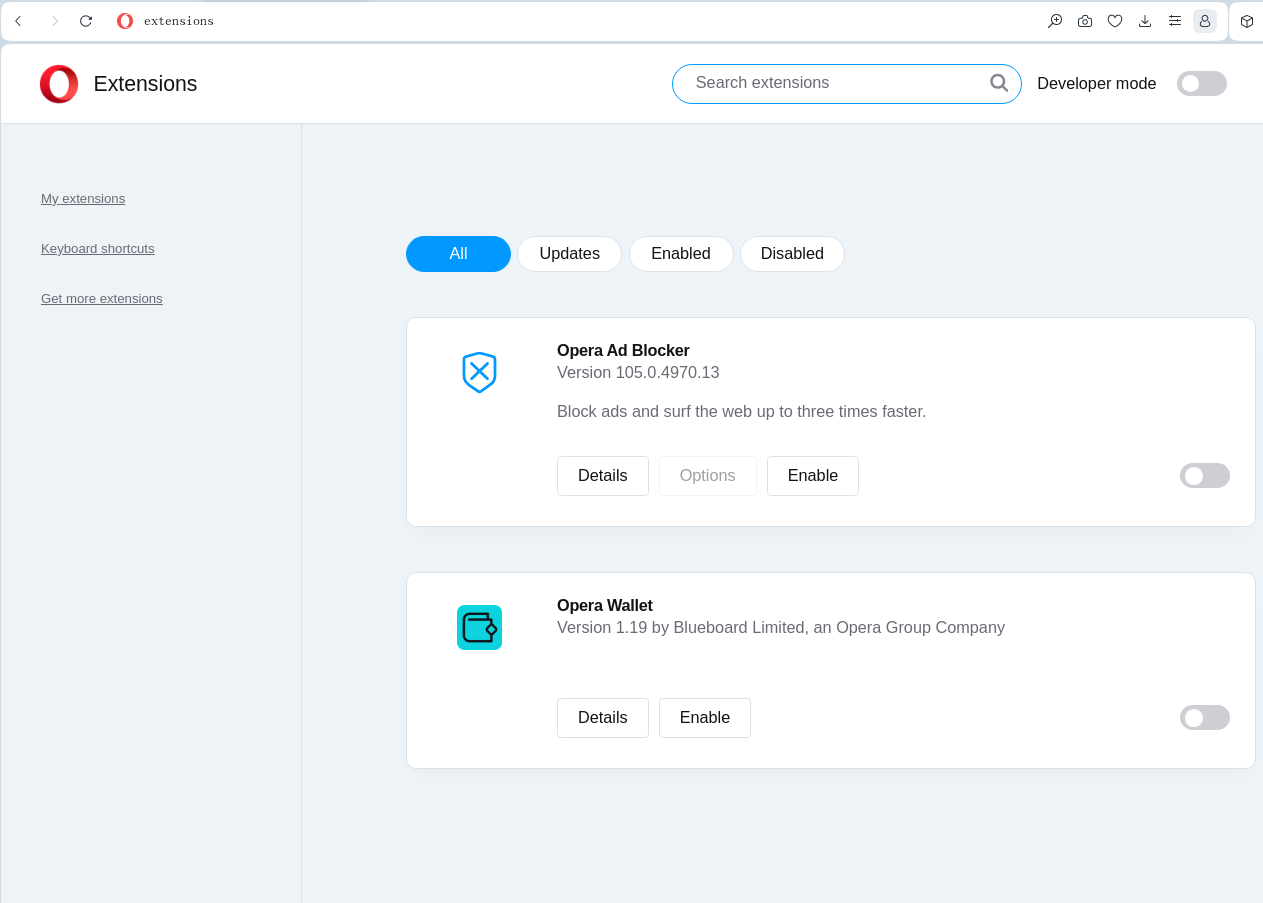
I will be removing all of them after I have made this comment. I will come back to comment if the auto fetches completely stops.
==Edit==
I can't find a way to remove these extensions. They seem to be mandatory. -
BestCodes last edited by
@masaoliu I visited hearty.me and the issue began on my device. To resolve it, I went to
opera://serviceworker-internals/opera://serviceworker-internals/. Then, I pressed CTRL + F and searched for “hearty” and related terms (“.me”, etc.). I found this:Scope: https://hearty.me/ Storage key: Ancestor chain bit: SameSite Registration ID: 93 Navigation preload enabled: false Navigation preload header length: 4 Active worker: Installation Status: ACTIVATED Running Status: STOPPED Fetch handler existence: DOES_NOT_EXIST Fetch handler type: NO_HANDLER Script: https://hearty.me/sw.js Version ID: 108 Renderer process ID: 0 Renderer thread ID: -1 DevTools agent route ID: -2 Log:So I unregistered the process, restarted Opera, and the issue was gone.
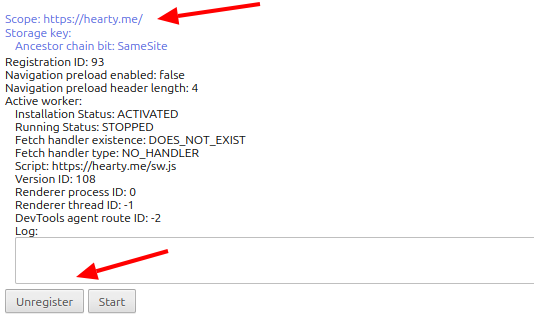
Let me know if that works for you. It did for me. Best of luck!
Hi, I'm Best_codes! I'm a full-stack web dev who moderates on the makeblock forum. I have a website, https://bestcodes.dev. I love Opera, so I'm on here occasionally to report bugs and answer some questions.
-
chennien last edited by
@bestcodes said in Opera automatically fetches a page when it starts:
BestCodes
It seems that the outdated service worker (https://hearty.me/sw.js) handling installed PWAs was causing unexpected fetching behaviors. I've now updated the code and unregistered the worker. Please let me know whether the issue is resolved. I apologize once more for any inconvenience.
-
masaoliu last edited by
@bestcodes Thank you very much!
I can't find the entry *hearty" in opera://serviceworker-internals/.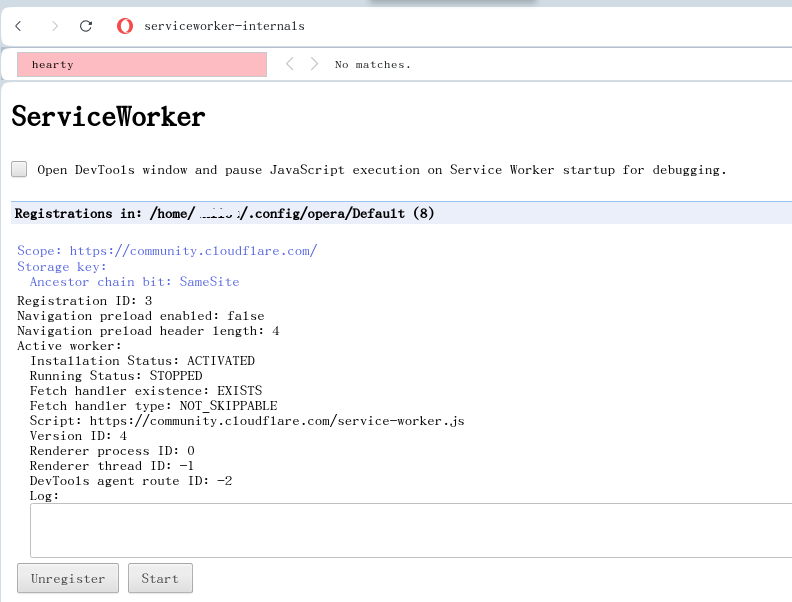
I renamed directory /home/john/.config/opera/ to /home/john/.config/opera-bak again, and this issue is gone.
I suspect some files in /home/john/.config/opera/ are broken.
I will try to manually migrate bookmarks and saved passwords, etc. from /home/john/.config/opera-bak/ to /home/john/.config/opera/.
-
burnout426 Volunteer last edited by burnout426
@masaoliu said in Opera automatically fetches a page when it starts:
I renamed directory /home/john/.config/opera/ to /home/john/.config/opera-bak again, and this issue is gone.
Strange that didn't work before, but glad it's gone doing it this time.
-
BestCodes last edited by
@masaoliu Awesome!
Hi, I'm Best_codes! I'm a full-stack web dev who moderates on the makeblock forum. I have a website, https://bestcodes.dev. I love Opera, so I'm on here occasionally to report bugs and answer some questions.