Do We Have to Install Opera One
-
canadagoose4everreturns last edited by
@darthcontinent said in Do We Have to Install Opera One: I can only hope Opera will step back, course correct, and work more closely with their user base to devise a solution that not only deploys the bleeding edge some of their aspirants crave, but also cater to their devoted longtime user base that's stuck with them until recently.
Indeed. I tried to follow the directions for going back but sadly my many years on this earth and my declining ability to follow (and understand) directions, I gave up in the end and simply uninstalled Opera altogether. On my Surface I've reverted to Edge. On my MacBook I've reverted to Safari. I fear that my many years with Opera have finally come to an end. I noted your words "frightfully egotistical at worst" and thought that perhaps that might explain this new direction. It's simply not for me. I'll watch from the sidelines.
-
Jacquline last edited by
Yes, it is possible to download an older version of Opera with the former GUI. You can find it on the Opera website's downloads page. Once you have downloaded the installer, you can run it to install the older version of Opera. However, please note that Opera will automatically update itself to the latest version unless you disable automatic updates. To disable automatic updates, you can open Opera and go to Opera > Settings > Advanced > Update. Uncheck the box next to Automatically check for updates and click OK.
-
canadagoose4everreturns last edited by canadagoose4everreturns
@jacquline Thanks for this information, but which link on the downloads page? Opera is making it very difficult for the user to know which version is which. Also: if you do check the box to prevent automatic updates, does that mean you will no longer receive security updates as well (which would put you at risk)?
-
leocg Moderator Volunteer last edited by
@canadagoose4everreturns There is no option to block automatic updates, what people do is to use some workarounds to avoid them.
And, yes, if you block updates then you will no longer get security updates unless you do them manually.
-
canadagoose4everreturns last edited by
@leocg Okay, thanks, Leo. You've actually told this to me before (my memory is lousy these days). It really becomes a case of: am I willing to go with Opera One or sit on the sidelines and wait to see what takes place. I have an older Lenovo Thinkpad that I might try with Opera One but I don't want to put it on my new Surface. Again, thanks for your patience since you probably "do" remember being down this road with me before.
-
waterSOTR last edited by
yeah. I tried to follow the directions to do all of that.
now I have given up on Opera and went back to Firefox and Brave because I will never do Edge or any Microsoft program if I can help it. -
waterSOTR last edited by
none of that was on the Opera full screen page. no way at all off that except to use Task Manager to shut it all down... so I lost everything I had been working on in other tabs...
-
waterSOTR last edited by
what is GUI?
your directions about disabling Opera so it cannot force me back to the new version later - those directions did not work. and besides as others have said, that would mean my opera is putting me at risk because there would be no security updates.Opera blew it with this new version.
-
DarthContinent last edited by
@watersotr GUI = Graphical User Interface.
@burnout426's directions worked fine for me, but if you're completely new to using the command prompt it may not work out straight away, there are a few Windows-specific conventions that help to be aware of there.
I'm with you regarding the security aspect. Though I was able to run through the steps to fall back to the pre Opera One version, that means I'm basically stuck, and I won't upgrade unless Opera specifically offers an option to preserve the previous versions GUI aspects which I and so many others were very comfortable with.

-
waterSOTR last edited by
@darthcontinent i
thank you for that. knowing that GIU stands for "Graphical User Interface" doesn't tell me a thing about what it is.but until Opera fixes the security problem for those of us who wish to stick with one of the older versions I am not interested, though I liked and trusted Opera more than any of the other browsers. On top of that, I have no way of knowing which version I had and if I were to go back I would want that specific version because I had figured it all out...
as you can problem tell, I am slow when it comes to tech stuff, easily frustrated.
on the other hand I have survived living in caves, have worked with street gangs and addicts, directed a substance abuse program, mined for gemstones all over this nation, cut and polished gemstones set them and did repairs in both gold and sterling silver, as well as fabricating new pieces, and have cooked in restaurants. I used those talents to put myself through school, earning an N.D. degree, and to support my work in the health care field for over 35 years, mostly at free clinics, etc etc.
I taught myself to use computers (without ever playing a game on one) about 30 years ago and cannot understand the lingo or keep up with any of the modernization.
-
canadagoose4everreturns last edited by canadagoose4everreturns
@watersotr Permit me to congratulate you on your hard-won achievements in life. It sounds like you are a very industrious worker and one who cares about others and as such I have great respect for what you have accomplished. I wouldn't worry too much about your belief that you can't keep up with tech lingo and the rapid changes in technology and computer software; welcome to the club. My 89 year old sister still struggles to use her iPad but she doesn't give up and I admire her for it. It is a shame that Opera has not given options for its users in terms of those who wish to remain with the previous version being allowed to do so. But that doesn't appear to be the case and therefore to remain safe online we're going to need to make a decision: upgrade to Opera One or install a different browser that is closer to what Opera once was (i.e. Vivaldi, Brave or even Firefox). Good luck.
-
canadagoose4everreturns last edited by
@leocg I don't suppose there is any chance the old version can be forked similar to what was done in Firefox (i.e. Palefox, Waterfox etc), right? Opera is not open source so I guess its users are stuck with Opera One if they wish to remain with the browser. Yes?
-
leocg Moderator Volunteer last edited by
@canadagoose4everreturns If they want to use an up to date browser, yes.
Or they can use Opera GX.
-
Livorno last edited by
I have continually installed the previous version of Opera and it looked good. However, whenever I would open Opera the new version would install itself over the previous version. I went to Task Scheduler and deleted the Opera update task but the new version would remain. I've done this numerous times but Opera continued to force the new version on my computer. I've given up. After many years with Opera. I must say farewell. I am going to a new browser and get the look and convenience I want. Bye-Bye.
-
Livorno last edited by
@jacquline I do not see, in the settings menu, Opera > Settings > Advanced > Update
-
DarthContinent last edited by
Challenge for the Opera team.
Cracked open Microsoft Edge this morning and noticed a border around my browser tab area, not as big as that of Opera One but a bit irritating to me, I prefer borderless.
Microsoft has this simple option in among its Appearance settings for Edge. Disabling it renders the screen borderless just like before:
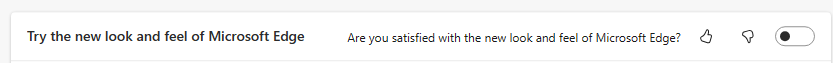
I look forward to such a capability available in Opera One, if it becomes available I'll definitely consider switching back to it.
-
blackbird71 last edited by blackbird71
@watersotr said in Do We Have to Install Opera One:
...until Opera fixes the security problem for those of us who wish to stick with one of the older versions I am not interested, though I liked and trusted Opera more than any of the other browsers. ...
It is useful for all browser users to have a clear understanding of one key reality: no browser maker supports their old browser versions with security updates for any major length of time.
Browsers in this era are universally 'free', but the writing and testing of browser code costs significant amounts of time and money. Each browser version released by a maker contains code that varies to some degree from their earlier versions, sometimes more extensively than other times. Every security update involves repairs or modifications of the relevant browser code... the more numerous old browser versions (and their unique internal coding) being "supported" by a browser maker, the greater the number of code repairs and retests that they must simultaneously perform as security flaws continue being uncovered over time. Supporting multiple old versions with security updating quickly becomes untenable for a 'free' browser from a business standpoint.
This is made even more significant for all the chromium-based browsers sharing the common chromium rendering engine code being developed and supported by the Chromium Consortium (such as Opera, Vivaldi, Edge, etc). That underlying engine code is continually being updated by the Consortium independently of the browser makers, with security updates typically emerging every couple of weeks and feature updates somewhat less often. As a result, the browser makers find themselves having to also update/retest their own added user-interface code (which provides the unique characteristics of each browser brand) typically every couple of weeks, just to keep pace with chromium security updates. Since each chromium update must be integrated into each browser version's design, the resulting code recompiled, and all of it functionally retested before releasing revised browser code, maintaining each updated design consumes significant time and money - multiplied by the number of versions being supported by the browser brand.
Moreover, occasionally chromium code may be altered by the Consortium in such a way as to be incompatible with key aspects of earlier chromium releases - which in turn can mean the new chromium code won't even work with a browser-maker's particular coding within an old version, forcing either version obsolescence or major code rewrite by the browser maker for that specific old version.
The digital world changes quickly and constantly. So does the digital security threat arena. Hence, it's wise to keep one's public-facing software 'current' with regard to the universe of software security threats and patches. Unfortunately, that also means accepting the reality that old software versions will be abandoned or obsoleted by their makers for sound business reasons. This is all especially true for web browsers, since by nature they constantly face the public Internet but are made available for free by their makers, hence costs are high and recovery is difficult. Berating a browser maker for not supporting old versions with ongoing security updates is not reasonable in the real digital world.
-
Livorno last edited by
@blackbird71 Supporting older versions of any browser would be a daunting task, yet, why change the "look" to an extent that it is cumbersome? Designers often feel compelled to alter a previous browser's style just to show others, i.e. management, that they are doing something to justify their salary. Coding isn't readily apparent, so they change the appearance so all can see their 'handicraft', much to the dismay of those long-time followers of said browsers.
-
Locked by
leocg