Images are turning the black to white.
-
novanightfall last edited by
This started when I was messing around in settings, it doesn't really do it for anything else, i tried turning RGX off, that didn't help. I tried turning off force dark mode, and that didn't work either. please help im so confused
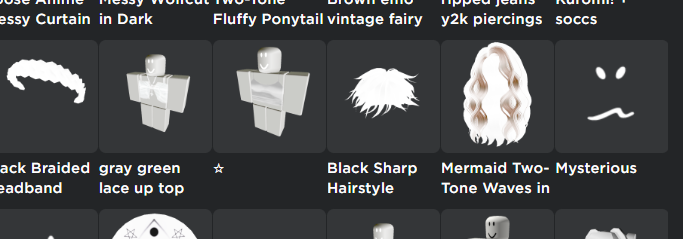
-
Jimmywalter last edited by
If you're encountering an issue where images are being inverted from black to white in the Opera browser, it's likely due to a specific setting, extension, or rendering issue. Here are some steps you can take to address this problem:
Check Browser Extensions:
Disable any browser extensions that might be affecting the rendering of images.
Some extensions can have unexpected effects on website appearance. Try disabling extensions one by one to identify if any are causing the issue.
Browser Rendering Issues:Check if the issue occurs on specific websites or across all websites. This can help determine if it's a global rendering issue or specific to certain pages.
Clear your browser cache and cookies to ensure that outdated or corrupted data is not affecting image rendering. -
CR7REALGOAT last edited by
@novanightfall It happened to me but I found a solution!
Here are the steps:
- Go to Opera GX settings
- Find Force Dark Pages (You said it didn't work for you but keep reading)
- Don't click on the On and Off button, click the text itself where it says "Force Dark Pages" it should say "BETA" next to it
- Click on the 'x'/close button to on the websites under where it says "Enable" to disable the Force Dark Pages for those websites.
-
Locked by
leocg