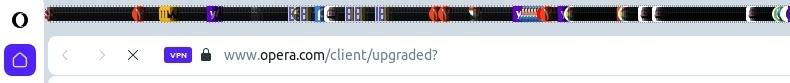General Opera One Feedback Topic
-
ZeBadger last edited by
@peak4 This has happened to me twice since the update. On my desktop it did it quite soon after the update - I hadn't stored my tabs as speed dials - but the first thing I did when I booted my laptop up was save all my workspaces as speed dials. I still don't have all my workspaces back to how I had them. Gutted.
It then happened on my laptop a few days later. I recovered all my workspaces by opening the speed dials. After I recovered them all, I closed Opera and re-opened and it had lost them again(!)
This isn't good at all and I hope that there's a fix soon.
-
gbengeult last edited by
@gbengeult I managed to fix things, but only because I do daily backups. I deleted my entire Opera configuration and then replaced it with the backup from one day before the Opera One update. Then I opened Opera One and everything came up correctly. I use linux, so my configuration directory is at /home/<user>/.config/opera.
On an unrelated note, my Opera configuration directory is over 1.2 GB!! What on earth could cause this browser to need that much disk space?
-
A Former User last edited by
@gbengeult I had this sort too, my tabs bar is totally broken with tabs indexes as all mixed ... for me worked the downdating to previous version
Linux Mint cinnamon 21.1 -
ajoeiam last edited by
I try to keep opera updated although I find it frustrating it needs updating every 3 days but I'm usually doing an update every week to 10 days. (Running Devuan linux)
This time I got the 'wonderful new improved' opera 1 .Well - - - its so useful that its unusable.
I copied over my crucial tabs to another browser ( I have about 6 available - - - none of which are Chromium) and Opera1 is now on the electronic equivalent to the excrement pile.
I loved that I was able to save pages as a pdf in one nice easy step but when I can't even read any of my tabs and then when I want to shift between tabs there is a mess like right now - - - - well - - - - I can put up with doing saves in 2 steps - - - usable is far more important.
I don't think the dev community cares but bon voyage - - - it did have its moments.
-
Yyella last edited by
I love the new look of the browser the only thing that has to be improved is the transition from one workplace to another. Anythind else is wonderfull. I love it!!
-
tkrojam last edited by tkrojam
Cannot receive any notification for https://web.whatsapp.com but it works in 99, please fix it
I enabled these all already
-
san4o88 last edited by san4o88
My "normal" opear was just updated to one. Why the heck did you add this bold border around browser? Im on ultra-wide monitor and using opera 2/3 of the screen space on a dark background and white opera design. Having dark background and dark website, this white border is just a nonsense and waste of space.
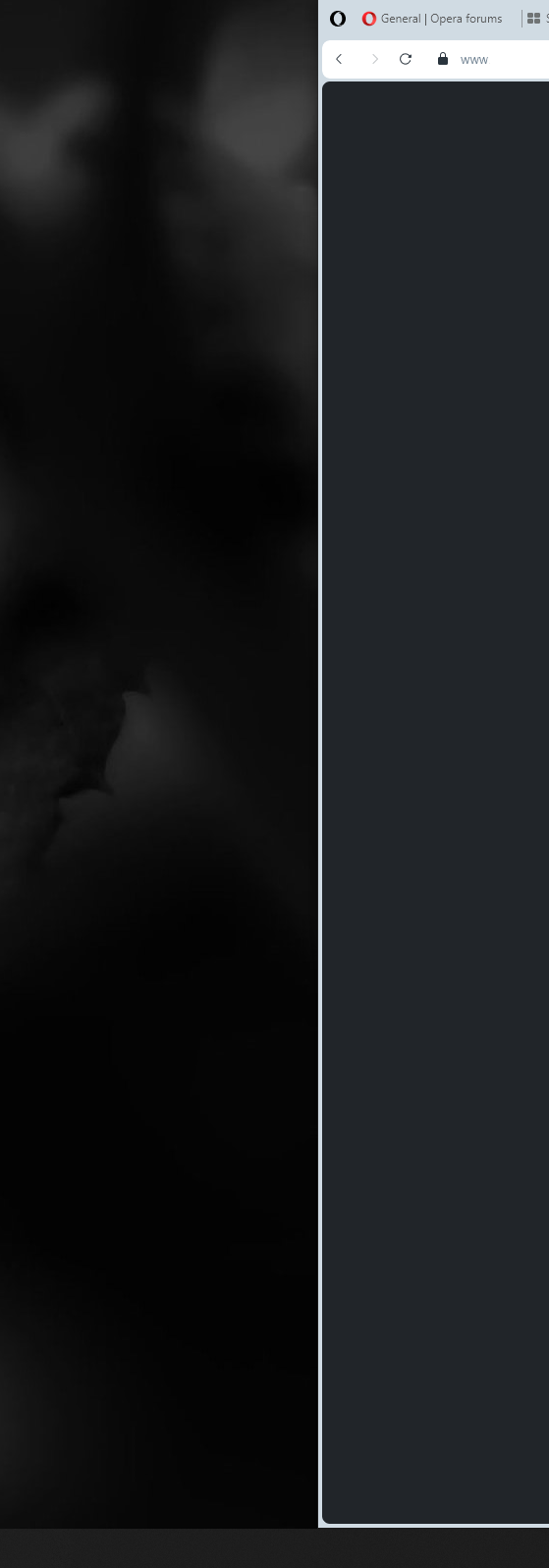
-
BladeRunner2023 last edited by
@san4o88 I have same problem. I even created an account here to add very similar post. I really hope there is a solution to this problem.
-
san4o88 last edited by
@bladerunner2023 glad to hear Im not the only one having those issues... Forced me to switch to dark opera design, but still, the "empty space" between website content and windows start bar is annoying... Hope they add option to disable it or remove this ugly bold border
-
diagonal last edited by
The most pompous, but also the most problematic update of the Opera in its entire history. Went back to version 99 and disabled updates...
-
diagonal last edited by
@darkwind23 https://forums.opera.com/topic/63404/duplicated-how-can-i-go-back-to-the-old-look (return to the old 99 version)
-
A Former User last edited by A Former User
So where to begin its so many of it!
- Startup sound is very annoying and useless.
- Changing workspaces animation is very annoying. Disable it or make and option to not be visible. It is also very laggy and makes it feel that Opera have some performance issue
- New GUI is waste of space and "modular" design have no use because you cant move GUI elements anyway so what exactly is modular? Spaces between GUI elemens is also waste of space and have no use.
- The neon colors of GUI elements should be changed/deleted and not be so agresive. just make it more smooth. It kind of burning in the eyes mostly with dark theme.
- Whole dark theme is colored to some strange dark bluis color. It makes no sence in combination of dark theme. It should be so kind of warm color or the best case just neutral shades of gray will be best like normal Opera.
- The "O" button is not reachable in upper left corner with maximalized windows. Before you just move the mouse to upper left corner of he screen and click. Now it is not possible
- Missing speed dial icon at left side of main adress bar
- Speed dial icons are very small. make the option to make them bigger
- Active tab have no vissible X (close) icon (noly visible one mouse hower) to close tab right away even from non-focus window state. You have to gues blindly that is kind of ridiculous.
- The design about tab island AKA tabs stacks (call it right please) has many major flaws in design and functionality and should have probalby its own forum. Example of issues:
Very non intuitive creating stacks so it will be much better just place one tab over another and to add more tabs to stack just move over existing stack
collapse and open stack is not coherent sometimes there is stack icon on the left of stack sometimes there is stack size of tab and sometimes there is only some stupid color bar - no icon, no text, nothing. Just make it the size of one tab with text and icon all the time. Also let the stack icon on the right side of the stack visible all the time so you can always collapse or show all tabs in stack. This will make it more consisten in controls os stacks
you cant move tabs to collapsed stack that have only collapsed color bar. The solution is righ above. Just let stacks always size of one tab no matter what.
Moving tabs in/out stack have issues lots of unpredicted behavior caused by changing size of stacks from regular tab size to color bar and vice versa. It cause sometimes crash of whole browser or freeze the tabs in odd possitions. Also moving tabs/stacks sometimes move in strange ways and end up in unpredicted possition - this is really inconsisten and depends of configuration and mutual position of tabs, stacks and its states (colapsed/expanded, focused/non-focused)
Movin tabs in general mostly because of stacks moving issue or in general. Stack open in full size by its own just by moving it. Moving tabs and stack aroud each others cause browser to stuck sometimes and sometimes strange choppy movements
Opening/closing stacks are sometimes not responding or very choppy or delayed. You have some major issue with animations. It will be better just remove animations. Probably this is caused by changin focus/expading state of tabs/stack in various ways.I will update this if I find something more.
-
tuneout last edited by
Before we had the issue of not being able to remove snapshot, yes it is off in settings. Now we also got my flow on the top right corner. And again, it is off in the settings. Would like a fix where you could remove them.
-
Zlotowinfo 0 last edited by leocg
Massive crap with opera one in extensions
opera://extensions/
Aliexpress observer
Amazon Assistant Promotion
Aria
Background worker
Cashback Web Monitor
Chromium PDF Viewer
Gaming Landing Page
Google Hangouts
News feed handler
Opera Touch Background
Opera Wallet
opera-intro
Rich Hints Agent
User CSS
Video handler
Zakładki -
sydneycondra last edited by leocg
Sorry, but the 'new' Opera One . . . sucks.
How can I go back to what we had?? -
leocg Moderator Volunteer last edited by
@sydneycondra Install a previous version and block automatic updates.