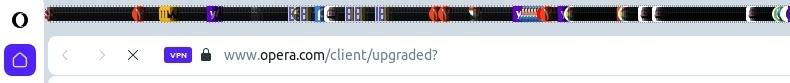General Opera One Feedback Topic
-
Algon last edited by
Well, I don't like the new style of Opera One either. I'm just curious if Opera will change anything. I have a dark premonition that what we see now will stay that way.
-
ZeBadger last edited by
I have recently updated.
Bad
- Grouped tabs now need the mouse pointer to be slightly lower in order to "touch" the tab. Such a pain.
- I lost all my open tabs across all my workspaces. Such a pain.
- Flow icon disappeared, it was there before. So I renabled it. Silly.
- The spacing of the sidebar is not configurable - you've changed it and I liked the old spacing. Ugly.
- Cannot get Flow to connect my mobile. I scan the code on my mobile, the PC closes the Flow sidebar and redirects me to an Opera auth page asking me to choose which account I want to use and then never mentions Flow again... leaving me unlinked. Such a pain.
-
ZeBadger last edited by
- I've just realised that it's messed up all my Workspaces. The icons for and text for my "Finance" workspace now contain my "Server" tabs and the vice versa.... and another couple of workspaces are switched too. What a pain.
This is a really buggy update. Not impressed.
-
ZeBadger last edited by leocg
Hmm, Workspaces messing up their content is not a one off, they're changing randomly as I use it. I have just renamed a load of Workspaces to be the correct name again... but I've gone back to it and they've all shuffled again. I would recommend that you stop rolling out this pile of rubbish until you get it fixed.
-
gbengeult last edited by leocg
@peak4 It also happened to me. My workspaces are gone completely and I don't know how to get them back, or even if it is possible. This is the worst, most buggy "production" rollout I have ever seen, and I've been writing and using software since the 1970's. If this doesn't get resolved quickly then I'm done with Opera and I'll probably take several other users with me.
Other problems:
- My bookmarks bar disappeared. Sure, I can get it back by changing a setting, but why does the update mess with my settings at all?
- Pandora stopped working with a generic error message. It still works in all my other browsers so this update definitely broke something in the streaming code.
-
Referenced by M media1mogul
-
Referenced by M media1mogul
-
peak4 last edited by
Well it's done it again.
Closed down normally this morning with about 250 tabs open split over 5 workspaces.
Restart this evening, all gone, and no history showing.
Restarted tabs from saved speed dial folders, went OK until restoring the final workspace, whereupon it crashed and locked up again, showing about 13GB memory in use via W10 task manager, with 0%CPU allocation. Now it's booted up and running, it shows 2.4GB in use.
Restarted PC a couple of times, and Opera eventually booted OK with the restored tabs from the older session stored in speed dial folder(s)
It looks like one needs to back up all working tabs before shutting down every time now.
(Save all tabs as a speed dial folder; N.B. you need to do this for each workspace.) -
ZeBadger last edited by
@peak4 This has happened to me twice since the update. On my desktop it did it quite soon after the update - I hadn't stored my tabs as speed dials - but the first thing I did when I booted my laptop up was save all my workspaces as speed dials. I still don't have all my workspaces back to how I had them. Gutted.
It then happened on my laptop a few days later. I recovered all my workspaces by opening the speed dials. After I recovered them all, I closed Opera and re-opened and it had lost them again(!)
This isn't good at all and I hope that there's a fix soon.
-
gbengeult last edited by
@gbengeult I managed to fix things, but only because I do daily backups. I deleted my entire Opera configuration and then replaced it with the backup from one day before the Opera One update. Then I opened Opera One and everything came up correctly. I use linux, so my configuration directory is at /home/<user>/.config/opera.
On an unrelated note, my Opera configuration directory is over 1.2 GB!! What on earth could cause this browser to need that much disk space?
-
A Former User last edited by
@gbengeult I had this sort too, my tabs bar is totally broken with tabs indexes as all mixed ... for me worked the downdating to previous version
Linux Mint cinnamon 21.1 -
ajoeiam last edited by
I try to keep opera updated although I find it frustrating it needs updating every 3 days but I'm usually doing an update every week to 10 days. (Running Devuan linux)
This time I got the 'wonderful new improved' opera 1 .Well - - - its so useful that its unusable.
I copied over my crucial tabs to another browser ( I have about 6 available - - - none of which are Chromium) and Opera1 is now on the electronic equivalent to the excrement pile.
I loved that I was able to save pages as a pdf in one nice easy step but when I can't even read any of my tabs and then when I want to shift between tabs there is a mess like right now - - - - well - - - - I can put up with doing saves in 2 steps - - - usable is far more important.
I don't think the dev community cares but bon voyage - - - it did have its moments.
-
Yyella last edited by
I love the new look of the browser the only thing that has to be improved is the transition from one workplace to another. Anythind else is wonderfull. I love it!!
-
tkrojam last edited by tkrojam
Cannot receive any notification for https://web.whatsapp.com but it works in 99, please fix it
I enabled these all already
-
san4o88 last edited by san4o88
My "normal" opear was just updated to one. Why the heck did you add this bold border around browser? Im on ultra-wide monitor and using opera 2/3 of the screen space on a dark background and white opera design. Having dark background and dark website, this white border is just a nonsense and waste of space.
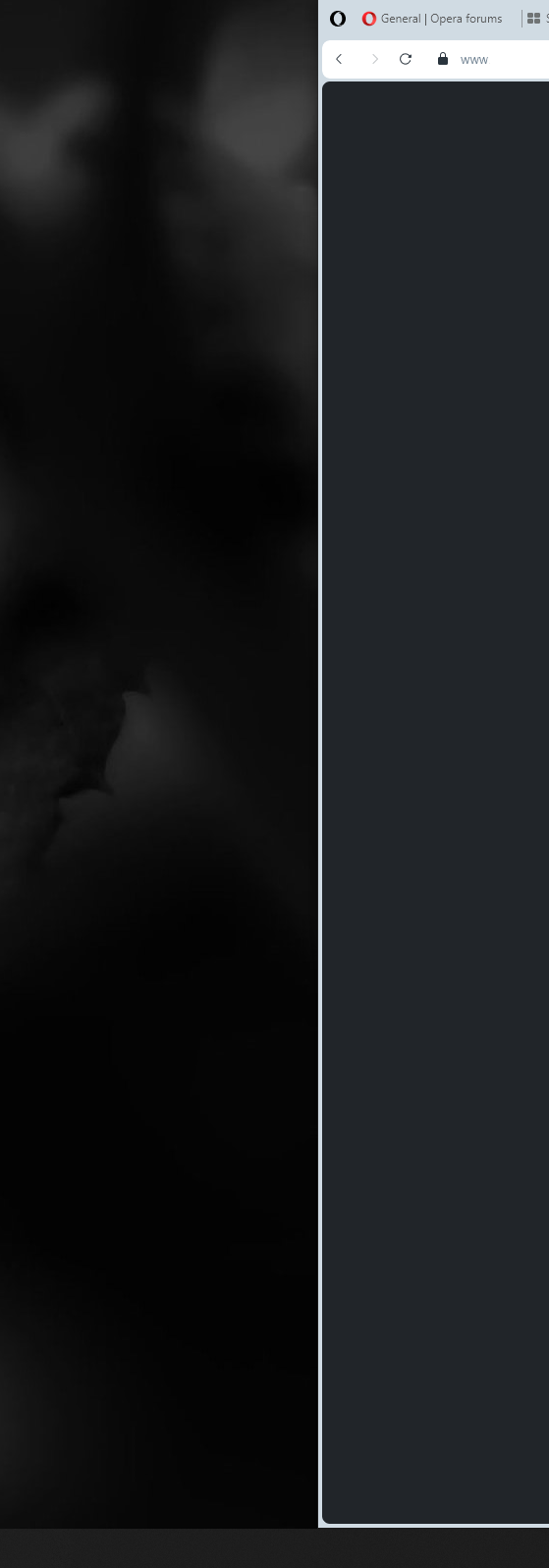
-
BladeRunner2023 last edited by
@san4o88 I have same problem. I even created an account here to add very similar post. I really hope there is a solution to this problem.
-
san4o88 last edited by
@bladerunner2023 glad to hear Im not the only one having those issues... Forced me to switch to dark opera design, but still, the "empty space" between website content and windows start bar is annoying... Hope they add option to disable it or remove this ugly bold border
-
diagonal last edited by
The most pompous, but also the most problematic update of the Opera in its entire history. Went back to version 99 and disabled updates...