Lost My Opened Tabs
-
a70 last edited by leocg
Nice troll button to crash opera. Lost all 100+ tabs.
Thank you developers!!! Nice work

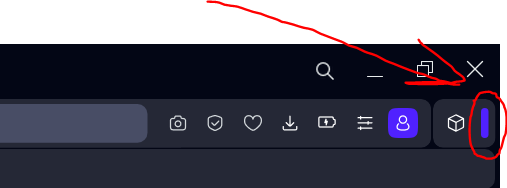
-
A Former User last edited by
If you are working with many tabs, why have you not enabled:
opera://settings/
Startup preferences
Keep tabs from previous browsing sessionThen all tabs would be there on next load.
-
a70 last edited by
@vegelund
do you think that I opened 100+ tabs for each new session? Really? Then please re-read my post above I've lost my all 100+ tabs for 4 workspaces after crashed opera when I clicked on the blue line. -
joaopabdala last edited by
I'm with the same problem here, I even tried to restore the session going in the profile repository, deleting the new one and get back the old one, but it still gone. 80 tabs of things I was researching for months.
-
a70 last edited by
@optrin
opera:://activity/ contains current opened tabs.So it doesn't matter where they are anymore. I was able to recover a small part from the history (Ctrl + H) for 1 workspace. The rest of the tabs (about 80%) are gone for all 3 workspaces. They are nowhere.
By the way opera:://history/ tab is almost empty (contains 2 links) but history panel (Ctrl + H) is full. Removing one link from the history takes 3-5 seconds (too much).
I even don't know this is a terrible update. Reminds me of Vivaldi browser updates when I lost 100-200 tabs each 6 month.
-
MarqM last edited by
@a70 said in Lost all 100+ tabs after click on extensions buttons island:
Nice troll button to crash opera. Lost all 100+ tabs.
Thank you developers!!! Nice work

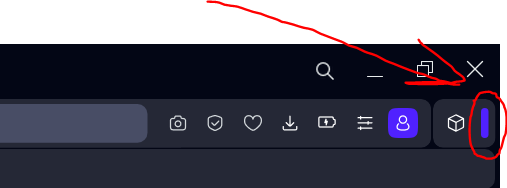
Similar problem here.
After the Opera One update yesterday I closed Opera. When I opened it an hour later all my tabs in all workspaces where gone (about 250 in 15 workspaces). I guess it is called Opera One because it only tolerates one single start page tab in each work space after restart.
Today I managed to recover a majority of my tabs from the history and from my backups in the V7 Sessions extension. Fortunately I recently got a new PC so I had a saved tabs configuration in V7 Session from last year.
I always closed and opened Opera in the recovery process today to check stability and the tabs configuration seemed to stay, always saving the tabs before closing the browser. But finally I had Opera closed for about an hour again before restarting and all workspaces where reset again to one start page tab. I wonder what you need this tab islands feature for - how to make an island with one tab?
This is quite obviously a major bug. -
MarqM last edited by
Forgot to provide the system information:
Windows 11 Home up to date
Current Opera Version: 100.0.4815.30
I am using only one single browser window with 15 workspaces, automatic tab islands activated.
After the update to Opera One I rearranged lots of tabs in tab islands before I lost all tabs after restarting the browser which made me think the tab islands may have been the reason for that. That's why I did not configure tab islands any more when I reassembled the workspace configuration the next day. But this did not prevent Opera from dumping all tabs a second time. -
MarqM last edited by
Update:
a few minutes ago it happened again, Opera has wiped away all my tabs for the third time since the update to Opera One. The behavior is totally unpredictable. Today in the morning all the tabs from yesterday were still there.
But now in the evening I had the browser closed for a while yet again and when I started it all workspaces were empty again, except for a single start tab in each workspace. -
mixchild last edited by leocg
@marqm I totally understand your frustration since the majority of users are experiencing the same issue most of them were forced to change browser, reason why this happens doesn't really matter cause crash would be taking a place at some point and opera is not prepared to implement build in session manager with same tools as extension like Session Buddy provides, that would easily help to restore every tab from previous session according to their workspace
-
pkt01 last edited by
I've noticed in my case Opera One has crashed at least a couple times while I was attempting to re-arrange tab islands (move a tab from one island to another). I guess there's a bug out there that causes the browser to crash wiping out all open tabs in the process. Developers - please take note, something's wrong with islands.
-
MarqM last edited by
@pkt01 In my case there were no crashes, the tab wipe outs always happened after restarting the browser and it seemed to happen totally at random. But now recalling the usage and testing of tab islands since the Opera update, this could have been the reason for the wipe outs in my case as well. I remember before the third wipe out I had the islands deactivated at first, later I activated them to test the reported issue of islands not working on Youtube tabs. When I closed the session I had all islands deleted and the feature deactivated again. In my case it was obviously sufficient to have islands created once during a session and not even deleting the islands before closing the browser helped to prevent a complete tab wipe out at the next browser start. Those tab islands seem to be highly infectious for Opera, though
-
mixchild last edited by
Recently there has been an issue when opening Opera browser
(usually after rebooting windows) when all the tabs are gone,
reason for that could be related to memory management issue during start up,
so try extension called Tab Suspender and suspend all tabs before shutting down opera.Developers still hasn't fixed issues that has been relevant since they moved to chromium engine
such as [White screen 'flashbang' when opening pages]
(https://forums.opera.com/topic/33545/white-screen-flashbang-when-opening-pages/130)
if here is anyone working for opera can you tell us when will this be resolved -
fabricio-oliveira last edited by fabricio-oliveira
After I installed the 99 version for windows (last version before opera one) I lost everything was opened in the browser.
Is there a way to reverse this?
How could opera come up with such a bad update? -
MarqM last edited by
Opera version 100.0.4815.47: complete tab wipe out directly in the update process with islands deactivated. The tab wipe out was upgraded to a general feature, fantastic.
