Update:
a few minutes ago it happened again, Opera has wiped away all my tabs for the third time since the update to Opera One. The behavior is totally unpredictable. Today in the morning all the tabs from yesterday were still there.
But now in the evening I had the browser closed for a while yet again and when I started it all workspaces were empty again, except for a single start tab in each workspace.
Best posts made by MarqM
-
RE: Lost My Opened TabsTab Islands, Tabs and Workspaces
-
RE: Lost My Opened TabsTab Islands, Tabs and Workspaces
@a70 said in Lost all 100+ tabs after click on extensions buttons island:
Nice troll button to crash opera. Lost all 100+ tabs.
Thank you developers!!! Nice work

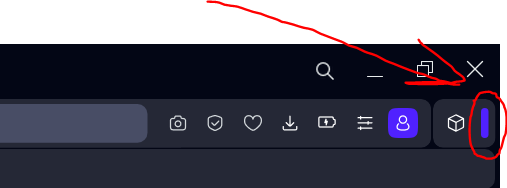
Similar problem here.
After the Opera One update yesterday I closed Opera. When I opened it an hour later all my tabs in all workspaces where gone (about 250 in 15 workspaces). I guess it is called Opera One because it only tolerates one single start page tab in each work space after restart.
Today I managed to recover a majority of my tabs from the history and from my backups in the V7 Sessions extension. Fortunately I recently got a new PC so I had a saved tabs configuration in V7 Session from last year.
I always closed and opened Opera in the recovery process today to check stability and the tabs configuration seemed to stay, always saving the tabs before closing the browser. But finally I had Opera closed for about an hour again before restarting and all workspaces where reset again to one start page tab. I wonder what you need this tab islands feature for - how to make an island with one tab?
This is quite obviously a major bug. -
RE: [Suggestion]Possibility of Naming of Tab Islands?Tab Islands, Tabs and Workspaces
Just to specify my last entry more precisely: I think the tab islands are a good idea in principle. But there has to be some indication of its content when it is collapsed i.m.o., this could be:
- Just the icon
- Top tab title with or without icon
- Custom name
Would be nice also to let the user customize the appearance of the collapsed islands:
- custom name
- custom color of the bar
- custom behavior when clicking on it
- ...
All ideas appearing in this thread would be nice to have.
But just renaming an otherwise anonymous vertical bar will not enhance clarity a lot, especially when the task bar will be populated with lots of them.
-
RE: Lost My Opened TabsTab Islands, Tabs and Workspaces
@pkt01 In my case there were no crashes, the tab wipe outs always happened after restarting the browser and it seemed to happen totally at random. But now recalling the usage and testing of tab islands since the Opera update, this could have been the reason for the wipe outs in my case as well. I remember before the third wipe out I had the islands deactivated at first, later I activated them to test the reported issue of islands not working on Youtube tabs. When I closed the session I had all islands deleted and the feature deactivated again. In my case it was obviously sufficient to have islands created once during a session and not even deleting the islands before closing the browser helped to prevent a complete tab wipe out at the next browser start. Those tab islands seem to be highly infectious for Opera, though
-
RE: Lost My Opened TabsTab Islands, Tabs and Workspaces
Forgot to provide the system information:
Windows 11 Home up to date
Current Opera Version: 100.0.4815.30
I am using only one single browser window with 15 workspaces, automatic tab islands activated.
After the update to Opera One I rearranged lots of tabs in tab islands before I lost all tabs after restarting the browser which made me think the tab islands may have been the reason for that. That's why I did not configure tab islands any more when I reassembled the workspace configuration the next day. But this did not prevent Opera from dumping all tabs a second time. -
RE: Lost My Opened TabsTab Islands, Tabs and Workspaces
Opera version 100.0.4815.47: complete tab wipe out directly in the update process with islands deactivated. The tab wipe out was upgraded to a general feature, fantastic.
-
RE: Lost My Opened TabsTab Islands, Tabs and Workspaces
Yet another complete tab wipe out as I opened a link from an email in Opera. Opera was started by clicking on the email link, no instance of Opera was open before.
Not sure what caused this one actually.
As mentioned in my previous post, I had no issues as long as I did not touch any islands, neither let them create automatically nor assemble them manually.
But, as I recently recognized, Opera now interprets a group of pinned tabs as an island, at least you get the same pop up window as for an island when the mouse cursor is placed at the very left of the group of pinned tabs. (Unfortunately attaching images still not working)Lets see what happens when I don't use pinned tabs in the next days, if the tab wipe outs persist and if there is an influence when an external link is opened in Opera, as experienced just now.
First attempt to start Opera from an email link without having any open tabs pinned caused no further tab wipe out so far...
Windows 11 Home up to date
Opera One version: 100.0.4815.47
I use a single browser window with 15 workspaces, "Automatically create tab islands" disabled. -
RE: General Opera One Tabs, Tab Islands and Workspaces Feedback TopicTab Islands, Tabs and Workspaces
@leocg tab islands would be a nice feature but I will not use it as long as those islands collapse to a featureless bar without any indication of its content. This will become a nightmare regarding lack of clarity when you have many of them in your task bar. In the current state not practicable for efficient browsing, maybe a great feature for users who like to play memory or for hide and seek enthusiasts.
-
RE: General Opera One Tabs, Tab Islands and Workspaces Feedback TopicTab Islands, Tabs and Workspaces
@cirenjules In my opinion, naming the island only makes sense when the name stays visible when the island is collapsed. There is a reason when I establish a tab in the tab bar. I have searched for a content and I want to keep it to be able to look it up whenever I need it without having to search for it again. How reasonable is it to hide away the searched content completely in such a featureless dash so that you finally have to search for it again in your tab bar, when there are only lots of those meaningless dashes there. This is outright absurd.
-
RE: [Suggestion]Possibility of Naming of Tab Islands?Tab Islands, Tabs and Workspaces
@emmanuelyee I would prefer when the islands would not collapse completely to just a vertical bar. You always have to hover over it to see whats inside, this is not very convenient i.m.h.o. How about collapsing the tabs of an island just behind the top tab? So an island would appear all the same as the other tabs, icon and title of the top tab always visible (or at least the icon), the only difference would be the vertical bar at the left hand side - maybe with this indication of layered tabs at the right hand side as well.
Latest posts made by MarqM
-
RE: Lost My Opened TabsTab Islands, Tabs and Workspaces
@marqm said in Lost My Opened Tabs:
correct start (no tab loss, displaying the last opened tab)
start without tab loss but with start page first
start with complete tab loss in last opened workspace with start page onlyI have to add a fourth possibility to this list, it happened just a few minutes ago:
- correct start (no tab loss, displaying the last opened tab)
- start without tab loss but with start page first
- start with complete tab loss in last opened workspace with start page only
- start without tab loss but with start page first in the last opened workspace, but complete tab loss at another workspace with start page only (only one workspace affected)
Wow, a completely new feature: randomized bug symptoms.
-
RE: Lost My Opened TabsTab Islands, Tabs and Workspaces
@mixchild I guess you mean "one workspace"?.
However I experienced the same at least once with the latest three Opera One releases (currently version 102.0.4880.33 on Windows 11 Home), that all tabs of the last opened workspace where wiped out at starting the first browser window.
It seems that Opera does not properly distinguish between the first opened window and any further "New Window", which is opened with empty workspaces, except one speed dial tab.
According to my settings the first browser window should be opened with my last tab configuration. Occasionally it works that way but in most cases it still starts by displaying an additional speed dial window and not the last opened tab, consequently overriding my setting not to "Display the start page first". And once in a while it starts the last opened workspace empty with only the start page, treating the workspace as if it was part of a "New Window".But what Opera does when starting the first window is totally unpredictable. I do not use islands and I always close Opera the same way and I get all 3 possibilities on startup as described above, no idea how to reproduce them:
- correct start (no tab loss, displaying the last opened tab)
- start without tab loss but with start page first
- start with complete tab loss in last opened workspace with start page only
-
RE: Workspaces don't do anything the way you'd want?Tab Islands, Tabs and Workspaces
@markus443 I do not exactly understand your confusion. Every app I worked with provides the option to open a new page/tab/window/sheet... whatever as a base for a completely new document/project/drawing/model... Nobody would expect that a new page in MSWord would be filled with text when you open it. But when opening a new browser window in Opera some people obviously expect that it automatically shares content from somewhere or is automatically filled with tabs. Why? So in case you would want to start from scratch you would have to delete the shared content first?
However, I agree that the workspace concept has plenty of room for improvement.
My suggestions for additional workspace and windows features would be as a start:-
the option to "open a duplicate window" - containing all tabs from the source window (workspaces are included already anyway)
-
"workspace synchronization": sharing all tabs from a workspace of a source window with the same workspace in the target window(s)
-
"option to "share single tabs" of the same workspace between different windows (e.g. dropdown menu at the tab with checkboxes for the open windows - tab should be shared with windows 2 and 5 e.g.)
-
-
RE: Workspaces don't do anything the way you'd want?Tab Islands, Tabs and Workspaces
Sorry @leocg , my intention was for sure not to provide the source for the post above.
-
RE: Workspaces don't do anything the way you'd want?Tab Islands, Tabs and Workspaces
@leocg according to my experience, the functionality of workspaces has not changed since they were introduced, therefore I would have never expected to open anything other than tabs inside them. Even in the workspace description here https://forums.opera.com/topic/61763/workspaces/1 no windows are mentioned: "Workspaces are a feature in Opera that lets you organize your tabs into different groups in a dedicated tab strip, like rooms in a house. Each workspace is like a different room, and you can customize them based on your browsing habits."
I really wonder where this phrase "Workspaces contain windows and tabs" may come from. -
RE: Workspaces don't do anything the way you'd want?Tab Islands, Tabs and Workspaces
@leocg I have been using workspaces since they were introduced in Opera, when their number was limited to 5 (I think it was). They are and have always been very much the same as the multiple desktop feature in Windows. This was my impression at least and I always used them that way. Just rename "Desktop" to "workspace" and "app" to "tab" and apply it to a browser.
-
RE: Workspaces don't do anything the way you'd want?Tab Islands, Tabs and Workspaces
@leocg how should that work? You can only define workspaces inside a window. And now you want to open a regular window inside a workspace which is part of every new window you open?
-
RE: Workspaces don't do anything the way you'd want?Tab Islands, Tabs and Workspaces
@leocg it seems you are mixing up terms here. The "windows" you can open inside workspaces are called "tabs".
-
RE: [Suggestion]separated Speed Dials for each WorkspaceTab Islands, Tabs and Workspaces
@terminatedprocess I understood the point of your post. I just thought that the speed dial folders could at least help a bit to bring some order into your speed dial as long as the feature you suggest is not available, that was all.
-
RE: General Opera One Tabs, Tab Islands and Workspaces Feedback TopicTab Islands, Tabs and Workspaces
@cirenjules I would not call that a workaround. It is just one of the two possible methods to work with tab islands in the current state. The first one is to hover over all collapsed islands to see its content, the second method would be to expand the islands before starting to work with them. Both methods could be quite time consuming when the tab bar is clustered with those colorful dashes, not at all convenient when I want to find content quickly.
My "workaround" is not to use tab islands as long as they can not be configured that way, that they do not play hide and seek with me for my content.
This is just like having a library at home and then deliberately wiping out the labeling at the back of the books - how reasonable is that?