[Suggestion]Tab stacking like in old Opera Presto
-
A Former User last edited by A Former User
@leocg said in [Suggestion]Tab stacking like in old Opera Presto:
@airforce25228 Now, please, complete your post with its most important part: the one where you explain what would be that old behavior that Opera should replicate and why the current one is not well implemented.
OK. It was better in few reasons
- Stacked tabs didnt hide under some color bar that dont tell you anything but there was always at least site icon or even full size tab marked as stacked so you can clearly remember and tell by icon and/or title what do you have under stacked tab.
- You can create very easy stacked tab just by hover one over another and not just complicated clicking stuff and figuring out where is that stacking feature and how to create that stacked tab.
- stacked tab just with some color bar have also disadvatage. Beside you know nothing about what is inside but you also have to click on it to look at it and automatically expand whole stack that is not always nessesarly. So you should implement colapsing and expanding separate area to click on so you dont have to expand whole stack just to look at first tab.
If you find out any other suggesting Ill write it down here. Just in case I like stacking tabs feature and it was really sad that old opera lost this feature but this kind of implementation is terrible and wrong in every way so only feature core is good but everything else...

-
A Former User last edited by A Former User
@leocg "When you hove the mouse on the island, all tabs inside it are listed."
Why would I be interested in that?Just leave the stacked tabs like they are when they active so they never collapse for useless colored bar but leave them visible like normal tabs so you see always last used tab in stack (or maybe optionally rename stack or whatever). Also instead of button to add new tab in stack (that is quite useless) leave the stack indication visible all the time and use it as collapse/expand button so you can much easily say what tabs are stacket and what not and easily collapse/expand stacks because you always have same button always on same side not one time from right and one time some color bar from left

That color could be used for example for wrap around expanded stacks so you can easily tell differend between different stacks. But please do something decent.
Just one more thing. There is no need to collapse whole stack to little tiny one color bar without any picture or text. Why would you need that? It could be potencially usefull with maybe like 50 maybe 100+ tabs in one workspace but why? Why would you have so many tabs in one workspace if you could create more workspace? Collapsing to size of one tab is not enough?
-
A Former User last edited by
Look at this:
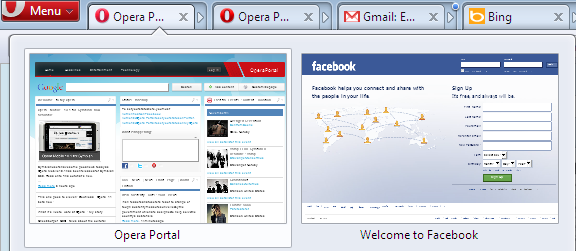
and this:
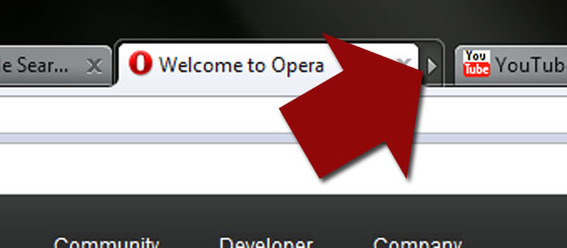
and also this:

If you have some OCD for color bars you could make something about them to distinguish different stacks
-
leocg Moderator Volunteer last edited by
@airforce25228 said:
Why would I be interested in that?
Because of:
stacked tab just with some color bar have also disadvatage. Beside you know nothing about what is inside but you also have to click on it to look at it and automatically expand whole stack that is not always nessesarly. So you should implement colapsing and expanding separate area to click on so you dont have to expand whole stack just to look at first tab.
-
leocg Moderator Volunteer last edited by
@airforce25228 said:
That color could be used for example for wrap around expanded stacks so you can easily tell differend between different stacks. But please do something decent.
That's how it works, each tab island has its own color so you can differentiate them.
There is no need to collapse whole stack to little tiny one color bar without any picture or text. Why would you need that?
And that isn't how tab island works when collapsed. The last active tab will always be visible.
-
A Former User last edited by
@leocg said in [Suggestion]Tab stacking like in old Opera Presto:
@airforce25228 said:
That color could be used for example for wrap around expanded stacks so you can easily tell differend between different stacks. But please do something decent.
That's how it works, each tab island has its own color so you can differentiate them.
There is no need to collapse whole stack to little tiny one color bar without any picture or text. Why would you need that?
And that isn't how tab island works when collapsed. The last active tab will always be visible.
I am confused now. What is this exactly if it is not little colored bar without anything?

Also by Coloring I mean the whole stack no matter if it is expanded or collapsed.
-
leocg Moderator Volunteer last edited by leocg
@airforce25228 said:
What is this exactly if it is not little colored bar without anything?
No idea, don't remember have seen something like that here. What happens if you click on it?
Also by Coloring I mean the whole stack no matter if it is expanded or collapsed
I see, but I prefer how that it is currently.
-
A Former User last edited by
@leocg said in [Suggestion]Tab stacking like in old Opera Presto:
@airforce25228 said:
Why would I be interested in that?
Because of:
stacked tab just with some color bar have also disadvatage. Beside you know nothing about what is inside but you also have to click on it to look at it and automatically expand whole stack that is not always nessesarly. So you should implement colapsing and expanding separate area to click on so you dont have to expand whole stack just to look at first tab.
- Like I said that color bar is disadvantage...
- OK I take it back the list of tabs by mouse hover could be rarely usefull but the option not show that just like not show the tab preview when mouse hover will be good...
- Why do you need collapsing and expanding separate area? Just do it by one button so when the stack is collapsed then expand and when its expanded then collapse it. It is just that simple. Why it should be issue if it wasnt an issue back at old Opera?
- Just to be clear the reason you have to expand whole stack just to look at first tab is your (Opera team) wrong implementation you just did this issue to yourself. If you do it same as old Opera had it will be fine without this issue.
-
A Former User last edited by A Former User
@leocg said in [Suggestion]Tab stacking like in old Opera Presto:
@airforce25228 said:
What is this exactly if it is not little colored bar without anything?
No idea, don't remember have seen something like that here. What happens if you click on it?
Also by Coloring I mean the whole stack no matter if it is expanded or collapsed
I see, but I prefer how that it is currently.
If I click on that blue bar then this happenes (stack will expand):
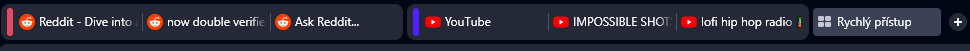
Also like you can see it is not that easy to optically separate different stacks from each other and also from normal tabs. There should be something like thin line around the stack (no matter if its collapsend or expanded) that highlight what is stacked together and maybe standalone tabs could have some neutral color like gray or something. This is not all about some design but also about clarity.
-
leocg Moderator Volunteer last edited by
@airforce25228 It seems that if there tabs on the right of the island, only the colored bar will be visible when you collapse the island. However if there is no tabs on the right, the last active tab of the island will be visible when you collapse the tab island.
Don't know if it's an intentional behavior or if it is a bug.
-
A Former User last edited by A Former User
@leocg said in [Suggestion]Tab stacking like in old Opera Presto:
@airforce25228 It seems that if there tabs on the right of the island, only the colored bar will be visible when you collapse the island. However if there is no tabs on the right, the last active tab of the island will be visible when you collapse the tab island.
Don't know if it's an intentional behavior or if it is a bug.
This collapse issue to tiny bar is not afected by position of tabs as you can see here there is no tabs on the right and still only tiny bar:
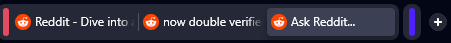
-
A Former User last edited by A Former User
This is how it should look like:

I am not a fan of that color bar but whatever it is just waste of space. Also this whole tab menu shloud have at least more contrast so you can better see what is single tab, what is stacked tab(s) and when it starting and ending.Or maybe how about this one:
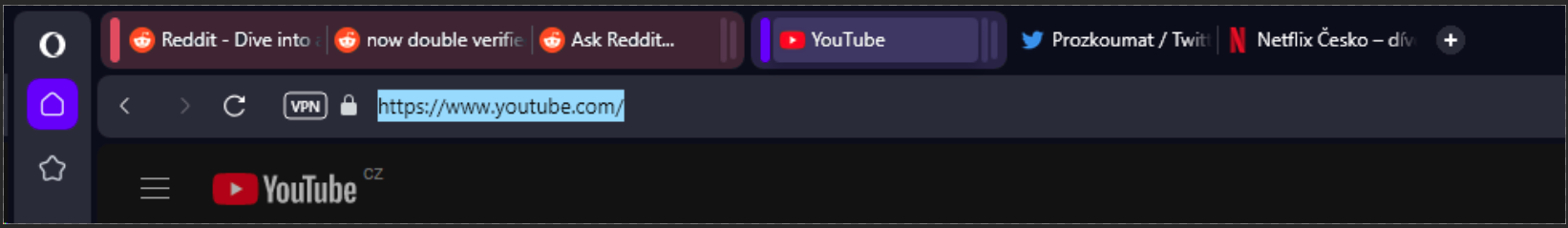
-
andrew84 last edited by
@airforce25228 said in [Suggestion]Tab stacking like in old Opera Presto:
collapse issue to tiny bar
The tiny color bars are clearly shown on their promo video and screenshot, so it's by design.
Btw, the color can be selected or its applied randomly?*I don't use tab stacks and most probably I won't.
But when I saw the hyped 'islands' and the colored tiny 'bubbles' I also had thoughts how to determine content of the island. I must remember each color or what? -
A Former User last edited by A Former User
@leocg I will add some video of how it is really working but this pictures are photoshoped by me what I would expect or how I would make/like it. As you can seethere is always stack symbol at the right side of the tab no matter if it collapsed/expanded or active/inactive
That is first pictureAnd the second one show how would I distinguis stacks from each other and standalone tabs by slightli coloring them for example by color of that stack bar from left of tab stack.
Also you can see the stack should be always size of regular tab and never collapse as small color bar. This have some issue because remembering stacks by just colors is not good by by web icon and description is quite easy and you dont have to expand it just to look at first site.
In my opinion just small bar can save some space but for cost of ergonomics and much more mouse clicks. -
A Former User last edited by
Video of behavior here:
https://youtu.be/feDDuHC0ETsAs you can see if there is no active tab inside collapsed stack then whole stack will collapse to only tiny color bar. I wonder how can you not know that.