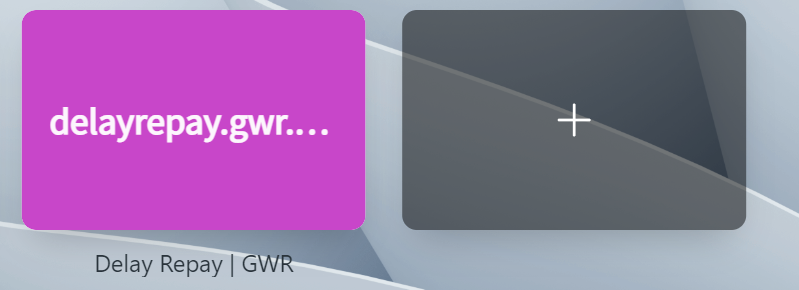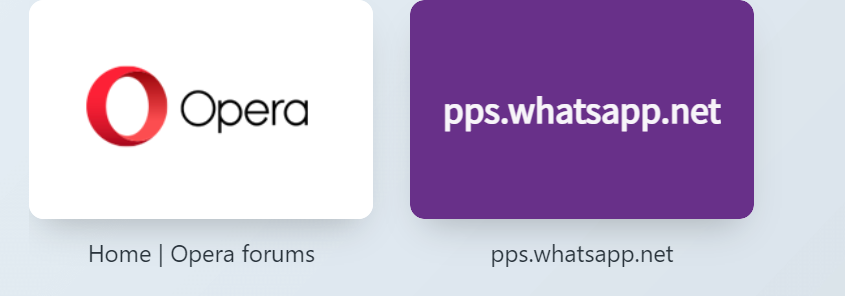Can;t edit/delete Speed Dials
-
amp40 last edited by
I solved the problem, I think because I'm testing now. The problem was the context in the sidebar. You have to make a new one and you can later even turn them off and editing becomes available.
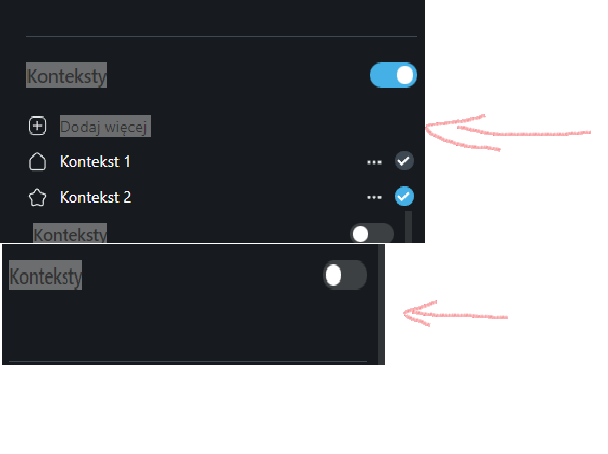
-
A Former User last edited by
@amp40 said in Speed Dial Tabs are not editable in Speed Dial page:
I solved the problem, I think because I'm testing now. The problem was the context in the sidebar. You have to make a new one and you can later even turn them off and editing becomes available.
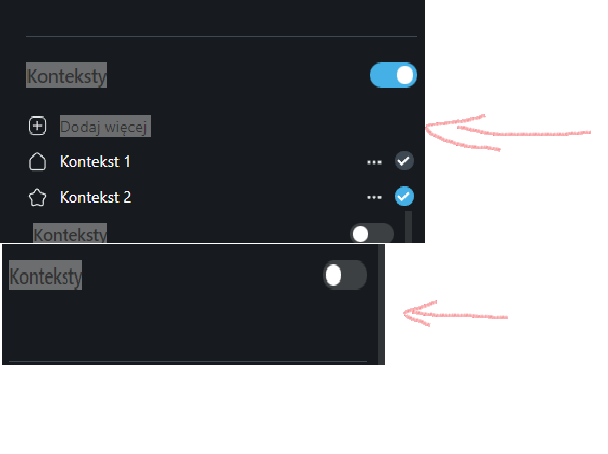
This ist just one of these WTF moments

Enable Workspaces, tick the second one, disable Workspaces = profit (you can edit speed dials again).
Thank you very much for finding this solution.

-
A Former User last edited by
@jimf671 Boy I couldn't agree more. Never considered leaving until now.
-
abe60 last edited by
@joaquinonair A possible workaround is accessing Speed Dial through the bookmarks menu, where icons can be edited/deleted.
-
universal76 0 last edited by
All of a sudden I can't remove an individual speed dial entry. It's included in a group on the speed dial screen, and the three dots in the corner don't give me any choices, nor does right clicking on my mouse. Also tried dragging it to be a spearate speed dial entry, but then I still couldn't delete it.
-
Ruby-tuesday last edited by
I have the same problem. Several entries have appeared which I do not want and I cannot delete them. Nothing happens when I right click on the 3 dots.
-
leocg Moderator Volunteer last edited by
@universal76-0 Known issue as said in other similar topics. Use opera://bookmarks for now to edit/delete speed dials.
-
keitht last edited by
OS Name Microsoft Windows 11 Pro Insider Preview
Version 10.0.25324 Build 25324
Your opera version is 98.0.4759.15
since recent update not sure which one I cannot remove big tiles when I click 3 dots nothing happens, no options.
used to work fine but not now.