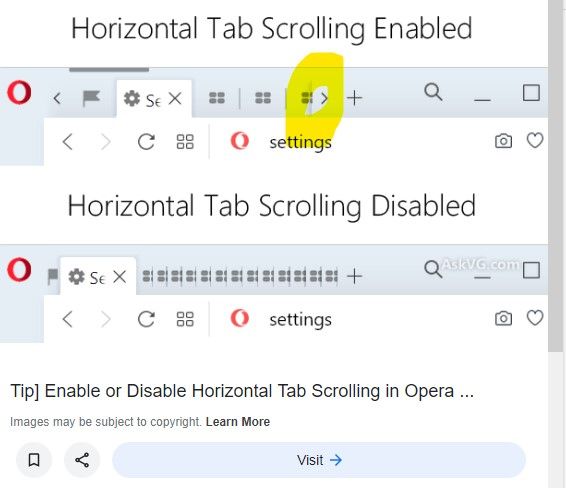Opera tab spacing changes
-
koksownik last edited by

This is how tabs were spaced in version 95 (when multiple tabs were open there was a gap between + for new tabs and search button)

This is how it looks now in version 96, the gap has been deleted (and tabs are wider).
Unfortunately for me (and perhaps others) I used this gap to bring back closed tabs, which is not possible anymore while multiple tabs are open. Instead I have to use the big menu while rightclicking tabs or use cumbersome Ctrl+Shit+T.I propose to either bring the gap back (maybe smaller but still here) or allow user to right-click the search icon(and maybe the plus button) for the short menu that has the option to reopen closed tab near the top.
This is how it looks while right-clicking tabs:
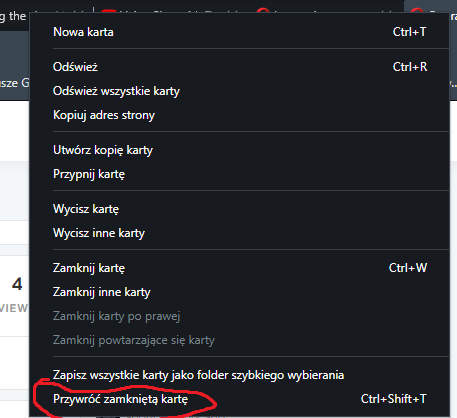
This is what it looks like then right-clicking on the bar without tabs:
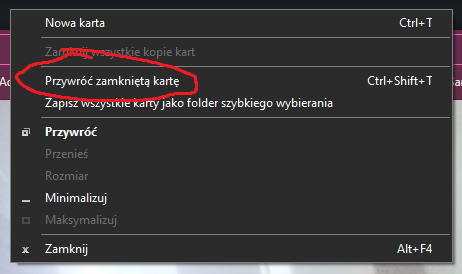
Another possible solution would be to move the button to the top of the big menu but this could annoy other users since they may be used to it being lower so I'm unsure whether it's a viable change.
-
A Former User last edited by
@koksownik Because of this space that has disappeared I can no longer move my window and this is really annoying, do you have a solution to fix it?
-
mystyc-cheez last edited by
@koksownik Unfortunately, this is a game-changer for me that alone would make me switch browsers because I often move windows from monitor to monitor and now there is no longer blank space to drag a window.
-
koksownik last edited by
@mystyc-cheez Yeah I can also see that, quite a bad change but perhaps we can expect a change to revert it soon.
-
totalrandomusername last edited by
I'm frustrated by this change, too! Would like the new spacing to have at least an opt out.
Btw, for all who Windows users who didn't know yet, you can move windows across monitors with Win + Arrow Keys. This doesn't really work vertically though, so it's really not a good workaround.
Please bring back the old tab spacing, so we can at least drag our window.
-
leocg Moderator Volunteer last edited by
@koksownik Just go to https://blogs.opera.com/desktop/ and find the most recent Opera Developer post or you can also download it from https://www.opera.com/download
-
bigmell last edited by
Ahoy!
One of the moderators on reddit answered and said you could change the flag manually, but it is not in the settings tab. You have to go to this URL
opera://flags/#scrollable-tab-stripAnd set "Enable tab scrolling when many tabs are open" to Enabled. You will have to restart Opera then hopefully it should be back to normal from before the upgrade. It worked for me, I had so many tabs open I couldnt read them or tell them apart to click them but it is back to the same as pre-update now.
Thank God the other way is pretty much unusable especially with a lot of tabs open. This is the reddit link
https://old.reddit.com/r/OperaGX/comments/105pa4b/i_disabled_horizontal_tab_scrolling_on_opera_gx/And thank God this wasnt one of the reddits that went dark, no way I would have figured that out by myself.
-
golbat last edited by
chiming in to say I hate the tab system. overnight my experience using opera went from an organized one to a complete mess, the tab line becomes borderline unusable with more than 20 tabs, and toggling the flag doesn't solve the problem, it only fixes the tab bar on the oldest tabs and doesn't move at all to show new tabs.
-
Locked by
leocg