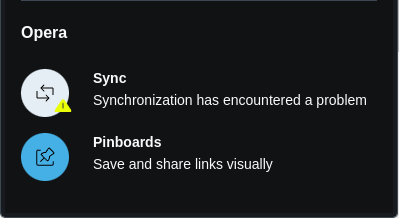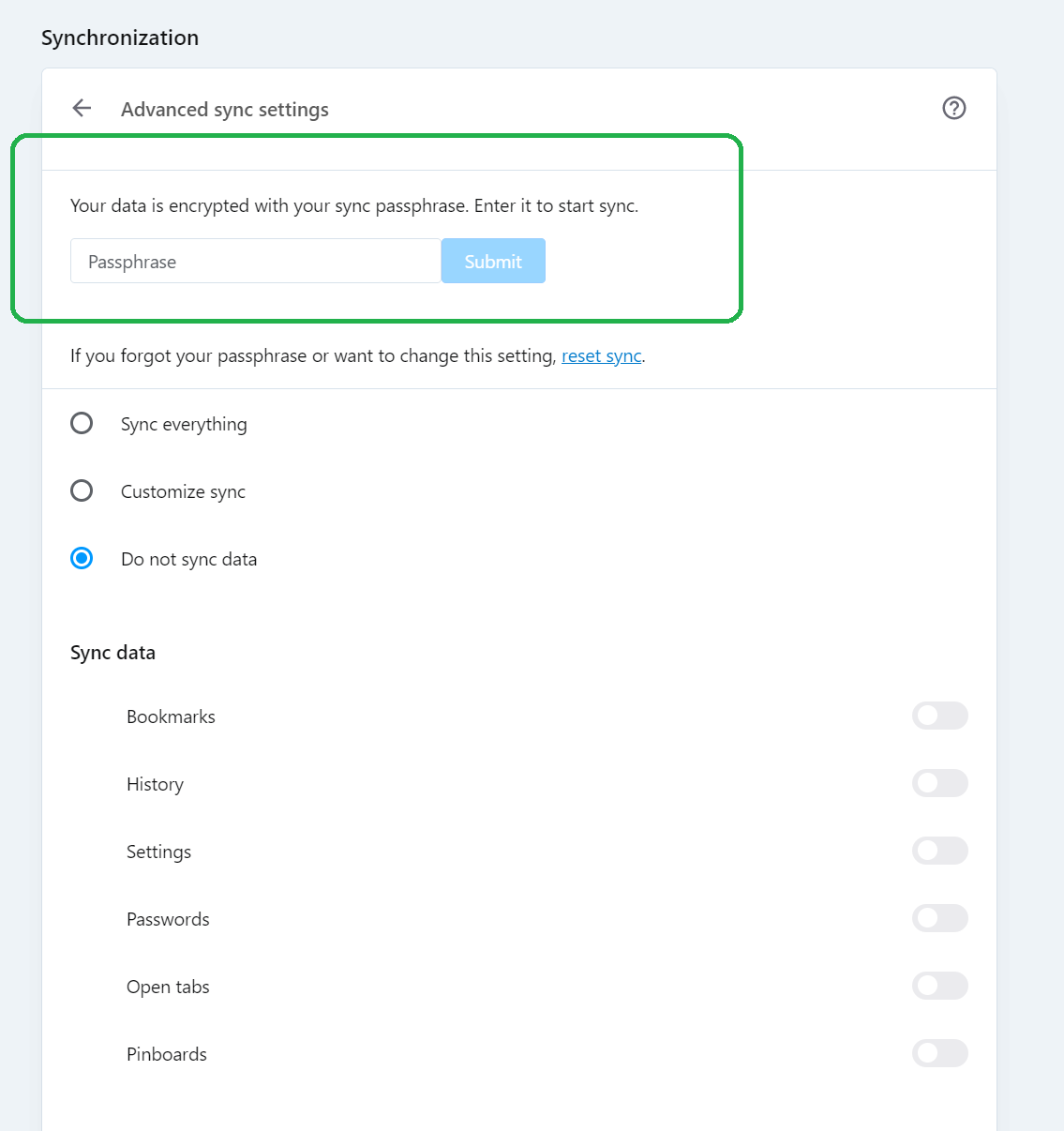No option to enter sync passphrase
-
xentrax last edited by
@leocg I honestly did that, also I changed passphrase in my mobile browser and waited until sync.opera.com indicated that sync is finished (it shows a rotating disk when sync is in progress). Then I started my Opera desktop (win64) v96 and, after I login my browser to the account, I still don't see any controls to enter the passphrase (see screenshot). If I downgrade back to v95, I see the controls.
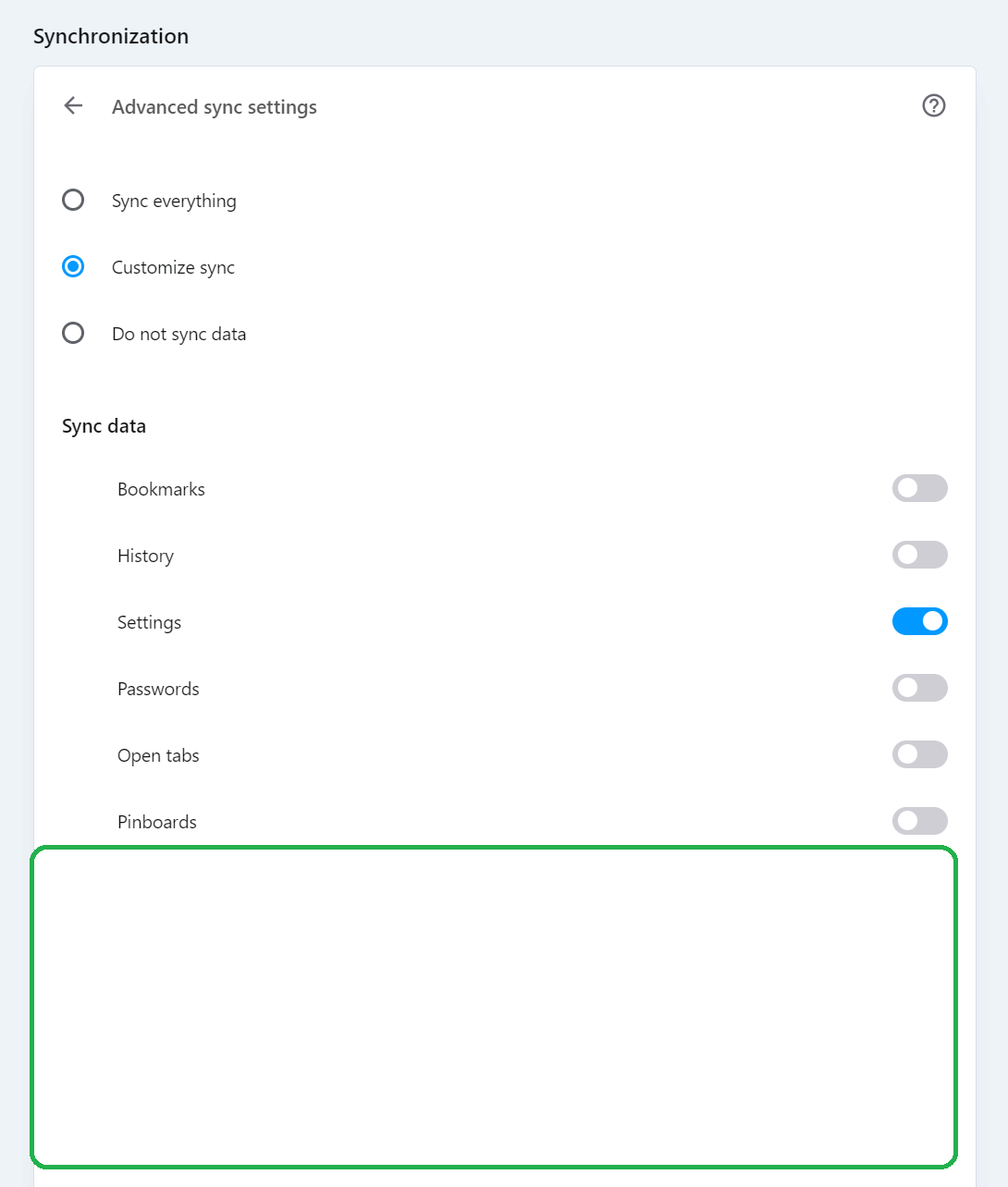
-
xentrax last edited by
@leocg If you cannot reproduce on the Opera 96 for Windows, then this is unfortunate for me.
I found just one similar case when somebody else had complained about this behavior. It is in the comments to Opera 96 announcement in the Opera blog https://blogs.opera.com/desktop/2023/01/opera-96-0-4674-0-developer-update/
I also checked Opera 96 on Linux Ubuntu and the problem is there. This can only mean that my account data is somehow corrupted.
-
leocg Moderator Volunteer last edited by
@xentrax You can try the following:
Logout from Sync on all devices
Go to www.sync.opera.com and reset your passphrase. That will also reset your synced data
Login to Sync gain in one device and set a new passphrase. If it works, do that part in the other devices. -
wouter445 last edited by leocg
most likely i doing something wrong but when i log in on the right (user) going into opera://settings/syncSetup
all the blue tabs are turned on but the "user" still said something going wrong and do not upload the information.did i login with the wrong password? i have 2 passwords 1 "basic user" 2 for sync
-
schammy last edited by
@leocg I'm having the same issue. My sync is completely broken because the passphrase section has disappeared. Honestly it's pretty insane that Opera knew about this a month before release but they pushed it out anyways.
This is a critical bug. Nuking all synced data by resetting the password and starting fresh is also not an acceptable solution.
-
A Former User last edited by leocg
I am doing everything and I have looked though almost as many forums as possible and nun of them answer the question as to how to get back your synced items. Have some case sensitive stuff that i need to restore back and its not allowing the sync process to happen. i have everything, my passphrase etc. but no location to insert it. i have seen question about singing in and logging out and nothing works and no it never once asks for me to insert my passphrase to decrypt my sync. all I have is an error saying synchronization has encountered a problem and nothing indicating how to resolve it
-
aroos last edited by
@bloodseeker21 Same problem. I synced all my settings on one installation and specified a passphrase. When logging into another device I can't enter a passphrase. This is on Mac.
-
aroos last edited by
Same behaviour on MacOS. I raised a bug report.
I'm able to specify a passphrase when I don't have any synced data yet.
Once the data is synced I can't enter a passphrase (tested on different Mac, new Opera setup). -
cgigate last edited by
After a new version auto update , I am experiencing Opera Sync err, it seems to need a re-entry the Passphrase, but nowhere has a field for Passphrase!
Is any solution !
image_2023-03-05_174020790.png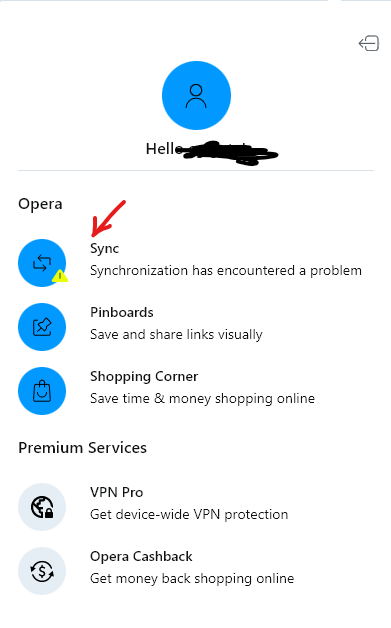
-
xentrax last edited by
There are not many complaints about this problem on the Internet. I think just a few people used the Passphrase feature. But I think Opera should keep the feature because they had a breach in 2016 when the customer data had leaked to Internet. With the Passphrase enabled such unauthorized leaks are harmless. There is no way to tell if the cryptography does not have some backdoor for the government access but this is not a big concern, I am mostly concerned about potential unauthorized leaks. It did happen in the past, it can happen again.
I tried creating a new account from scratch and the problem is still there. So far, no mention of this issue in https://blogs.opera.com/desktop/changelog-for-96/
-
aroos last edited by
@xentrax The problem is generic to the Opera Desktop version 96; it makes no difference if you specify a passphrase or use the standard (only encrypt passwords with your account credentials) - both don't work which effectively makes synchronisation useless in the desktop version. I had no trouble setting synchronisation up in the Android version.
-
jan6mares last edited by
I can confirm, the same here.
Opera v96 on my Win 10 machine tells me "Synchronization has encountered a problem" and prompts me to log in again. I entered my credentials, but there is no input for the sync passphrase in the Opera settings anymore.
Now the settings page says I am signed in, but the information under the Opera Account icon remains Synchronization has encountered a problem and my data is not synchronized.
I can still see my computer at https://www.sync.opera.com/devices
No problem od my Android device.Version:96.0.4693.31
Opera is up to date
Update stream:Stable
System:Windows 10 64-bit
Chromium version:110.0.5481.178 -
aroos last edited by
Workaround that worked for me:
- Install Opera 95
- Setup passphrase
- Update to Opera 96
Sync seems to be working
-
A Former User last edited by
Linux user here. Installed through Snap.
The problem exists within all of the available versions, including Opera 96 (stable), 97(beta) and 98 (developer).
I have to reset the passphrase and use my account password only. -
diaruys last edited by leocg
I have just reinstall Opera Browser on my Linux machine (Pop!_OS 20.04) after more than six months and I'm having a problem with synchronization.
I have restart my machine, re-login into my opera account, but the problem still persist.
It also did not ask for my passphrase for synchronization.