[Solved]Opera is not saving data (or it's being removed)
-
mshort last edited by leocg
Hi everyone,
for the past couple of days, every time I close Opera GX my session data gets erased and I have to log in to all my accounts again, even when i've told them to remember me.
-
leocg Moderator Volunteer last edited by
@mshort So the problem is with your sessions not being saved, or with you being logged out from pages?
The first one may be a broken session files and deleting the current ones could help.
The second issue usually happens when cookies are removed on exit or aren't being accepted.
-
workself last edited by
I'm having this exact same problem. I've freshly installed OperaGX on my work macbook and it does not save any cookies/session data from any site. My logins to the sidebar messengers are saved as well as my settings, however it's not offering to save passwords and when I quit and reopen opera, I am logged out of all sites and have to log out again. This is even extending to the browser itself; I have an opera account with sync and when I quit and reopen it I'm signed out of opera sync and have to sign back in. if it's relevant, I've also noticed that i can't sign in/confirm my identity to enable password sync/encryption. It opens the tab to ask me to enter my password again and once I enter it, takes me right back to the page asking me to confirm my identity.
I've already reinstalled opera and deleted the profile folders and etc and it has not helped.
-
A Former User last edited by
Hello, there,
Brand new MacBook Pro (macOs Ventura 13.2). Opera keeps signing me out of all accounts (Opera account included), every time I close the browser. It looks like it fails to save cookies, despite the browser being set up properly.
The issue persists regardless of the Opera version used (stable / portable / developer). I have tried reinstalling the browser (ALL app data removed), unsyncing my account, deactivating 2FA, using the browser in guest mode, creating a new admin user, granting maximum permissions to the cookie file, without any success. I do not have any apps that clear cookies, or any Opera extensions.
Where any other browser (Chrome / Brave / Vivaldi) works properly, Opera simply fails to write to its cookie file. Please review the attached pics (pic 4/6 - Opera vs Chrome cookie file, same browser settings).
I dread switching to a different browser, by all means. Opera suits my needs perfectly. I truly hope this can be addressed.
Opera Version: 95.0.4635.37 (arm64)
System: macOS Version 13.2 (Build 22D49) 13.2.0 arm64
Chromium version:109.0.5414.120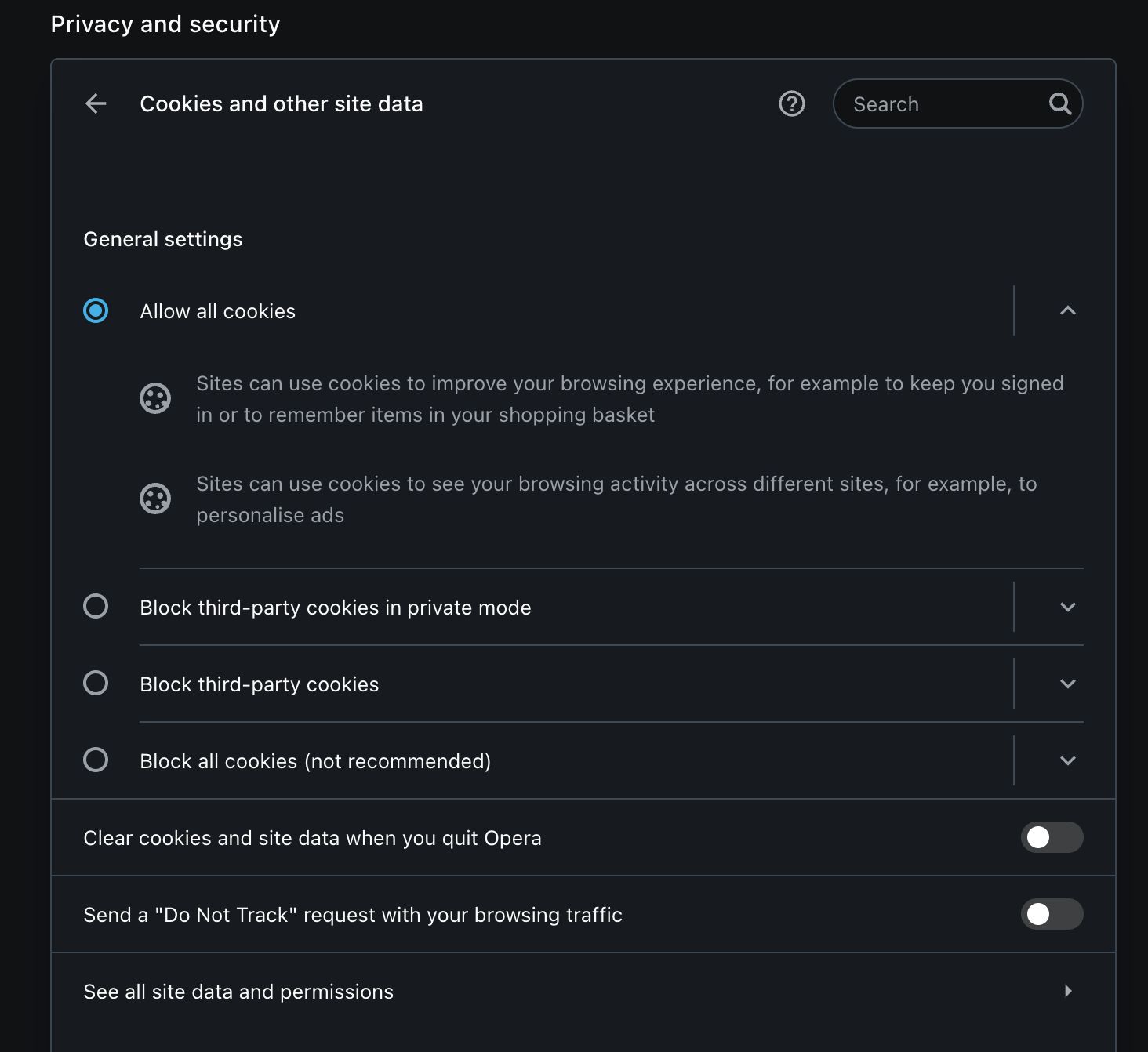
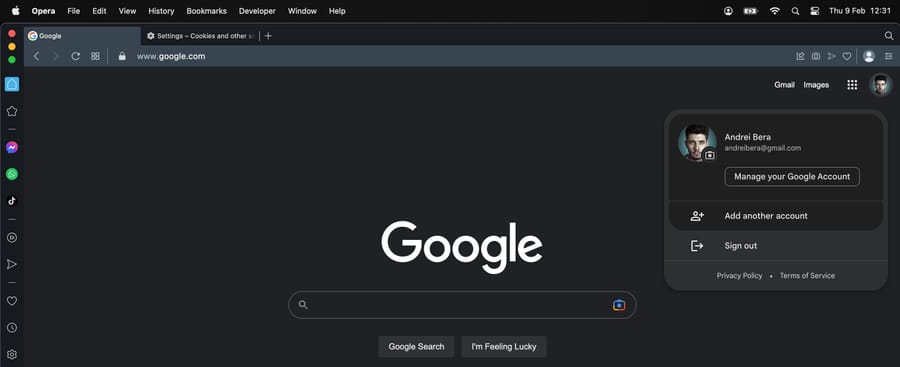
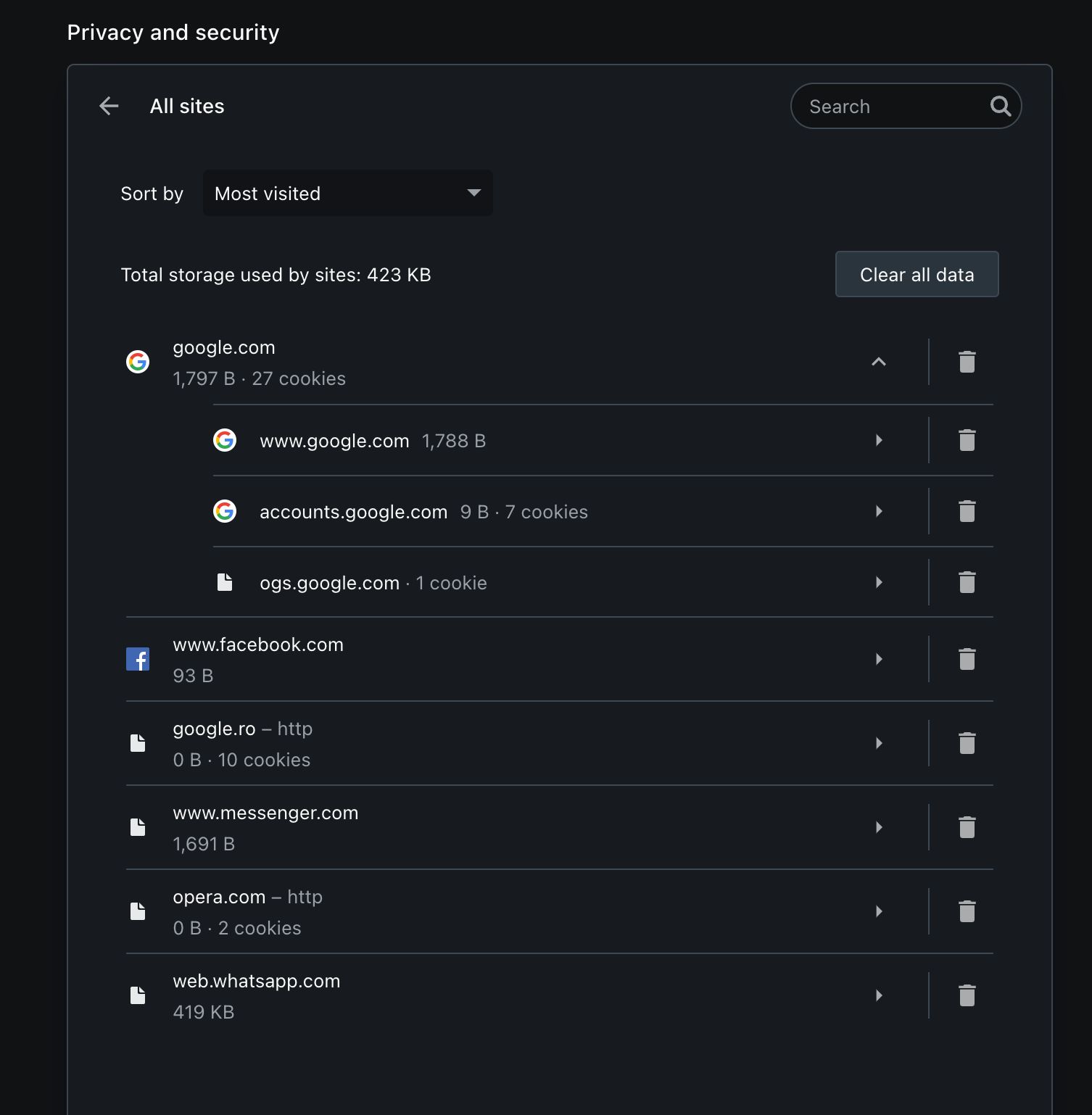
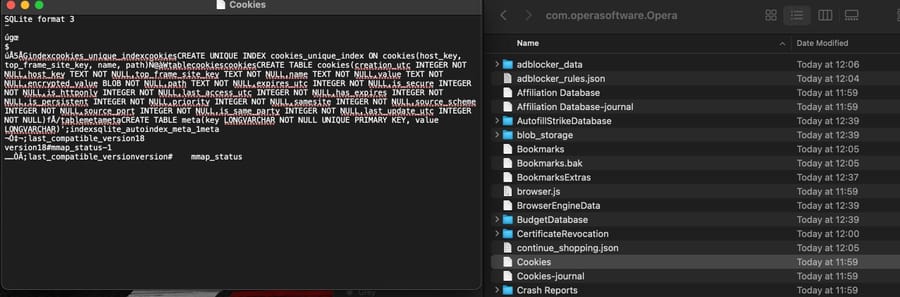
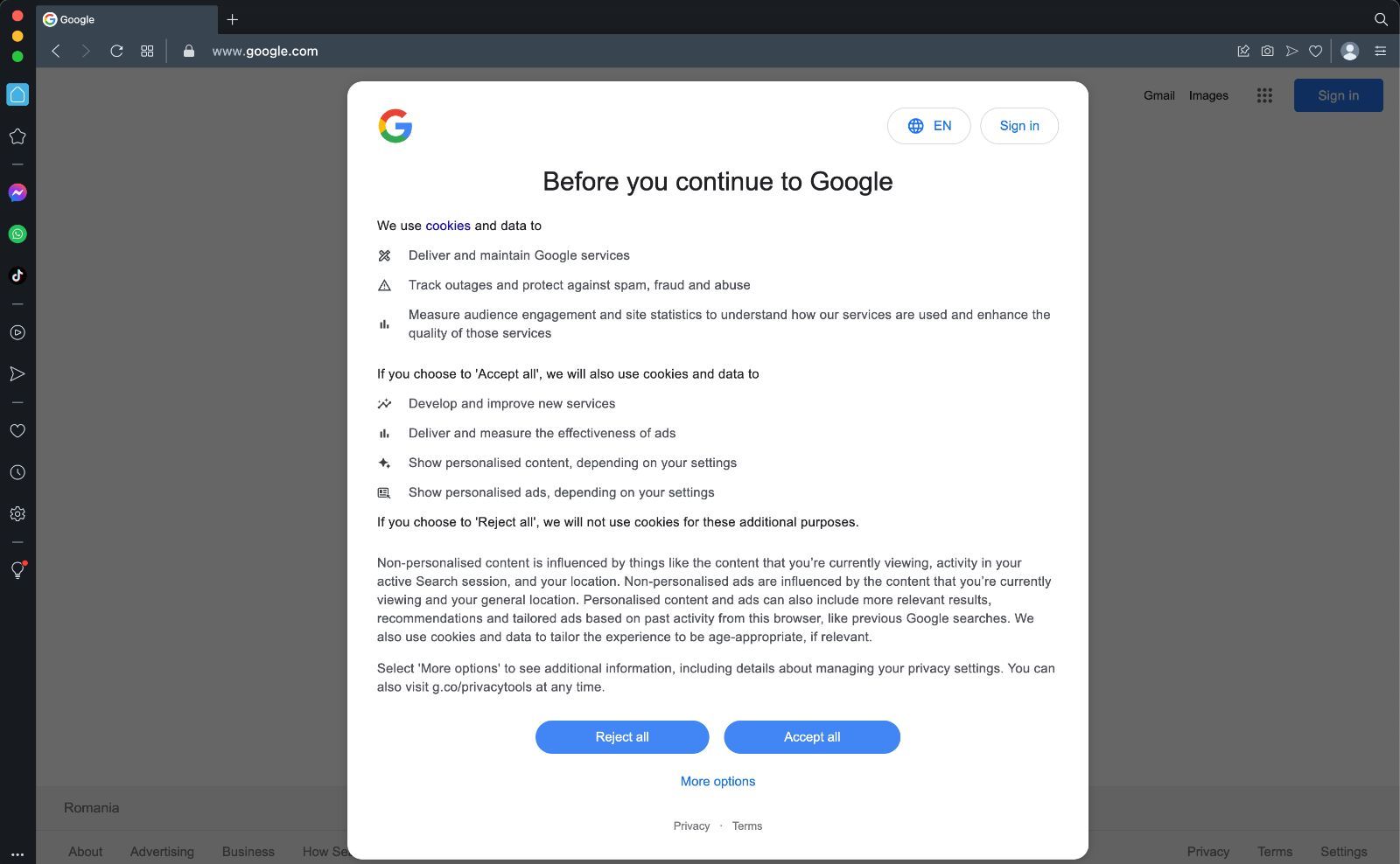
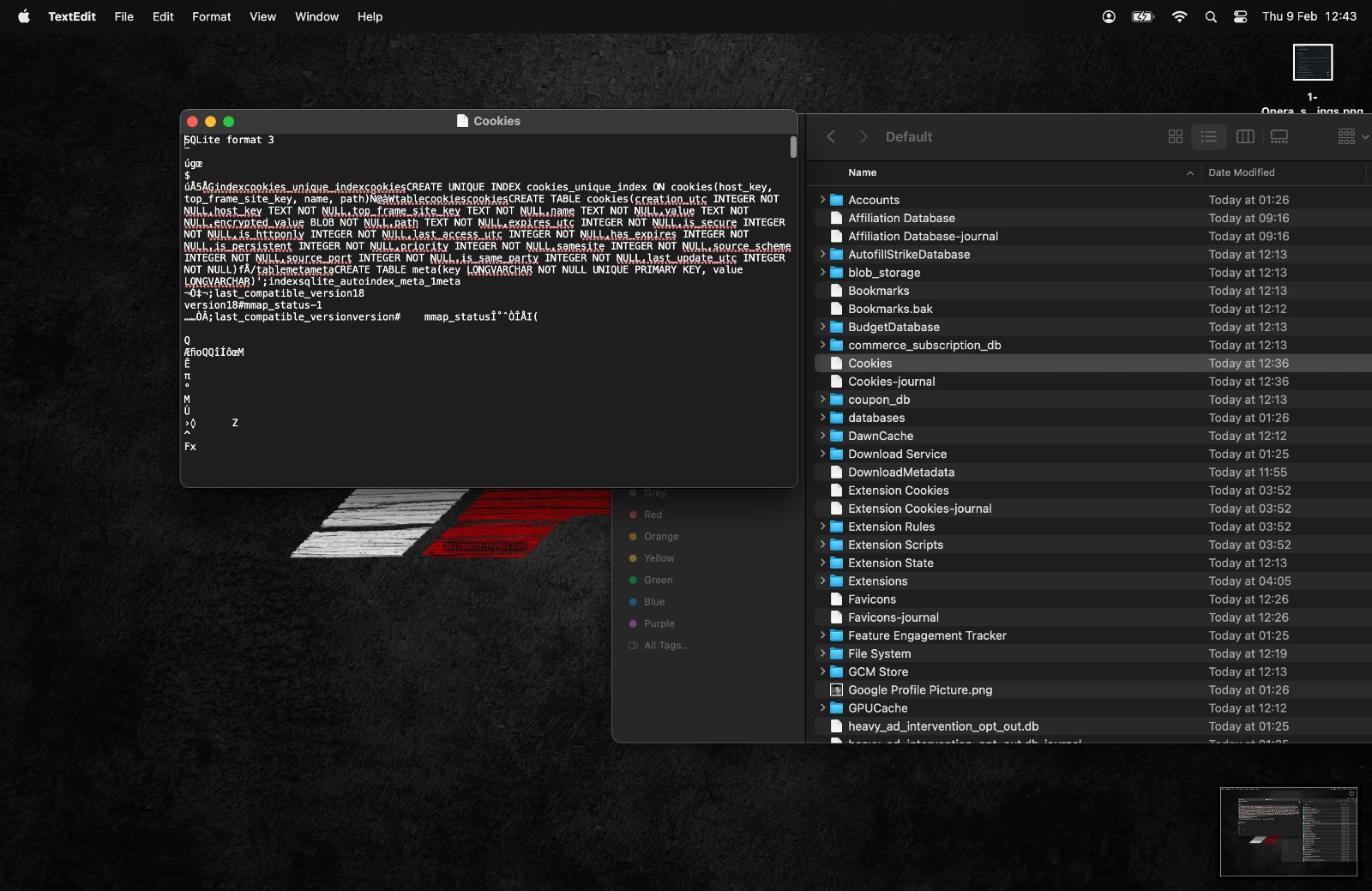
-
stefan1290 last edited by
I have the exact same problem you described. Mac Pro M1 (Ventura 13.2). It doesn't sync my passwords and logs me out everytime I quit Opera. Uninstalling, cleaning and re-installing does not work, Dev build does not work. On Windows 11 everything works perfect.
-
rop-era last edited by
Same here! Also same MacOS, Opera and Chromium version btw...
Especially surprising wrt Opera Account and Synchronisation.
Reproduce:
If I go to settings, I can login to my account, configure synchronisation and synchronisation will work. However, I will be signed out of my Opera Account as soon as I close or quit the app on my MacBook. Hence for synchronisation to work, I need to sign in to my Opera Account again and configure synchronisation.Thanks for bringing this to the forum, AndreiBera.
Hopefully the Opera team will be able to easily fix this.
-
Merkhhhhh last edited by
So glad it wasn't just me losing my mind.
I have a 2023 MacBook Pro on Ventura and i'm getting the same issue.
Opera need to fix it soon or it's time to install Chrome IMO. -
A Former User last edited by
Auto saving of password is not working on my Macbook. I have tried resettting the auto save password option, refershing the page etc. Opera is my favourite browser and i don't want to switch to chrome because of this issue. Any fix / recommendation ?
Apple M1 Pro
Version:95.0.4635.37 (arm64)
System:macOS Ventura Version 13.2 (Build 22D49) 13.2.0 arm64
Chromium version:109.0.5414.120 -
ott8 last edited by
@merkhhhhh said in Opera does not save cookies:
So glad it wasn't just me losing my mind.
I have a 2023 MacBook Pro on Ventura and i'm getting the same issue.
Opera need to fix it soon or it's time to install Chrome IMO.I was loosing my mind on this.
I've tried even Opera GX without success.
Please fix this ASAP.
-
Newtzool last edited by
Every time I close Opera (or turn off/restart my computer), I am signed out of everything. I have my settings set to allow all cookies and I do not have "Clear cookies and site data when you quit Opera" enabled. I've tried enabling and disabling it to no avail. Is there any fix for this? I'm on a 14-inch Macbook Pro M1.
-
stefan1290 last edited by
Updated Opera to version 95.0.4635.46, issue is still present, the browser is essentially unusable, since I use it for work, had to switch back to Chrome. Opera team, please prioritise this as it is affecting more and more Mac users.
I filed a bug report also.
If anyone else wants to try their luck, go to Opera -> Update & Recovery -> Something doesn't work? Let us know here. -
mrwhitby last edited by
I have the same issue, I'm glad I found this post and wasn't going insane.
2022 M1 Macbook Pro using Ventura 13.2 I've tried everything.
Gone through so many lengths to get the browser working that any sane person would just give in and go elsewhere. Have the devs acknlowedged this anywhere yet?
-
krisjaw last edited by
Hi, same issue on Mac Ventura 13.2. Lost all passwords. Couldn't add a new password manually. No more offering to save password. Importing passwords from Chrome didn't work. Synchronising either.
Uninstalled and installed brand new Opera. Synchronising successful- except password. Still the same. All password features just don't work at all. Still no offer to save, cannot add manually. Importing from Chrome didn't work.
Switched to Chrome and all is working there. -
Peaked last edited by
Same here
 Macbook M2 Max, Ventura 13.2. It's very annoying to sign in to webpages again and again. Sadly, I Need to use another browser
Macbook M2 Max, Ventura 13.2. It's very annoying to sign in to webpages again and again. Sadly, I Need to use another browser 
-
gargamelcz last edited by
+1 here
Opera: 95.0.4635.46 (arm64)
MacOS Ventura: 13.2 (22D49)After closing the browser all sessions are lost and even Opera Sync is signed out. Cookies are enabled, etc.
-
akin1234 last edited by
When i quit Opera and i launch it back up. I see that it logs off from everything i logged in and launches like it's from scratch. I need help, i synced it. The toggle that says delete cookies after closing tab is off.
-
Fran19 last edited by
Same thing for me here, it also happens when I switch Internet connections, witch it happens a lot since I travel for work. I don't know how to fix this.