Tab name is always "BFOEncoder output" when I open local PDF file
-
fuzi1968 last edited by
MS Edge 105.0.1343.27 with Chrome 105.0.0.0 shows the correct file name in tab.
Opera 90.0.4480.80 with Chrome 104.0.5112.102 shows "BFOEncoder output" at least from all PDFs of the one bank. On previous versions (can't tell which one) it was correct.
Screen shots via download from wetransfer valid for 7 days.
Opera.jpg also shows another local PDF with correct file name.I hope this helps.
Using Opera since version 6.
-
fuzi1968 last edited by
Ok thanks.
In the meantime I've found another PDF where Opera shows the file name for 0,5 seconds and then switches the tab name to "untitled".
You can download the manual of our tumble driver
On the website select "Gebrauchsanleitungen und wichtige Dokumente" and then the first download link in the first box "Gebrauchsanleitung".
Then try to open the local PDF with Opera.
Thanks a lot!
btw. I didn't know the information comes from Chromium.
Using Opera since version 6.
-
burnout426 Volunteer last edited by
@fuzi1968 When I view https://media3.bsh-group.com/Documents/9001550850_B.pdf remotely or locally, the title says "untitled" in Chrome, Opera, and Firefox. Checking the file properties in Adobe Reader, the title is literally set to
untitled. -
burnout426 Volunteer last edited by
@fuzi1968 said in Tab name is always "BFOEncoder output" when I open local PDF file:
Acrobat Reader DC shows my local file name in the tab and not "BFOEncoder output".
What's it show for the title when you go to file -> properties for the PDF?
-
fuzi1968 last edited by
Now all clear:
Adobe Acrobat Reader DC shows as tab name my local file name and in menu File > Properties I find the following:
-
The one bank writes "BFOEncoder output" into the title.
-
The PDF "9001550850_B.pdf" (of my tumble driver) has "untitled" as text(!) in the title (not empty).
-
Some other PDFs I've tested don't have a title property (empty).
Opera tab name uses the PDF property title if exists instead of the file name. Now when I open all hundreds of security transaction PDFs in Opera I have all tab names with "BFOEncoder output".
MS Edge always shows the file name as tab name and don't use the title property.
I'm pretty sure this was some releases before. At least when I did my last clean-up session of my check-in folder last year - I think.
In the meantime I will wait for a new Opera with newer Chrome and then it should work again - I hope.

Thanks a lot!
Using Opera since version 6.
-
-
fuzi1968 last edited by
Also newer Opera 91.0.4516.20 with Chrome 105.0.0.0 still shows the tab name "BFOEncoder output" as tab name when I open a local saved PDF file instead of the file name.
MS Edge (also Chrome 105.0.0.0) shows the file name.
It's a newer bug in Opera and wasn't a bug in Chrome.
Using Opera since version 6.
-
bfo last edited by
I think what you're seeing is the PDF Title, which is stored as metadata in the file. One of our customers appears to set this to "BFOEncoder output" in documents they generate with our software - that's their choice, it's not something we set.
I expect that if you load a document with a different title, you'd see a different value. For example, this one https://publisher.bfo.com/samples/poster/output.pdf is one of our sample documents, the title is "BFO Publisher Layout Festival" rather than "BFOEncoder Output".
Not every PDF sets the Title metadata so it won't happen with every file, which is why it may not have been noticed before now. And if for some reason it's happening with files that don't have this metadata set... well, in that case I don't know, but I promise it's nothing to do with us. I don't run Opera myself, I'm only here because my ears were burning

Cheers... Mike (CTO at bfo.com)
-
burnout426 Volunteer last edited by
Looks like https://bugs.chromium.org/p/chromium/issues/detail?id=47914 is when Chromium was changed to use the title property of the pdf instead of the filename/URL for things like the tab title, bookmark name, history, and other things.
Looks like https://bugs.chromium.org/p/chromium/issues/detail?id=583640 is a bug asking for an option turn that off.
-
fuzi1968 last edited by fuzi1968
I know that Opera (don't have Chrome installed) shows now the PDF title (from properties in generated PDF) instead of the file name as tab title.
Actual MS Edge 105.0.1343.53 and Adobe Acrobat Reader DC 22.2 show the file name instead of the PDF title:
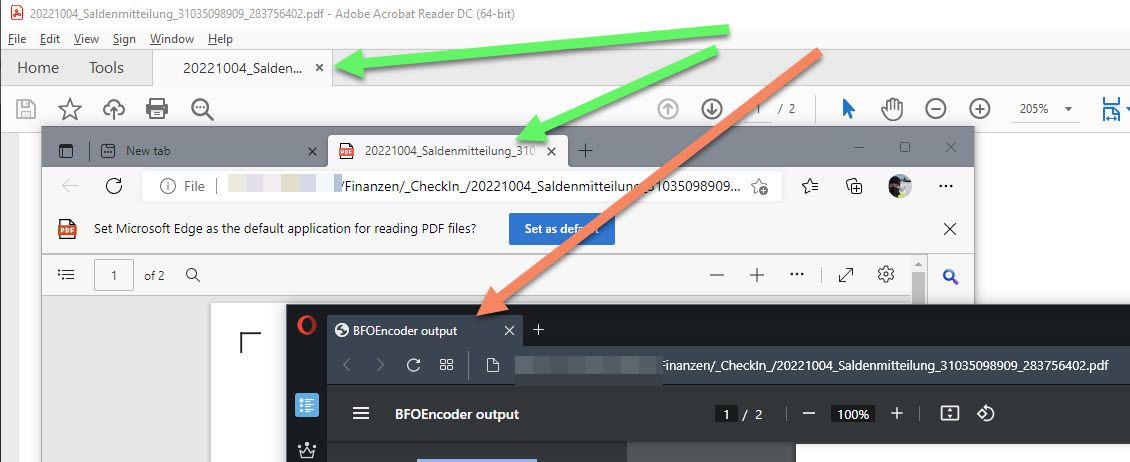
So when MS Edge is able to show the file name instead of the stored PDF title then why can't Opera show the file name as tab name or offer an option in the settings?
I rename all the downloaded PDF files from anywhere into my own file name format (e.g. company_xxx_timestamp.pdf) to have it better readable when I view the files. Many of them I have to rename because every download has the same file name which generates "xxx.pdf", "xxx (1).pdf", ...
When I double click a lot of PDF files (to open in Opera) I always have the generated PDF title if exists - which I don't want and every tab has the same name (at least from the same company). And in this case all my 1000s trading confirmation PDFs have "BFOEncoder output" as title.
And we all know that reporting something like this to a bank or big company will never be fixed - and also not for the generated PDFs anymore of course. I'm working as developer in a bank and I know the complex IT structures.
Finally - please back to file name in the tab instead of the PDF title or offer an option in the settings. Thanks.
Using Opera since version 6.
-
burnout426 Volunteer last edited by
@fuzi1968 said in Tab name is always "BFOEncoder output" when I open local PDF file:
So when MS Edge is able to show the file name instead of the stored PDF title then why can't Opera show the file name as tab name or offer an option in the settings?
Opera gets its behavior from Chromium. To have Opera not support the PDF title for the tab title, you'll have to convince the Chromium folks to revert the change. To have an option in Opera to choose which way, you'll have to get the Chromium folks to add the option in Chromium. Those Chromium bugs I mentioned (or a new Chromium bug you file that references those) would be the way to go. Or, perhaps you can file a bug and get Chromium to pretend there's no title if the title is "BFOEncoder output". That might be a good compromise and they might do it if you can convince them that it's a problem lots of users run into.
MS Edge doesn't support the title property at the moment, but since Chromium does, it's likely that Edge will start doing as Chromium eventually.
Your best bet is to probably find a utility that you can drag a pdf file (or selection of pdf files) onto that strips the title property from it.
-
fuzi1968 last edited by
Thanks a lot. Ok I'll try to contact the Chromium people.
btw. It's not a bug to use it but it's a bad design or solution to use it as standard - as you see.
Using Opera since version 6.
-
fuzi1968 last edited by fuzi1968
@burnout426 said in Tab name is always "BFOEncoder output" when I open local PDF file:
MS Edge doesn't support the title property at the moment, but since Chromium does, it's likely that Edge will start doing as Chromium eventually.
After 1 year and 2 month, MS Edge still is showing the nice local file name in the tab for the PDF and Opera doesn't.
Sad that I still have to use MS Edge for PDF's for the past 14 month and not Opera. Always at the end of the year when I sort out a few hundred security transaction PDFs it drives me nuts.
I hope Opera is able to make it better for users.
I want to see my local file name of the PDF and not the garbage of companies (like my bank where I'm software developer included!). Also they generate always the same name like "Security Transaction" or nothing (undefined) as title - not the specific things I want (which paper and transaction date etc. in file name). So the file names stored on our disc is essential and most useful and not the hardcore ideology of Opera.
Thanks
Using Opera since version 6.
-
Referenced by
burnout426
-
Locked by
leocg