Is it normal, that the sync does not really sync?
-
Maltazarvandamen last edited by
Good Evening,
So I reinstalled my Windows and installed Opera again, the problem now is that all my folders and favourised pages and Tabs are gone. Yes they are still synced on the https://www.sync.opera.com/ page, but why cant I import those folders into my current browser? That makes the sync feature kinda redundante. And I was logged on before I reinstalled everything. If there is that option and Im just blind, then its my fault and Im sorry. But I cant find it nor find a solution on internet.
-
leocg Moderator Volunteer last edited by
@maltazarvandamen The Sync web page is just for you to check if sync is happening and what is being synced.
You have access to your synced data by logging in to Sync service, not the web site.
-
burnout426 Volunteer last edited by
Did you start with a fresh Opera profile on the new installation of Windows and log into Sync or did you try copying over your old Opera profile from the old installation of Windows to the new installation of Windows in hope of having everything just work as before? If the latter, due to the profile being on a different Windows user account technically, Opera might not be able to access everything in the old profile properly.
Long story short, if you goto the URL
opera://about, take note of the "profile" and "cache" paths, close Opera, rename those folders, start Opera, click the account icon on the right side of the address bar, log into sync (with the same credentials you used before), and choose to sync what you want to sync, Opera should pull everything in from the server that's there. -
Maltazarvandamen last edited by
@leocg Why is there not an option to have a profile, that you just could use at any device and would not have the issue to copy each link again and again, building your folders and favorite pages from the start? Thats kinda the whole point of syncronise your browser, or do I see it wrong?
-
Maltazarvandamen last edited by
@burnout426 No I used the same acc as before. Thats not the problem, everything is there on the sync page. I just wondering why is there not an option, that allows you to copy your whole options with the folders you made and favorised sites. I thought thats the whole point of the syncronisation.
-
leocg Moderator Volunteer last edited by
@maltazarvandamen That's exactly what Sync is for. You login to it and you have your bookmarks in the new Opera installation.
-
leocg Moderator Volunteer last edited by
@maltazarvandamen Besides logging in to the informative Sync web page, are you also logging in to the Sync service in Opera?
-
Maltazarvandamen last edited by
@leocg I am. I also was logged before that as well. I just thought that they would also sync the folders- because I had a quite big collection and had organised everything there. But I assume Opera doesnt provide such option. They are saved and Im happy about that, but I hoped I can save myself a lot of time. Hope I didnt get rude at some point.
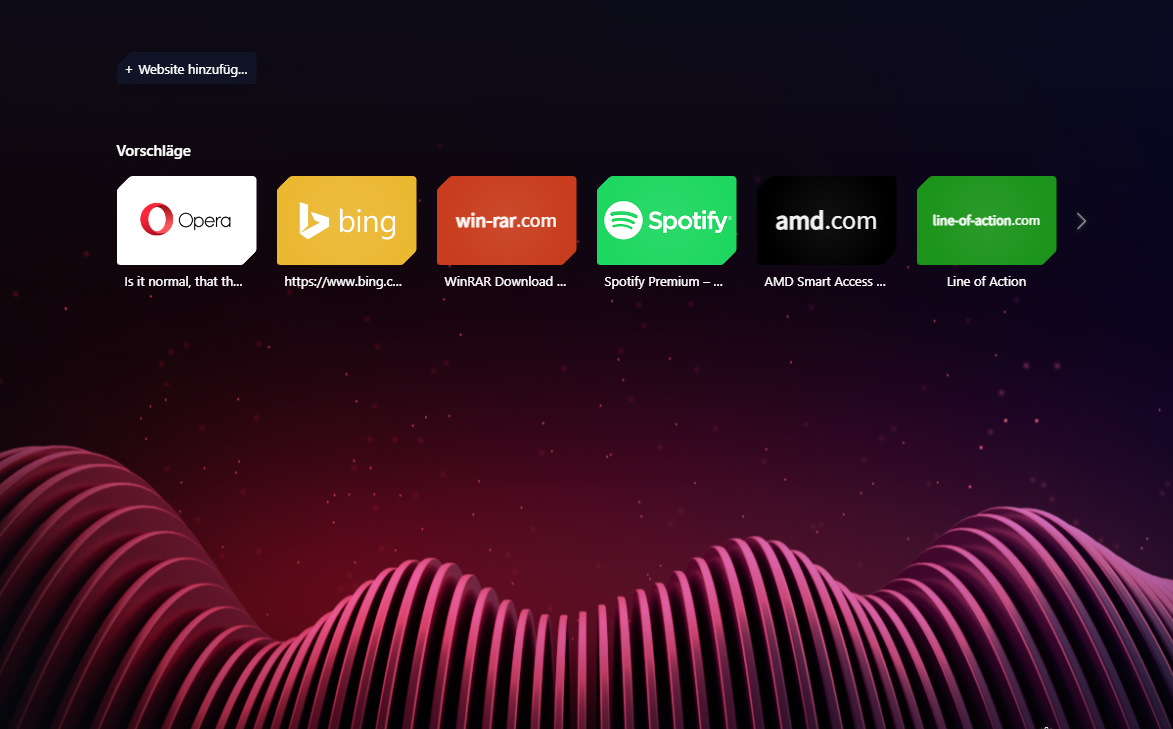
-
leocg Moderator Volunteer last edited by
@maltazarvandamen What folders! Bookmarks folders? They are synced too.
If you are talking about Speed Dials, as known they are in Other Speed Dials in opera://bookmarks.
-
Maltazarvandamen last edited by
@leocg Can I somehow drag and drop or add the existent speed dials(?) Bookmark folders...Im sorry but I dont use Opera in English, so I might said the wrong term for them. But like usually when you open Opera and open a new Tab you get into that window and there you can create folders with your favorised or simply added web sites. under the search bar. So is it possible to get the already existend bookmark folders from the sync page without doing the whole process with adding one after another?
Also thank you for your patients with me. I really appreciate that.
-
leocg Moderator Volunteer last edited by
@maltazarvandamen When you go to opera://bokmarks, you can see Speed Dials and Other Speed Dials on the left.
If you go to Other Speed Dials, click on one of the entries with a device name, you will see Speed Dials from that device. You can just drag them to the Speed Dial "folder" on the left to have them added to the current Speed Dials.
-
Maltazarvandamen last edited by
@leocg First off, thank you a million. I never felt that dumb before. But now I will now that it works. I think this conversation could have been way easier, if I knew that those are called speed dials..But that is my fault. Anyways, thank you again for your help!
-
Locked by
leocg