VPN Is Not Working Topic
-
Brovashift last edited by
Hi all, my opera vpn keeps stopping working. I have got it working again on the odd occasion with the help of the developer support via google play, but it has stopped again with the message "currently unavailable", and the only location to select is Europe. When it stops like this it stops on both my android app and my desktop. Currently using desktop because I uninstalled the Opera app for this very reason.
I don't know why it keeps falling over like this but it is very annoying having it not working when you want to use it.Does anyone know why this happens and how I can fix it? Thanks
-
Reesche last edited by Reesche
April 20, 2022
After having problems with Opera for the past 2 days, I have uninstalled it and reloaded a new copy X2. I got the new version to work after turning off the VPN in settings. Why is the VPN feature not working? reesche
-
dugisan last edited by
Until recently, both my workstation PC at the office and my laptop connected to Opera VPN just fine. Suddenly, the VPN service on my laptop stopped connecting with error message "VPN is temporarily unavailable. Opera is resolving the problem.".
Both machines run the latest Opera Developer builds, the problem persist if both are connected to the same network. I tried resetting all Opera settings, even uninstalled and re-installed opera (clean installation), so it has to be something outside the scope of the opera installation.
The only two differences, wich could in my opinion affect the VPN service, are OS versions (windows 11 insider preview on laptop, Windows 10 on workstation) and 3rd party VPN apps on the laptop (Nord VPN and GlobalProtect). Opera VPN doesn't connect regardless of the other VPNs connection status. It used to work in this exact configuration several weeks ago.
Does anyone have the same issues - and more importantly, a solution?
Best regards
-
liamo37 last edited by
For the past few weeks I have had problems with pages loading when the VPN is turned on on my opera browser.
I get the error code "ERR_TUNNEL_CONNECTION_FAILED"
Windows 7
Opera version 86.0.4363.32
Everything works fine when it is off but when VPN is on it takes 2-3 refreshes for the page to load.
-
MC2022 last edited by
Twelve hours "down" is twelve too many. Forty-eight is corporate antisocial behavior.
-
aaa-aaa last edited by
I found that I can't connect to the VPN of Opera, and also I found that there are some posts in Opera's fourm ( Chinese section ) that it said the VPN can't be connected since June this year. Can I ask whether this only occours in China or all over the world?
-
Alphablake last edited by leocg
Hey, Opera Team. I hope you guys are doing well. Listen so i was doing my work randomly and recived an update which as usual i finished and restarted Opera as suggested. However after the restart i found this weird bug where the Opera's own vpn with 3 respective servers wasnt working at all, where as the local vpns (Browsec and avira) i have are working fine. I turned it ON and waited 15 mins for it to connect but it didn't, can you guys please look into it ? Thanks in adv
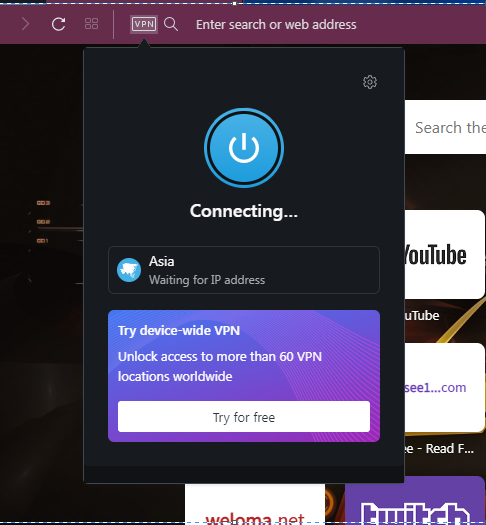
-
brianmaguirewalks last edited by
I have seen various posts Chrome VPN not connecting and followed various suggestions. Have now reinstalled everything and rebooted and while it says VPN PRO is available on this computer I cannot get it to connect. Any suggestions please?
-
wilsonlspacheco last edited by
@alphablake said in VPN Is Not Working Topic:
Hey, Opera Team. I hope you guys are doing well. Listen so i was doing my work randomly and recived an update which as usual i finished and restarted Opera as suggested. However after the restart i found this weird bug where the Opera's own vpn with 3 respective servers wasnt working at all, where as the local vpns (Browsec and avira) i have are working fine. I turned it ON and waited 15 mins for it to connect but it didn't, can you guys please look into it ? Thanks in adv
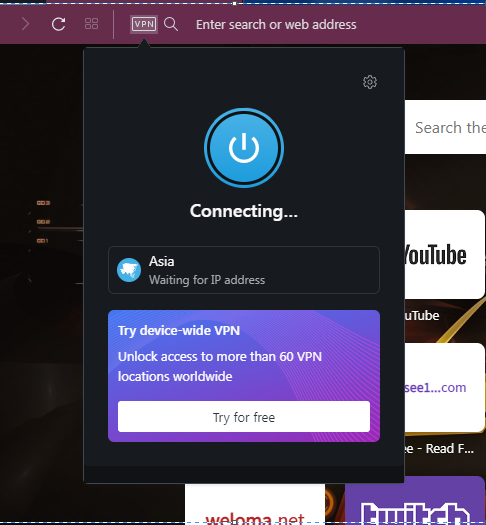
I have exact the same problem since last update.
Windows 11 - Opera 90.0.4480.48 -
223mc last edited by
hi I read where there's a problem with the vpn. Its been a few days, wondering when it will be coming back? Will you be adding new IP addresses? Many times I get "your IP is on a spam list" and the website is blocked.
secondly, is there anyway to add a default search engine besides the ones on the menu?
-
AdWoGl last edited by
Opera 90.0.4480.54 does not connect to any VPN servers.
It stays at "connecting". If you downgrade Opera to v. 89, it works as expected, but since you can't disable automatic installation of the newest version it works until restarted. I checked both normal and incognito modes.
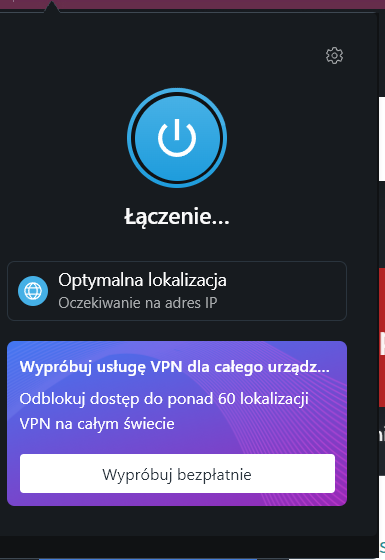
-
lavanyadeepak 0 last edited by
Since yesterday getting this message on Opera sans any ETA.
Appreciate if some one could help with a solution.
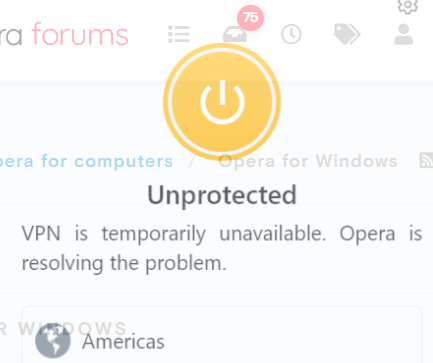
-
lavanyadeepak 0 last edited by
Thank you @leocg for connecting my request to the appropriate #VPN troubleshooting thread.
-
beacon07 last edited by
For a few days now I can only access certain websites on Opera using my real IP or other VPN services. Whenever I try to connect to them through opera VPN they fail. One such examples are these:-
With VPN
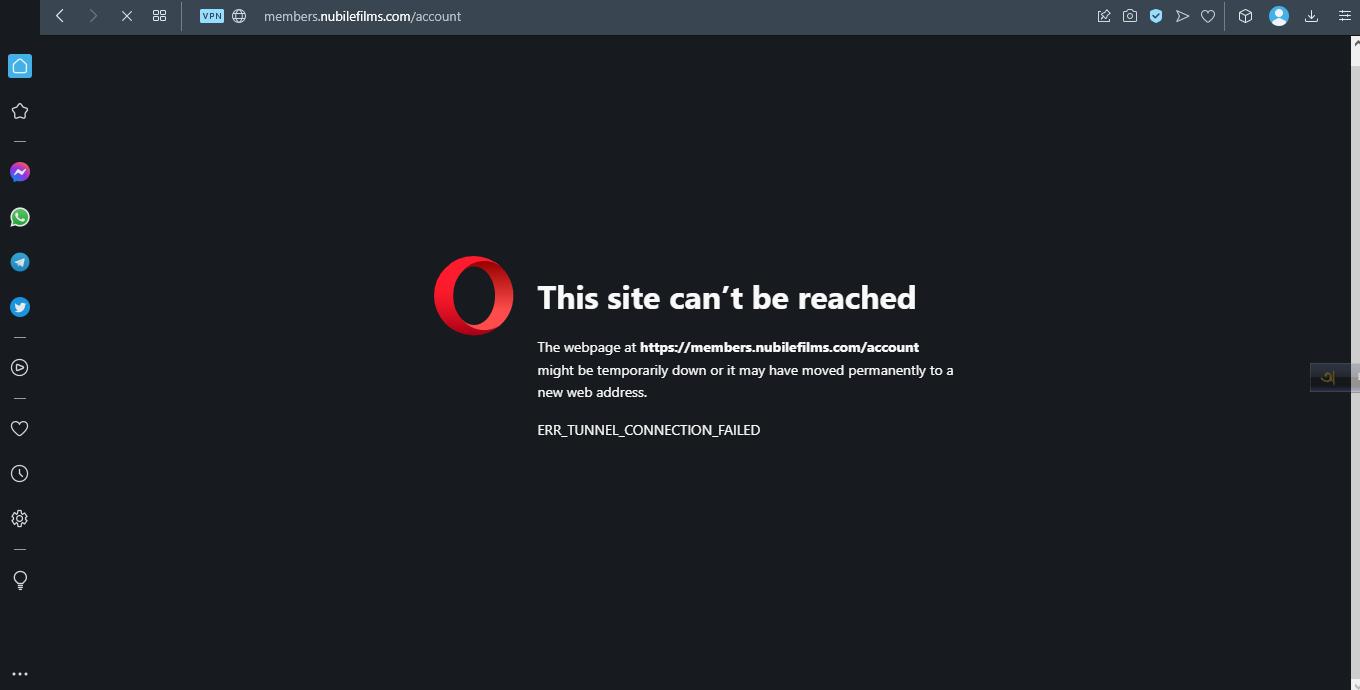
Without VPN

This issue also occured with instagram yesterday. However Instagram seems to be fine today. Hope someone can shed some light on this concerning issue!