Opera doesn't save cookies after last win 10 update.
-
reasonablepsycho last edited by
My opera GX refuses to save any cookies after lastest win 10 update (either KB5016616 or KB5012170). It does save cards and serches but as soon as i close it, the browser forgets all cookies (login, etc..).
I don't have any option that would do that turned on and I tried to reinstall Opera GX and deliting the cookies folder all toghether. -
sgunhouse Moderator Volunteer last edited by
@reasonablepsycho Doesn't save cookies or Windows deletes them? If you close Opera, wait a couple of minutes and then start it again, all your cookies are gone? Or is it only when you restart the computer?
-
reasonablepsycho last edited by
@sgunhouse As soon as I close the opera, they are pretty much gone. They stay in open session (if I close and reopen a tab, for example). I believe Windows could be deleting them, but as far as I know, Windows Defender isn't doing it, so I don't know what else could be doing that.
-
sgunhouse Moderator Volunteer last edited by
@reasonablepsycho CCleaner can also do this, but usually it is after restarting Windows. That's why I was asking.
-
reasonablepsycho last edited by
@sgunhouse Yeah, I know, but as far as I can tell, there is nothing on my PC that should delete them after closing. Well, there wasn't anything before the update, at least. Could you please tell me which file contains information such as the site I am logged into? I might be able to trace it back to what is deliting it or if it was stored there in the first place.
-
reasonablepsycho last edited by reasonablepsycho
Okey i got it the Opera dosn't read or modifies the cookies!
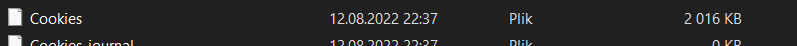
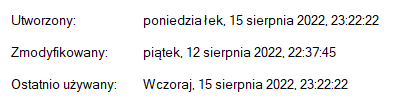
It dosn't work after the update as We can see above. (it creates new one thought, as soon as I delete it.)
The administator priviliges don't work. -
Locked by
 leocg
leocg