How to use or enable or see where is the guest mode in opera browsers?
-
FORESTWORKER90 last edited by
How to use or enable or see where is the guest mode in opera browsers?
Only opera browser is the browser that doesn't have guest mode.
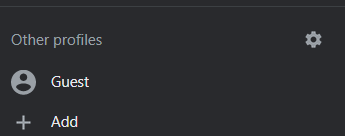
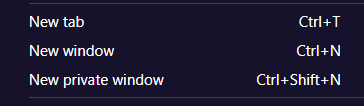
-
FORESTWORKER90 last edited by FORESTWORKER90
@leocg Why not?
And what about my previous issue posted? I have not got an answer to what is going to happen to them? Or are they going to remain unresolved?
Is chrome a good browser?
-
leocg Moderator Volunteer last edited by
@forestworker90 Because Opera doesn't support different profiles, so there couldn't be a guest one.
Opera GX recently added profiles support, maybe you can try using it.
-
FORESTWORKER90 last edited by FORESTWORKER90
@leocg Using it but cant see it. Plus guest mode is really helpful if you are working in a normal profile and want to open a certain site let's say banking in guest mode devoid of any cookies or history or settings or add-ons. I use it in edge browser and chrome but innovative opera doesn't have it don't know why.
-
FORESTWORKER90 last edited by
@leocg And what about my previous issue posted? I have not got an answer to what is going to happen to them? Or are they going to remain unresolved?
-
leocg Moderator Volunteer last edited by
@forestworker90 Other issues should be discussed in their own topics. You should not use a topic to bring attention to a totally different one.
-
Locked by
 leocg
leocg