addons.opera.com blocked, that makes Opera installation abnormal
-
creatie last edited by creatie
It seems that addons.opera.com is blocking some IPs in CN. That directly makes users in that region can't install extension.
It causes Opera installation (versions after 85.0.4341.18) abnormal. After Opera installed, it can't install/load Ad blocker, Crypto Wallet extensions correctly, which makes "Privacy protection" disappears from "Settings". Pls refer to the snapshots, nothing in red circle.
Since "Privacy protection" disappeared, Ad blocker can't work correctly. It can't be turn on/off in extension tab. You must restart Opera to turn it on/off. And when Ad blocker is on, it blocks all the webpage loading correctly.
I tried clean install Opera 86 on 3 Windows devices, the issue can be reproduced. Please fix the issue ASAP, THX.
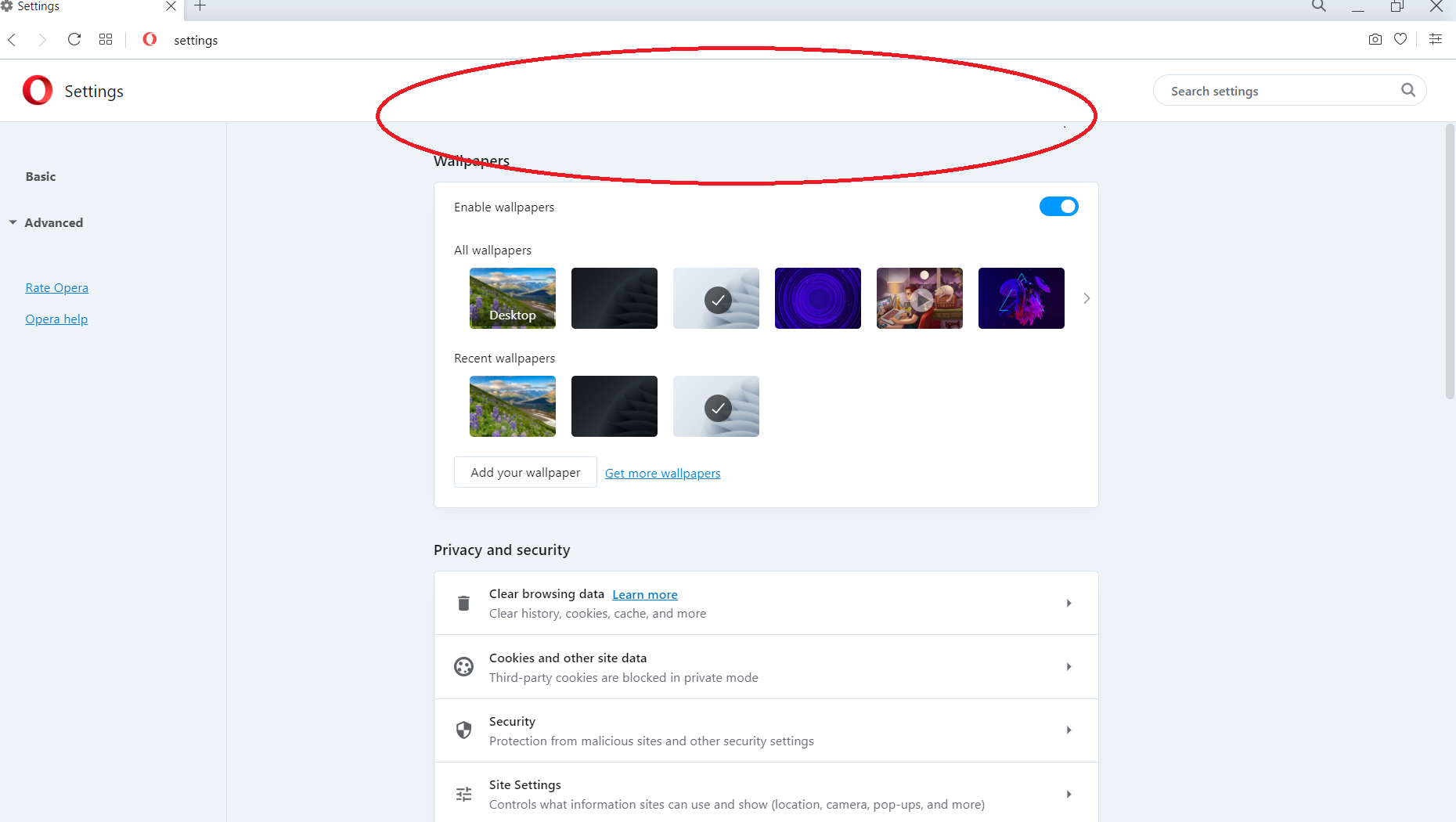
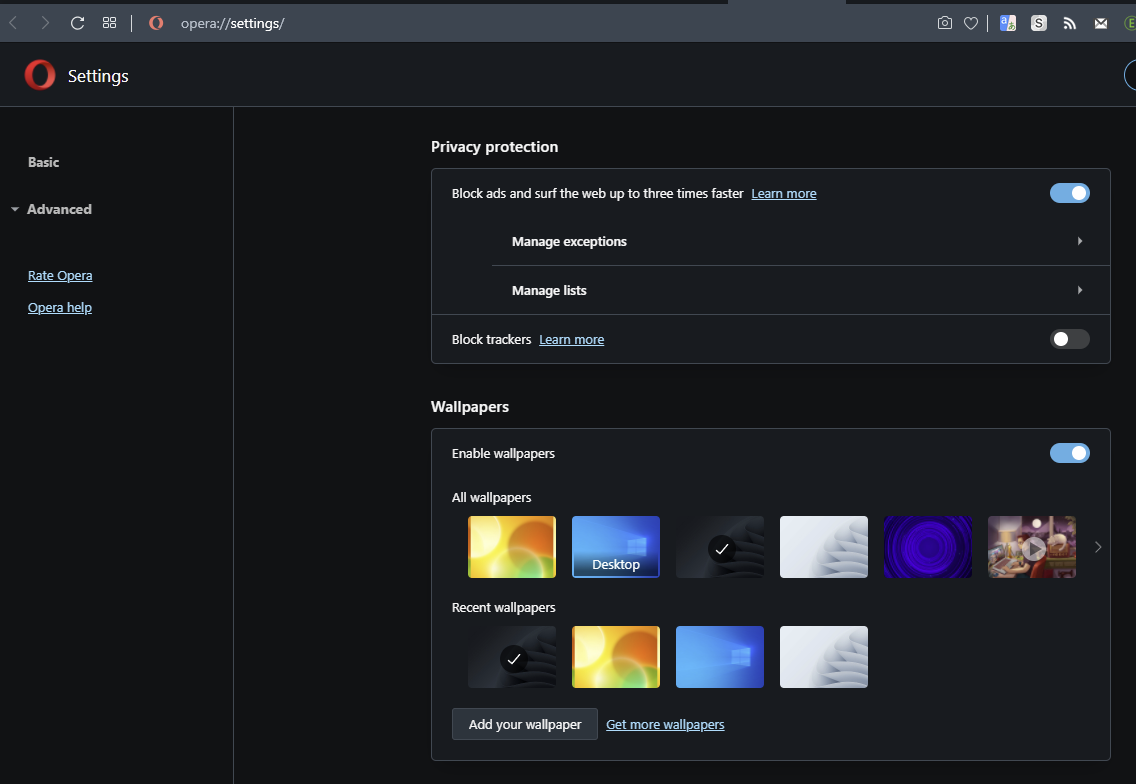
-
burnout426 Volunteer last edited by burnout426
Does https://addons.opera.com/ load in Opera and in other browsers? Also, open up a command prompt and enter
ping addons.opera.com. Any problems reported with connecting to the site? -
creatie last edited by creatie
@burnout426 I can ping addons.opera.com, like
Pinging addons.opera.com [185.26.182.112] with 32 bytes of data:
Reply from 185.26.182.112: bytes=32 time=269ms TTL=46
Reply from 185.26.182.112: bytes=32 time=256ms TTL=46
Reply from 185.26.182.112: bytes=32 time=267ms TTL=46
Reply from 185.26.182.112: bytes=32 time=256ms TTL=46Ping statistics for 185.26.182.112:
Packets: Sent = 4, Received = 4, Lost = 0 (0% loss),
Approximate round trip times in milli-seconds:
Minimum = 256ms, Maximum = 269ms, Average = 262msBut can't open it, shows
Access to addons.opera.com was deniedYou don't have authorization to view this page.
HTTP ERROR 403 -
creatie last edited by
@burnout426 No errors. If i use VPN to make Opera think I'm not in CN, it will install correctly.
-
Locked by
leocg