Newest Opera Reboots When Adding Bookmark By Dragging
-
bbildman last edited by leocg
@burnout426 said in Newest Opera Reboots When Adding Bookmark By Dragging:
@bbildman said in Newest Opera Reboots When Adding Bookmark By Dragging:
Burnout, so what happens now, brushed under the Opera rug, or will tech support look at it??
Waiting to see if someone can find the crash report without the ID. Will keep you posted.
In the meantime, you could test in a standalone installation to see if you can reproduce there too and post your findings. If you can't reproduce there, copy your "Bookmarks" file in your profile folder to the standalone installation to see if that then allows the bug to happen. That'll tell you if it's something with your existing bookmarks and bookmarks file is the problem.
Ok, results from a standalone install::
What I found (and this repeats with my current opera profile) was that if I drag a web page tab to a folder and hold it over Just The Top of the folder on the bookmarks bar, the bookmark "takes" - meaning it is added to that folder, but at the top, exactly as if I had used the heart icon to add a bookmark and denoted that folder (then I have to go back to that folder and place it where I want in that dropdown list). If I try to add the bookmark somewhere down the dropdown list, Opera crashes.
That is the complete issue in a nutshell, Opera crashes if I try to drag and place a web site as a bookmark down on a folder list; if I simply hold it over the folder name, it Is added, but at the top.
Hope this helps.
Bernie
-
burnout426 Volunteer last edited by
@bbildman Okay. I still can't reproduce that way on Windows 11. Wonder if it's limited to Win 7 and Win 8 for example. I'll check in a minute and report back.
-
burnout426 Volunteer last edited by
@burnout426 said in Newest Opera Reboots When Adding Bookmark By Dragging:
Wonder if it's limited to Win 7 and Win 8 for example. I'll check in a minute and report back.
I couldn't reproduce on Win 7 either. However, running the 32-bit version of 84.0.4316.14 on Windows 11, I was able to get Opera to crash twice by opening the bookmarks panel, pinning it, and dragging to a folder under "Bookmarks Bar" in the *panel" instead of via the folder on the bookmarks bar itself. But, it was a delayed crash and now I can't reproduce it again. I'll try more later.
-
bbildman last edited by leocg
@burnout426 said in Newest Opera Reboots When Adding Bookmark By Dragging:
@burnout426 said in Newest Opera Reboots When Adding Bookmark By Dragging:
Wonder if it's limited to Win 7 and Win 8 for example. I'll check in a minute and report back.
I couldn't reproduce on Win 7 either. However, running the 32-bit version of 84.0.4316.14 on Windows 11, I was able to get Opera to crash twice by opening the bookmarks panel, pinning it, and dragging to a folder under "Bookmarks Bar" in the *panel" instead of via the folder on the bookmarks bar itself. But, it was a delayed crash and now I can't reproduce it again. I'll try more later.
Reproduce it or not, it seems obvious to me there IS an issue here depending on the setup, that it is present on both my and my wife's laptops (both Win 7 Pro and both HPs but totally different bookmarks.speed dials etc) tells me Something is amiss. Thanks for taking the time to help, I do have that workaround, but the behavior is definitely Not the same from older (prior to 84) versions when it all worked fine.
-
Haplo last edited by
Hello. I don't have crashes but I didn't want to open a new topic since it's closely related and people already talking about adding bookmarks here, so excuse my intrusion.
When I add bookmark into a folder with drag and drop option, it was adding new bookmarks to the bottom. After the update, now it adds to the top. After getting used to something for many years of use, these sudden changes bothers me a lot and I want it to add new bookmarks to the bottom, not the top of the folder. Is there anyway to change it back to how it was before?
Thank you.
-
teddycatt last edited by
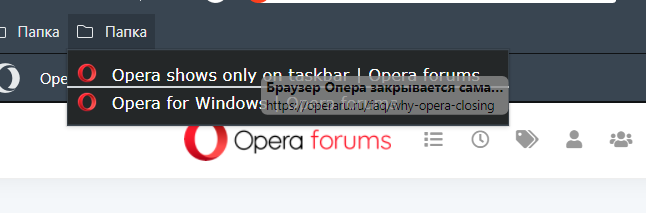
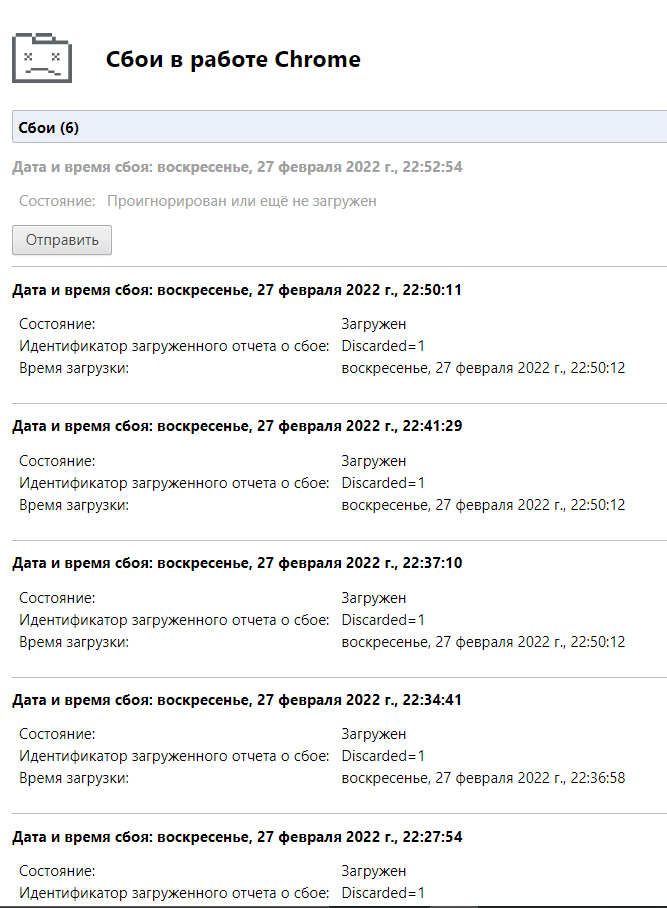
idk why. Reboot and reinstall not helping
when i try add some links with mouse to folder Opera closing and reboot -
burnout426 Volunteer last edited by
I'm able to reproduce the crash now with the details I mention at https://www.reddit.com/r/operabrowser/comments/t2teji/comment/hyoqcqz/?utm_source=reddit&utm_medium=web2x&context=3. The bug is reported internally. Thanks and sorry I couldn't reproduce earlier.
-
bbildman last edited by leocg
@burnout426 said in Newest Opera Reboots When Adding Bookmark By Dragging:
I'm able to reproduce the crash now with the details I mention at https://www.reddit.com/r/operabrowser/comments/t2teji/comment/hyoqcqz/?utm_source=reddit&utm_medium=web2x&context=3. The bug is reported internally. Thanks and sorry I couldn't reproduce earlier.
Burnout, Thank You so much, I thought for a while I was going crazy and the bug existed in just my home.

(One thing I learned during this discussion is that I didn't know you could actually drag the highlighted address down to a bookmark bar folder, and indeed That way Does work correctly.)
-
bbildman last edited by
@burnout426 New version of Opera 84.0.4316.31 launched today still has bookmark bug.

-
burnout426 Volunteer last edited by
@bbildman Yeah, it's not fixed yet. When you see DNA-98092 in the changelog for a build, then it should be fixed.
-
bbildman last edited by
@burnout426 said in Newest Opera Reboots When Adding Bookmark By Dragging:
This is fixed in Opera Developer 86.0.4359.0.
Guess I'll have to wait awhile, no big deal, been using the address itself to drag. Thanks, Burnout
-
bbildman last edited by
@burnout426 said in Newest Opera Reboots When Adding Bookmark By Dragging:
@bbildman Try in 84.0.4316.42.
Works, thanks burnie, being that MY name is Bernie

-
bbildman last edited by bbildman
Of interest, burnout, the issue reappeared in 85.0.4341.18, except it doesn't cause a reboot, it just doesn't place the new bookmark in the dropdown folder.
BUT...in today's update, 85.0.4341.28, it's back working again.



-
mstfcbngl last edited by
Is there anyone beside me still having this. I'm on 86.0.4363.23 but still bookmarks adding top of the folders by dragging.
-
burnout426 Volunteer last edited by
@mstfcbngl Everything is good in 86.0.4363.32 64-bit on Windows 11 Version 21H2 (Build 22000.652) for now. Can't find a way to crash. If the bookmarks bar folder is blank, Opera blocks dragging to its empty menu and you can only drag and drop on top of the folder itself. If the folder is not empty, dragging and dropping in the folder's menu in any position works fine. No crashes or anything like that.
-
mstfcbngl last edited by
@burnout426 I haven't crash either. I just complain that when I drag a bookmark into a folder, the folder is added to the top instead of the bottom.