every time I turn opera I have a new tab with an offer to download it
-
Datriux last edited by leocg
every time I turn opera I have a new tab with an offer to download it
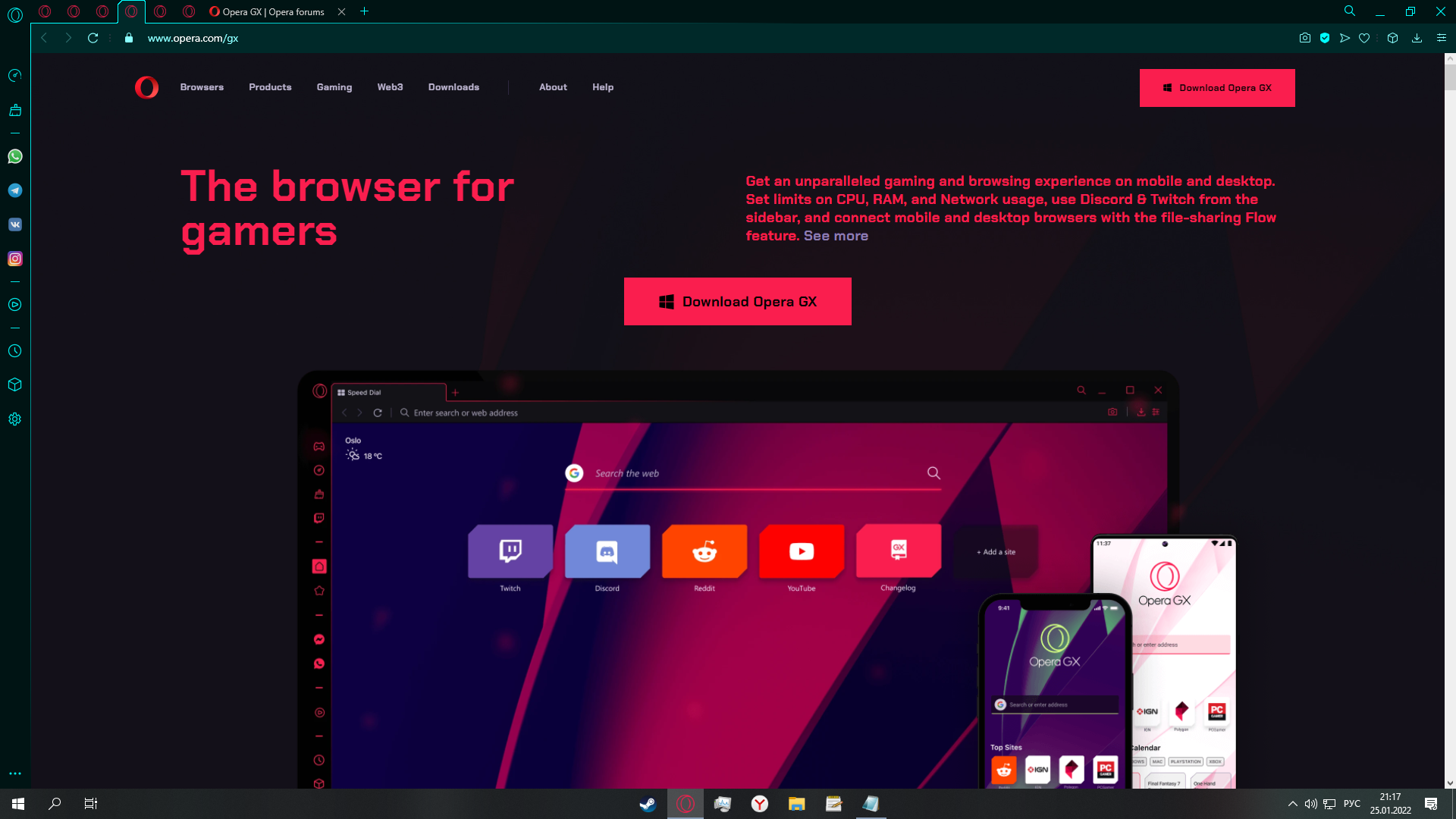
link to the video https://drive.google.com/file/d/1GdxnG4NU_vEkL8UH4DQe4PWHT7bZvNpy/view?usp=sharing -
burnout426 Volunteer last edited by
Goto the URL
opera://settings/onStartup. If you have "Open a specific page or set of pages", make sure that page isn't in the list.Then, goto the URL
opera://aboutand take note of the "install" path. Then, close Opera, right-click on its taskbar button, and choose "unpin", Then, goto the install folder, double-left-click on launcher.exe to launch Opera, right-click on its taskbar button and pin it.I'd also open the Windows task manager and make sure there's no Opera Browser Assistant process running. If there is, kill it and then disable it on the Startup tab in the task manager.
If you have "Retain tabs from previous session" set at
opera://settings/onStartup, and the page keeps loading at startup even though you closed it before closing Opera, your session files could be messed up. If you goto the URLopera://about, you'll see the "profile" path. Close Opera and goto that folder. In it, there's a "sessions" folder. You can delete all files in that folder to see if that fixes it. You'll lose all your open tabs though. -
Typhon6 last edited by
@sgunhouse I have the same problem. Yet before that it had game news tab. And now it's always "Download Opera GX" tab. I can't close it or switch to news.
-
sgunhouse Moderator Volunteer last edited by
@typhon6 Can't close the tab? Why? You can't close GX Corner (unless you change a setting to put it on the sidebar), but other tabs should be closable.
Tried hovering the tab and clicking the X? Right-click on the tab bar and choose Close tab? Ctrl-W on the keyboard? Middle-click the tab? (Presuming you have a mouse with 3 buttons or a clickable scroll wheel.)
-
Typhon6 last edited by
@sgunhouse Ok, I closed the same extra tabs. Yet there is still "Download Opera GX". How to return game news there? It was really good. But now with all these new ad tabs opening by themselves maybe I'll have to delete GX browser, though I'll loose all of my bookmarks and passwords
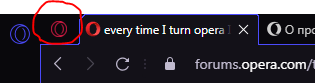
-
Typhon6 last edited by
@sgunhouse No, I have only adblock and VPN. An I installed them long before this problem.
-
Locked by
leocg