Drag and drop tabs to other workplaces
-
Orewayaya last edited by
Greetings devs and everyone, i have been using opera GX for about a year now. there is alot to like about the browser but it can be more improved. I would like to give a suggestion of drag and drop the tabs to the Workplace for better tabs organisation. I uses Workplaces to categories my opened taps like, general, vidoes, book and etc, but sometimes i just want to open anything at general or whatever workplaces and then drag and drop them over to the other workplace to better organise it. Devs, add this feature please... thanks
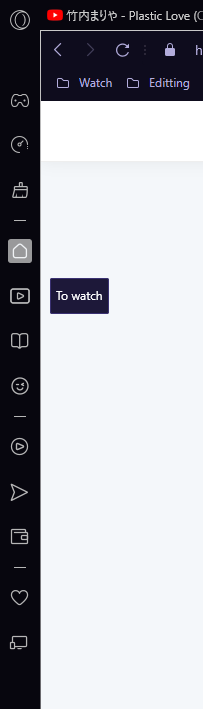
-
leocg Moderator Volunteer last edited by
@orewayaya Wouldn't be easier to just right click on the tab and use the option to send to another workspace?
-
Orewayaya last edited by
@leocg yes, I can right click on the tab and do it, but it needs 2 clicks to achieve it, while I could just drag and drop it with a single click and a mouse movement right? it would be much simple and faster.
more suggestion:
currently, opera let us select multiple tabs and we can right click it for option and the option will apply to all of the tabs selected but it does not support multiple tabs drag and drop to form new windows. Even if i select the tabs and drag it out, only 1 tabs would be dragged out. It would be better if I can select multiple tabs and drag them out to form a new window, and as well as the ability to drag and drop them into another workplace.I don't know about others but I heavily use the drag and drop feature in my workflow.
-
andrew84 last edited by andrew84
@orewayaya I don't use GX but in stock Opera version the feature is already implemented but still hidden in flags. I believe it's more than a year already since the flag first appeared and it's still disabled for some reason(under development).
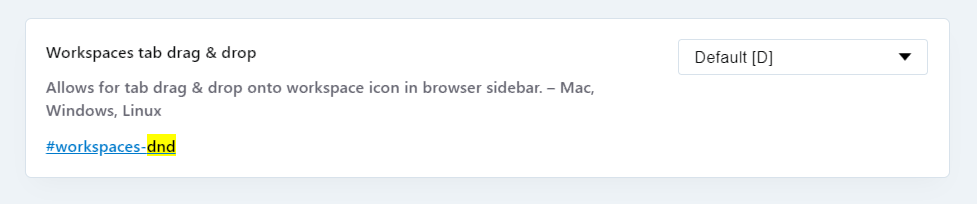
Regarding the second suggestion there was multiple reports already. Other browsers (Edge, Chrome ) allow to select and move multiple tabs. Looks like this an default Chromium's behavior, not clear why Opera can't
-
andrew84 last edited by
@orewayaya I just checked latest GX version and the flag exists also there.
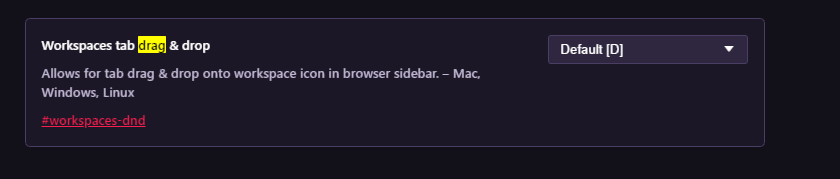
You can enable it and check how it works if you want, but the feature is unstable yet as it seems, and there wasn't much progress since that time. when the flag appeared. -
leocg Moderator Volunteer last edited by
@orewayaya It's a flag, so it can be found at opera://flags.
-
Locked by
 leocg
leocg