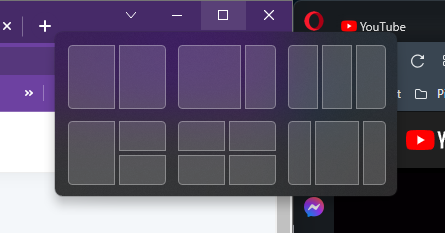[Solved]Snap Window in Windows 11
-
flecks last edited by leocg
Why does the Snap Window Layout of Windows 11 not work when I hover the window resize button on the top right corner.
-
r4t last edited by
Does the win 11 Snap Layout feature work in Opera?
It works with Chrome and Firefox - Opera is my preferred browser so I was hoping there is a way to enable it.
https://docs.microsoft.com/en-us/windows/apps/desktop/modernize/apply-snap-layout-menu
-
rickybobby last edited by
Ugh, I'd hate to switch browsers yet again, but it's really slowing down my workflow! Please Opera, fix this issue. With more and more people using ultrawide monitors, this has to be up there in terms of priority for change requests.
-
rickybobby last edited by
Do Opera's product people look at these forums? If yes, can someone give an update on when we expect to have this capability turned on in Windows 11? It's a pity that it takes so long for Opera to enable this simple feature while other browsers have already had it for a while now. With more people using ultrawide monitors this feature is quickly becoming a must-have.
-
leocg Moderator Volunteer last edited by
@rickybobby Yes, and they already made the feature available in Opera Developer, so it's just a matter of waiting for it to come to Opera Stable.
-
Locked by
 leocg
leocg