Opera loaded twice?
-
haji1368 last edited by leocg
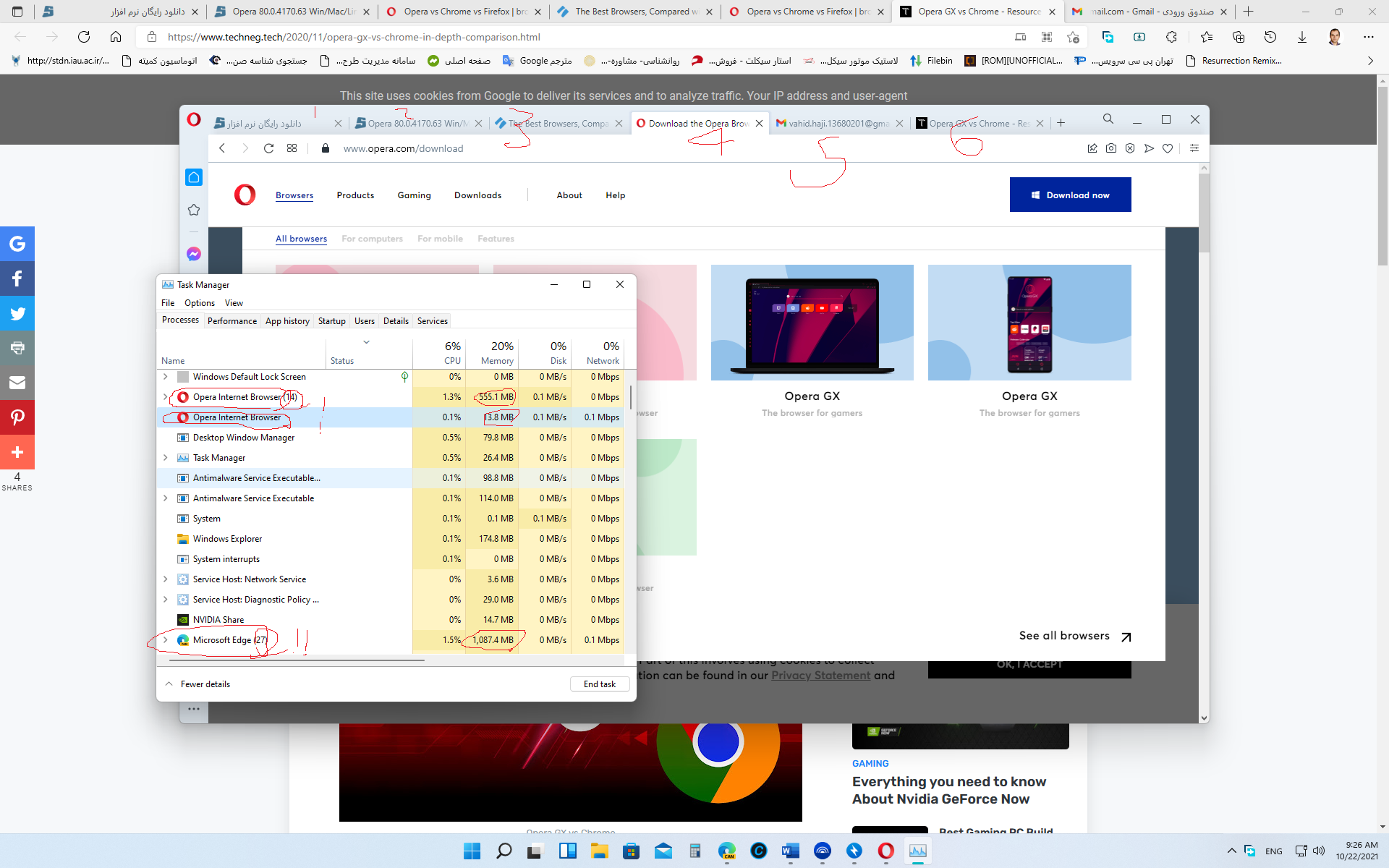
The program shows one open but loaded twice ?? Six tabs open but show 14 tabs. Look at the picture. -
donq last edited by
@haji1368
(14) is not tabs count, it is all Opera processes (tabs + internal + addons) count. Using Shift+Ecs inside Opera you can see all this easily.
But two main processes is different thing. If you close your Opera, do both processes go away or does one stay active?If one stays active, switch to details tab, add there "command line" column - you may see, how second instance is loaded.
-
amberdavey last edited by
@haji1368 Opera with 14 mean all the tabs and Add-On's that are currently in-use, check out your Add-On's process also, that will help out you...!!!
-
Locked by
 leocg
leocg