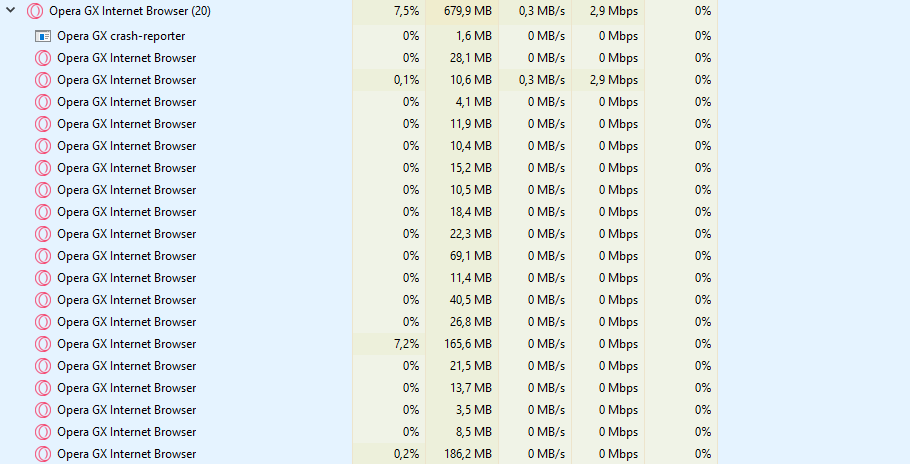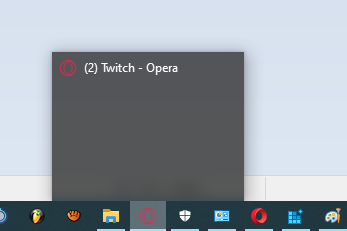Opera GX not showing up!
-
smoldub last edited by
this happened to me too. my solution:
- Press Opera GX
- Alt + Space
- Press Maximize
-
muakinori10 last edited by
my opera is not opening, (appears in the taskbar and windows processes) however the screen does not open, ie I click on the icon to maximize or restore, but the program does not maximize or restore (ie does not appear on the screen).
-
sgunhouse Moderator Volunteer last edited by
@muakinori10 You sure that it isn't opening off-screen? That's been a big issue in Windows of late, so much so that Windows 11 is supposed to include a fix. When the taskbar indicates the app has focus, try using the system menu (accessed by Alt-spacebar) to move it on screen.
-
DJW last edited by
When I start Opera GX it turns invisible and I can't open it. I use Windows 10...
help
-
avtugrul last edited by
@quik said in Opera GX not showing up!:
Try these combinations:
- Windows Key + D
- Windows Key + Space
- Alt + Space
Ty very much. İt worked.
-
Allnameswheretaken last edited by
Opera gx will not open for me and it does not show up in the taskbar.
Does anybody know what to do? -
Herra-Vikingur last edited by
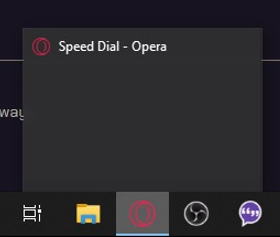
i am unable to open opera.. when i try it just opens like this but no window opens.. its not on another screen
Ive tried to exit all opera processes (including opera updaters) and start again. restart my pc and download it again and update.. i was hoping i dont have to uninstall it so i dont have to set it all up again as i did not have the sinc on -
Natalie821 last edited by
i also had this problem i could see the app open but couldnt get it on full screen ...i restarted, uninstalled and reset it but that didint work.
then i pressed the task bar and i chose the show the desktop option and then the show windows stacked and they it showed up.. i hpe it works -
kirboiz last edited by
i need some help
when ever i try to open opera gx it just close instantly im super confused
any and all info is appreciated thanks -
AffenGulasch last edited by
Hi,
My Opera GX is not showing up when I open/start it. I've tried uninstalling and installing again but it will still not show up. When I look in the task manager Opera GX is running but as I said not showing up. Could someone help me?
-
RazzDazz last edited by
For the past 30 mins or so, Whenever Ive tried to open opera gx on my computer, it opens, but I cant actually access the tab itself, it shows the window and all but again, doesnt let me into the actual tab. it just says its open while still not being able to fullscreen it. if this is a normal thing that happens during an update or something please tell me, Im getting really confused at this point.
-
yurikindermann last edited by
my opera keeps showing that it is minimized, when I click on it it doesn't open.