Weird font in some pages
-
A Former User last edited by
Hi! Does someone know how to fix my problem with that weird font? (It's not custom font on website! Here's the link so you can check: http://liceum-parczew.pl/index.php/plan-lekcji-2/)


-
sgunhouse Moderator Volunteer last edited by
@filipowy06 According to the Inspector tool, the page requests either "Open Sans" or a generic SansSerif font. You can set what your browser uses as "a generic SansSerif font" in Settings under Customize fonts (or paste
chrome://settings/fontsinto the address bar.
-
A Former User last edited by
@sgunhouse Ok, now it's even weirder...
https://youtu.be/P_lHIL0iCkMSometimes it work, sometimes doesn't

-
sgunhouse Moderator Volunteer last edited by
@filipowy06 I was only suggesting changing the SansSerif font, as that was the one on the website. The Serif font should be something like Times (a serif is the little tails in some fonts), the SansSerif font is usually something like Arial, the monospace font is typically Courier (all the letters the same width). Not familiar with OpenSans though presumably it must be a SansSerif font that is free to use (aka open). This computer doesn't have OpenSans so I can't see what it would look like.
-
A Former User last edited by A Former User
@sgunhouse @sgunhouse So what exactly should I do?
I don't understand why it shows the correct font when I reload the page and then it changes to this weird one... -
A Former User last edited by
@sgunhouse I've found that font. It's called "Dummies". I've probably downloaded it with other 2,500 fonts that was in the pack... Maybe If I deleted it, the problem would solve?
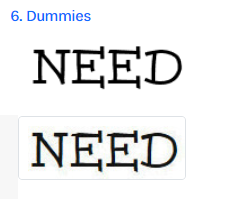
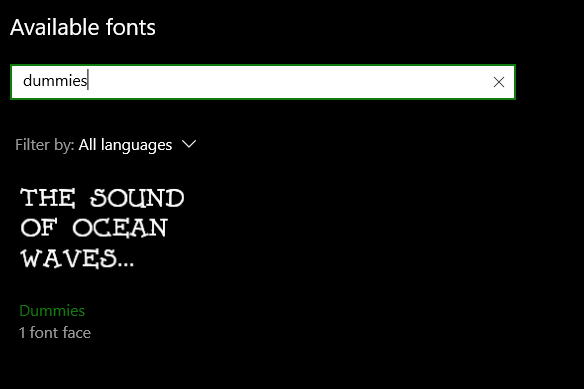
-
A Former User last edited by
I've deleted it and I think it's working!

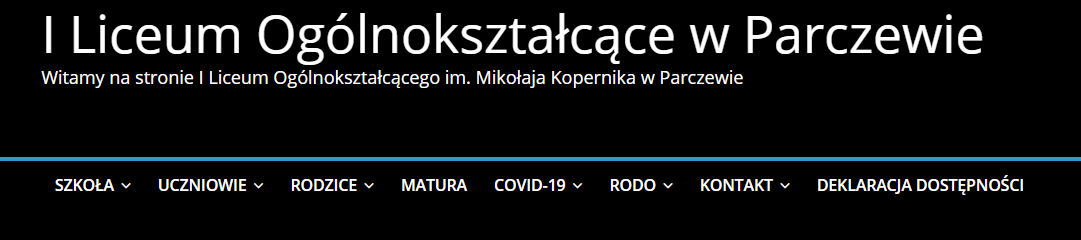
@filipowy06 said in Weird font in some pages:
@sgunhouse I've found that font. It's called "Dummies". I've probably downloaded it with other 2,500 fonts that was in the pack... Maybe If I deleted it, the problem would solve?
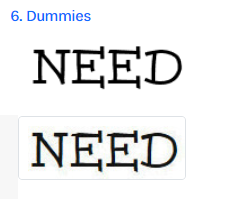
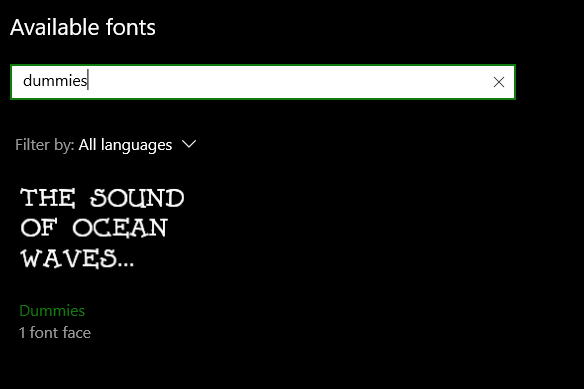
-
Locked by
leocg