[Solved]Menus with black borders
-
A Former User last edited by leocg
Hi there,
I just made a fresh install of Opera, version 78 on Linux Mint. I'm an Opera user from decades and this never happened before. Menus have large, black borders. This is a screenshot I made to show you the problem, the blue squares are made by me to protect my privacy

What can I do to remove this annoying black border?
Thanks!
-
nneo16 last edited by
not sure what I can imagine from your image, just menus, why you need that kind of censoring ?
-
A Former User last edited by A Former User
@nneo16 sorry about that, those were my bookmarks

Here's another pic to explain my problem.
What the hell is that thick black border?
-
ubuntuhelp last edited by leocg
After the last update we have this problem. Dear team do something !!!
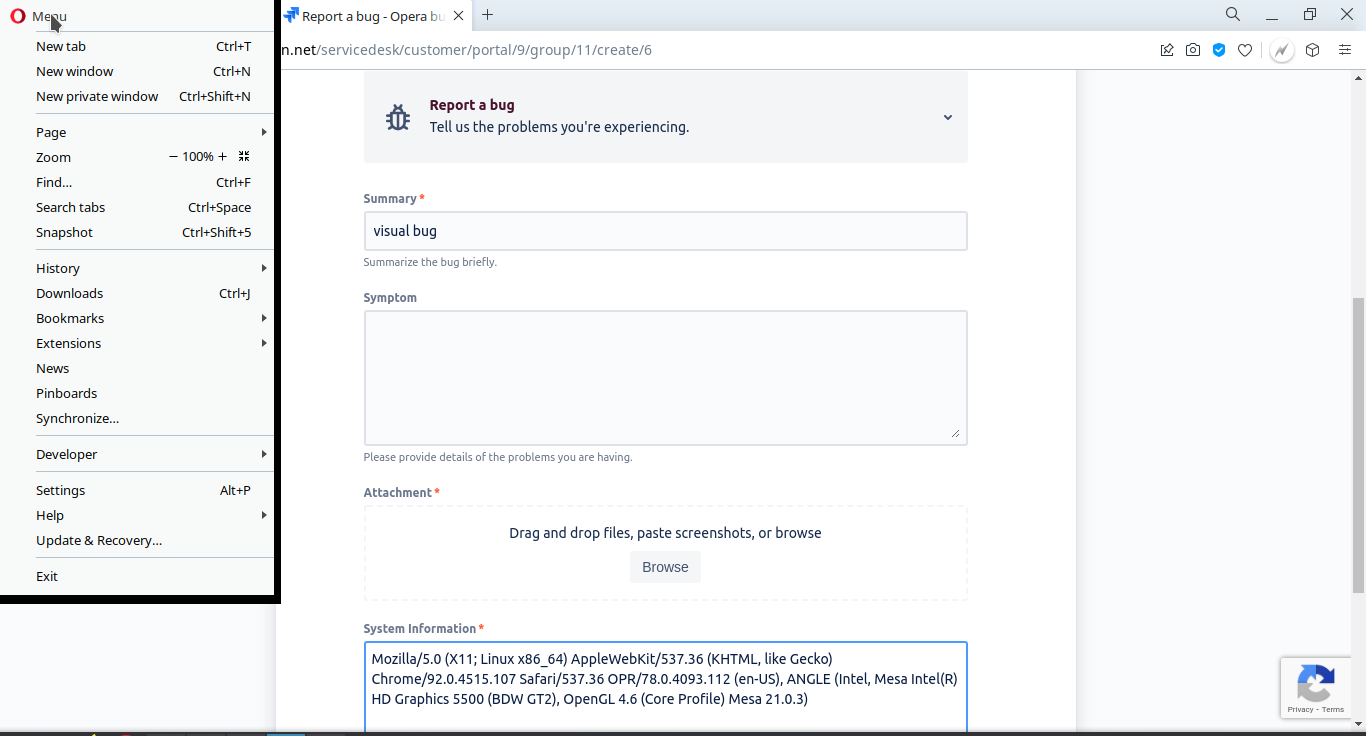
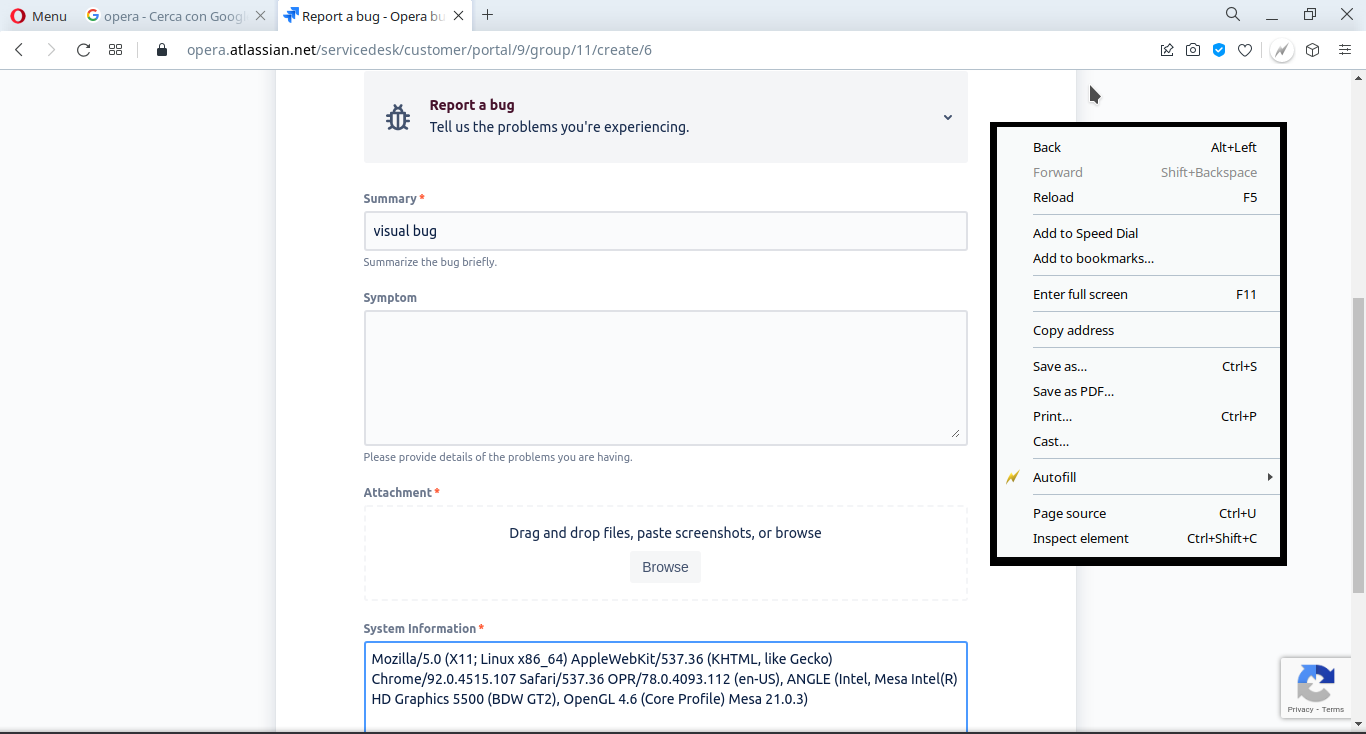
-
pindos last edited by
I have the same problem after updating to 78.0.4093.112 on LinuxMint 20.2. The solution is to turn off the Hardware acceleration in Settings.
-
A Former User last edited by
Ubuntu 20.04 Gnome
Opera 78.0.4093.112After the update, there are also stripes. However, if you turn off hardware acceleration, the stripes disappear.
Bug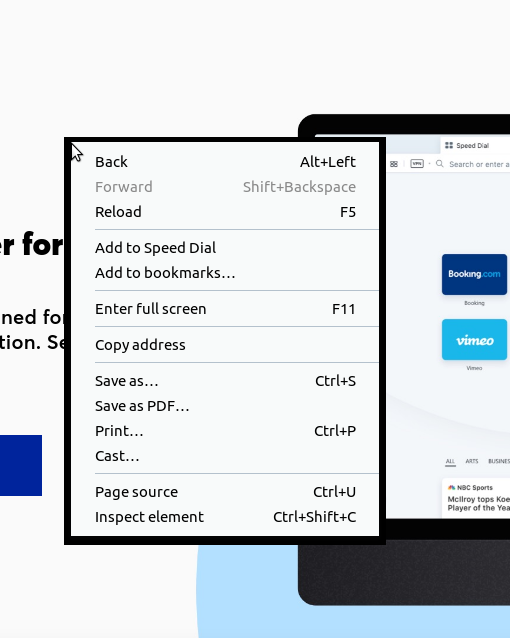
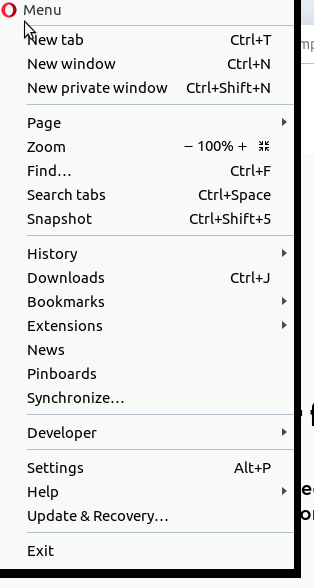
-
svfed last edited by
Got the same problem on Mint 19.3 (Cinnamon).
By the way, it also seems that menu appears with animation now. Was it present in previous versions?
-
A Former User last edited by
Just updated Opera to version 78.0.4093.147 and the bug is still there!
-
ubuntuhelp last edited by
Works thanks @pindos with turn off the Hardware Acceleration . Same problem with the version - Opera 78.0.4093.147 . But we hope that this problem will be solved after the next update.
-
neoh4x0r last edited by
@leocg said in Menus with black borders:
@spikespiegel Appears as fixed in Opera 79 changelog:
DNA-94506 [Linux] Menu border has a thick black edge with hardware acceleration on
@leocg Seems so in 79.0.4128.0.
https://forums.opera.com/topic/50097/opera-dev-79-news/4
New build for Mac and Windows - 79.0.4128.0 ;-) Some changes, fixes and improvements: - DNA-94506 [Linux] menu border has a thick black edge with hardware acceleration on.I'm on Linux at 78.0.4093.147.
I guess I'll just need to wait for for 79.0.4128.0 to hit stable.
And/or turn off accleration for the time being. -
A Former User last edited by
@leocg said in Menus with black borders:
@spikespiegel Appears as fixed in Opera 79 changelog:
DNA-94506 [Linux] Menu border has a thick black edge with hardware acceleration on
Well, that's a great news! Thanks!
-
neoh4x0r last edited by
@A Former User said in Menus with black borders:
Ubuntu 20.04 Gnome
Opera 78.0.4093.112After the update, there are also stripes. However, if you turn off hardware acceleration, the stripes disappear.
Bug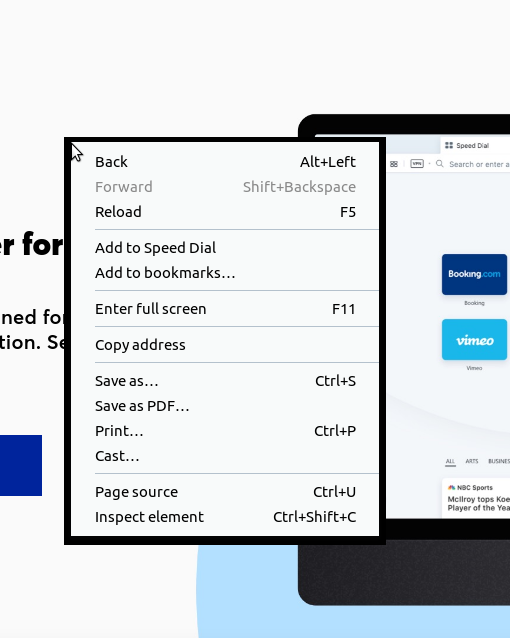
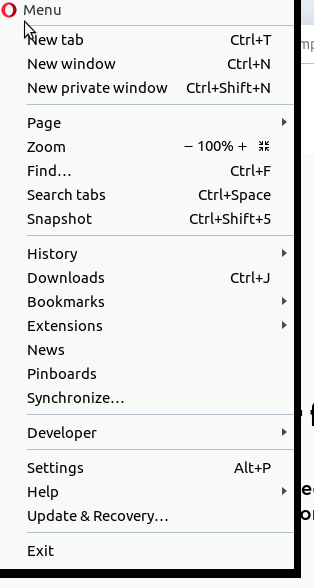
I'm not sure what you mean by stripes.
If you are talking about the horizontal lines in the menu, those are not part of the bug -- they are menu item separators. They are there even if hardware acceleration is turned of (well at least for me anyway) .

