[Solved]Start Page Icon does not work
-
andrew84 last edited by andrew84
@GPowell said in Start Page Icon does not work:
On Startup
'on startup' is a keyword here. Start page icon doesn't mean the browser startup.
Edit: but 'start page' button sounds a bit confusing because on the sidebar the same button is called 'speed dial'.
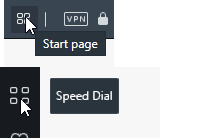 . In my opinion the toolbar button must be also named as 'speed dial' (in Settings too 'Begin fresh with Speed Dial').
. In my opinion the toolbar button must be also named as 'speed dial' (in Settings too 'Begin fresh with Speed Dial'). -
GPowell last edited by leocg
Wrong. That icon only shows when you are on a page other than the home page. It is like a button to return you to the home page. Which in most cases is the Speed dial page unless one has defined a different Start Page in the settings.
-
JustFOthen last edited by
@leocg said in Start Page Icon does not work:
@GPowell So everything is working as should. Opera doesn't support (custom) start page(s), so the start page button opens Opera's own start page, that includes the speed dials.
Ahhh, and this was the last barrier is switching from invasive FireFox 82 to Opera.
I refuse to use a browser that will not allow me to have a home page button.
Kindly relay my message to the Dev/Devs: Bite me.
-
GPowell last edited by
@justfothen
I guess I miss stated the way Opera works. You can set a specific page or pages on Startup and I specify the same Speed Dial that I use with the other browsers. What you cannot do is specify the page when you open a Tab. Nor can you specify to use the same setting as you have set for Startup. You get he Opera Speed Dial. But you can add an extension to Opera that will let you add the home (Startup) page in a new tab. Sorry I was not clear. -
JustFOthen last edited by
@gpowell Well an extension works, though it boggles my mind why devs can not be bothered to add the functionality to their works. This goes for nearly all programmers and not just browser ones.
I will reinstall Opera later and try to find this extension.
-
GPowell last edited by
@justfothen I agree. The lack of this Tab feature in Opera is the number one reason that I do not use it as my go to browser on Windows. Nor do I promote it for use on windows. As I do primarily use it on my Android devices.
-
A Former User last edited by
Find 'Homepage in New Tab' in web store. You can configure the extension to set a home page icon on your toolbar.
Pin the extension to the bar and click the icon to open it and paste your home page URL into the box. Do not close the tab but go back to the icon and click again to set your homepage. Check reuse in options and it works. -
JustFOthen last edited by
@luggsonofmyll Thanks, I did find it a few weeks back and have been using Opera now as Firefox got way too invasive for my tastes. Still trying to get used to having to go over to a non changeable position to push the button, but it works. Customization of icon locations could really help Opera. All other aspects of the browser are superior to any others I have used recently, which is FF and Edge ( what garbage, talk about invasive LOL )
-
A Former User last edited by
The extension does it's job and very well and I wholly agree with you that there should be way to customise icon locations as many inferior browsers do offer this option. As a long standing former user of Vivaldi (which has lost its way since version 3.7 and being totally dismissive of Edge) I miss that as you do get used to layouts and a change takes a lot of getting used to, kind of puts you out of your comfort zone for a while.
Please Opera at least offer customisation. We can live with the homepage extension - for now. -
Locked by L leocg