How to disable location for weather on express panel? Version: 76.0.4017.154.
-
andrew84 last edited by andrew84
@oppyy Sorry, I faced the same issue in the past (when the weather widget was first implemented). https://forums.opera.com/post/213231
Previously there was start page visible in the allowed sites list, but I allowed it right now and I don't see start page in the list anymore. Do you see it in the list(on opera://settings/content/location page)?
-
andrew84 last edited by andrew84
@oppyy Maybe they changed something and the setting is hidden now.
Probably is need to manually edit Preferences file mentioned by @burnout426 (https://forums.opera.com/post/213268) to reset the location settings for the weather widget.
I don't know exactly what to edit.*Of course, If you mean that you want to disable access to your location and not simply manually changing it which is possible to do via the three dots menu.
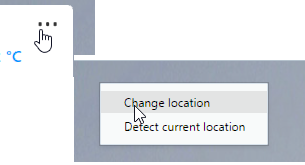
Personally, I'd like to reset the geolocation settings and see the permissions popup when I click 'Detect current location'. Currently I can't figure out how to do it.
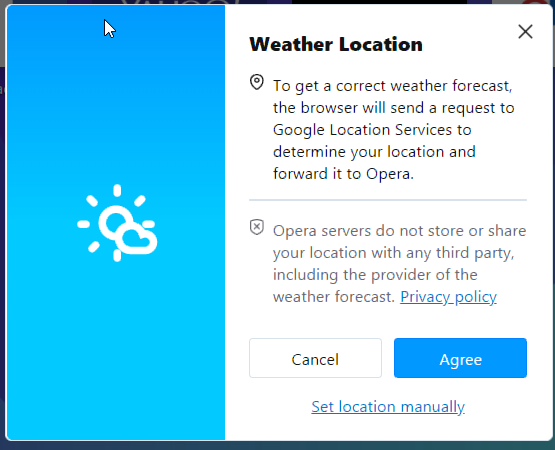
-
Locked by
 leocg
leocg