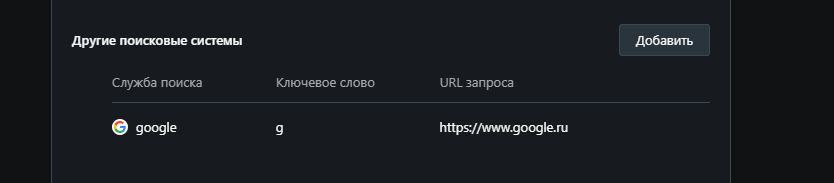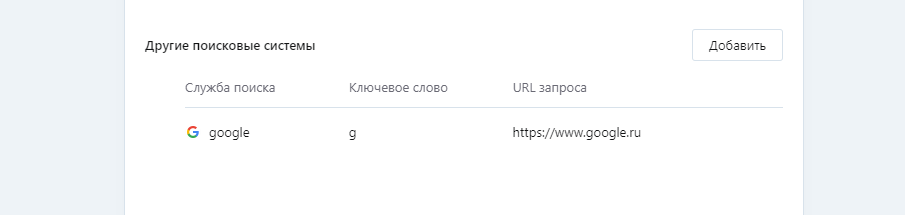[Solved] Search engine trouble
-
Alexidis911 last edited by leocg
The list "Other search engines" contains https://www.google.ru and i cannot delete or change it, because of this, when you try to search from the address bar, you go to the google home page, instead of searching
-
burnout426 Volunteer last edited by
Are the 3 vertical dots to the right of the entry missing? Or, are they there, but when you click them, "remove from list" is missing? Or, is "remove from list" there, but it doesn't do anything?
-
leocg Moderator Volunteer last edited by
@alexidis911 Try resetting your settings. Go to opera://update, click on Recovery and choose the first option.
-
leocg Moderator Volunteer last edited by
@alexidis911 Try renaming /deleting the Web Data file in Opera's profile directory.
-
Alexidis911 last edited by
@leocg it works!
Close Opera, Remove Web Data and Web Data-journal, start Opera and now it works!
Thank you!!