Opera shows only on taskbar
-
jiafoongwee last edited by
@voyageur1
I have the same issue, I am worried to uninstalled opera as I will loose my session buddy saved tabs. Opera browser seems to be working in task manager but couldn't for some reason find the opera window.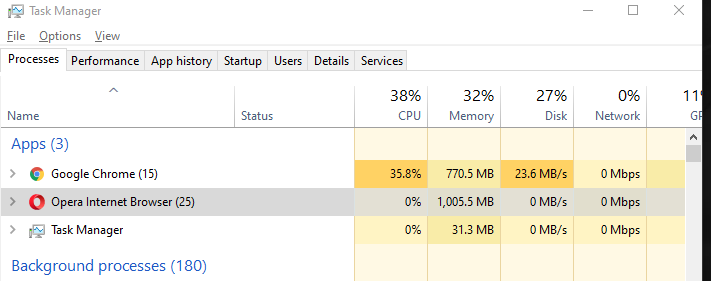
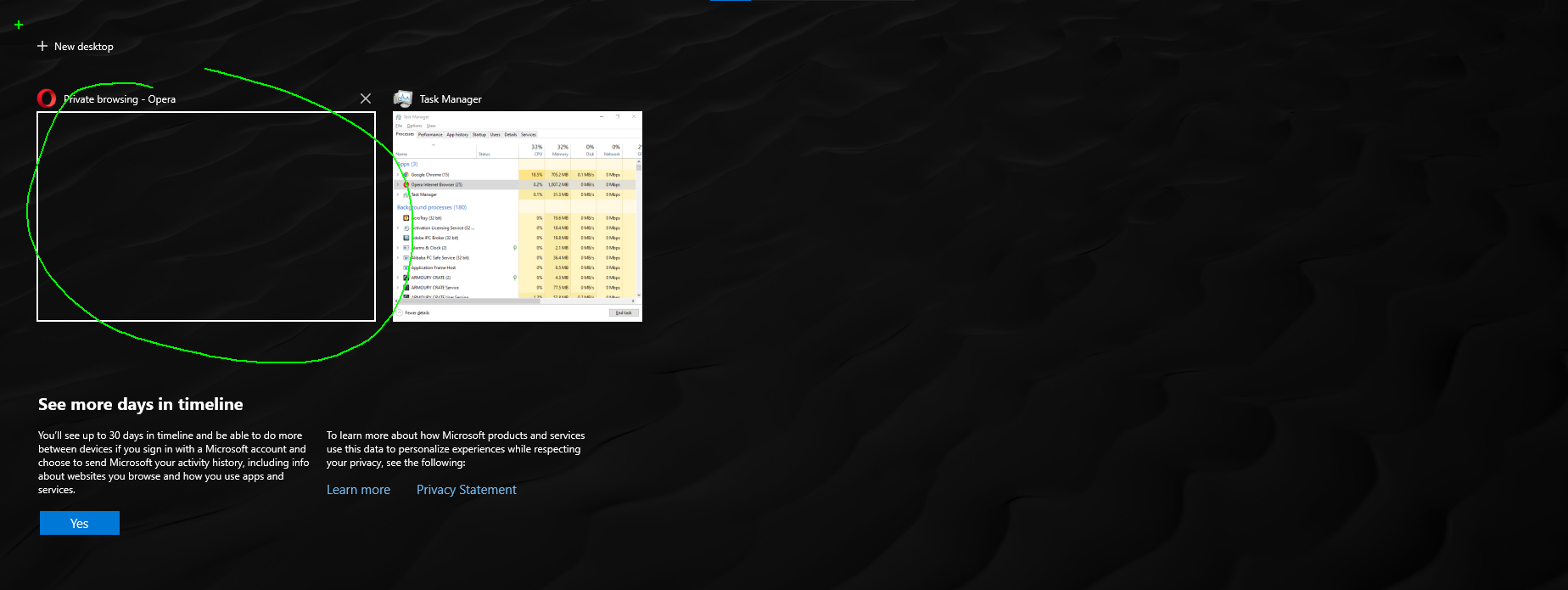
-
jiafoongwee last edited by
@sgunhouse Yes I did, same issue when it restarted. I can right-click on the Opera icon from taskbar to open new windows, Opera seems to recognize and keep track of how many windows are open, but those windows are not displaying.
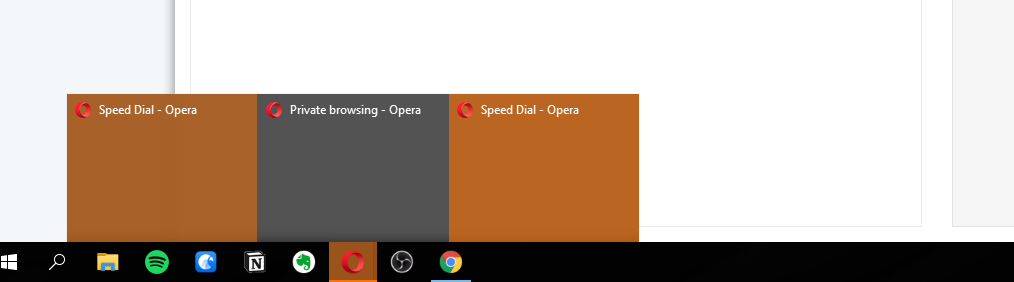
When I hover over each of the windows from taskbar. I just brings me to the desktop.
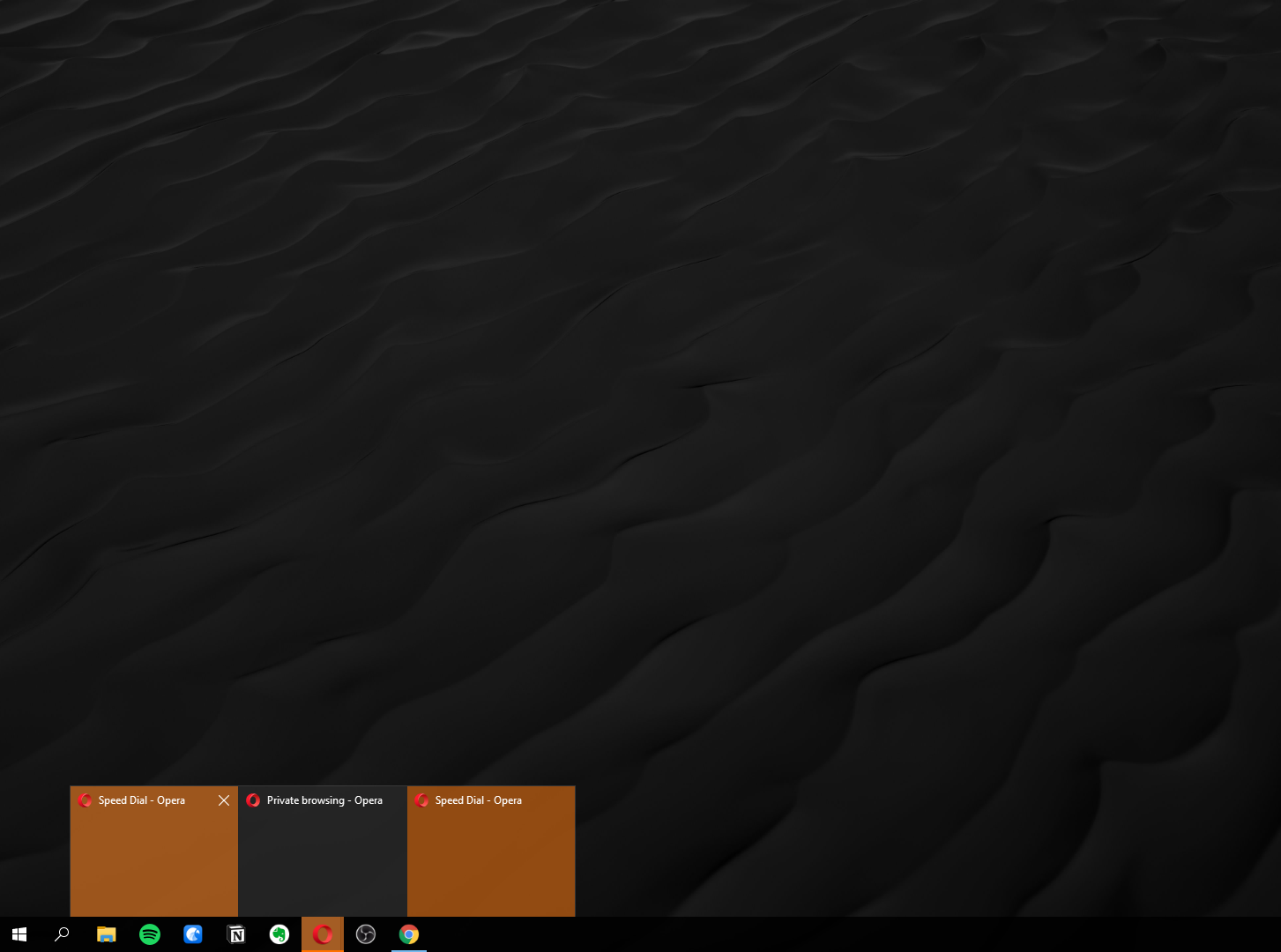
-
jiafoongwee last edited by
@jiafoongwee Okay, I sort of figured it out. I was using my laptop with 2 extended monitors.
Disabling the intel graphics driver and reenabling it worked for me. I had to try a it a few times taking turns disabling and enabling Intel and Nvidia graphics driver. -
jiafoongwee last edited by
@jiafoongwee Update, the problem start occurring again. This time disabling and enabling the graphics drivers doesn't work, even if my laptop is not plugged into the second monitor. Tried reinstalling but same problem. Anyone have similar problems?
-
voyageur1 last edited by voyageur1
@jiafoongwee Still got this problem. I have extended monitor too, and it happens when I unplug the monitor. Earlier it has never happened - maybe the last Opera's update is the reason of this issue? Anyone?
-
jiafoongwee last edited by
@voyageur1 Hey, Im not sure if this is a windows issue or an Opera issue, but the problem only occurs with Opera after the latest update to version 75.0.3969.149.
However this fixed it for me:-
Hold down the Windows Key, then press “D“. Repeat these steps to see if it makes the window you are looking for reappear.
-
Alternately, you can right-click a blank area of the taskbar, then choose “Show the desktop“, then repeat.
this page might help:
https://www.technipages.com/bring-off-screen-window-back-onto-screen -
-
bulldwang last edited by
Opera opens onto taskbar but does not open on screen.
I have uninstalled and downloaded 3 times, restarting computer.
No problems with any of this
Have removed any remaining residual parts of the program.
Tried doing all this with anti-virus disableI still can not get Opera to show on my monitor.
Use Windows 10
-
A Former User last edited by leocg
Lol, i tried shortcut for windows key+arrows it didnt work, had to create a thread. untill i read this one and tried windows+D, which solved my issue, f... A. Appreciate it man.
-
jiafoongwee last edited by
@bulldwang
Hey just reposting what is above. Maybe you can try this out.
I'm not sure if this is a windows issue or an Opera issue, but the problem only occurs with Opera after the latest update to version 75.0.3969.149.
However this fixed it for me:Hold down the Windows Key, then press “D“. Repeat these steps to see if it makes the window you are looking for reappear.
Alternately, you can right-click a blank area of the taskbar, then choose “Show the desktop“, then repeat.
this page might help:
https://www.technipages.com/bring-off-screen-window-back-onto-screen -
A Former User last edited by
Twice pressing Windows Key + D fixed this for me, after trying lots of much more technical fixes

Thanks!
-
bogueo last edited by
Hi, as I see the problem is because opera opens outside the display borders. Thats why some times changing the resolution, or setting for the graphic cards can resolve it - all open windows need to be recalibrated with the new settings. I resolved this problem by changing the display view from landscape to portrait mode. Then the opera showed on the second part of the display, which is invisible when it is on landscape mode.
I use it on a laptop and also use second display. I have saw that some times opening Opera directly to the second screen, it opens somewhere somewhere on the screen. Not as maximized or last left. I guess it some kind of a problem with the positioning the opera window after closing on a different display? -
Jaluvshuskies last edited by leocg
@jiafoongwee This worked, thank you
Hitting Win+D Twice worked for me. Didn't even have to reinstall!
-
A Former User last edited by
@zeej it solved the problem both on my laptop and my home computer. Easy solution for a very annoying problem. Thanks.
-
dragonlord43432 last edited by leocg
My opera launches and stays open perfectly fine but, it will not show up on my desktop no matter what. Task manager says its open and when I hover over it in the task bar I can see my browser, But when I click on it or alt+tab it doesn't open.
