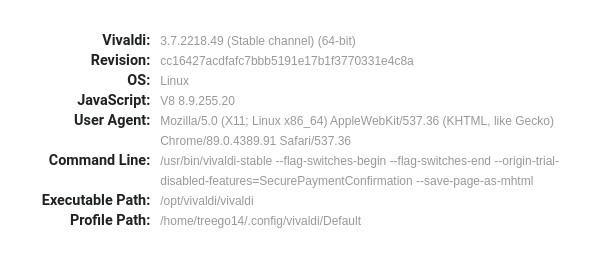[Solved]Can you tell me how to get Opera for Linux on Chromebook to play Twitter videos?
-
A Former User last edited by
@leocg said in Can you tell me how to get Opera for Linux on Chromebook to play Twitter videos?:
@treego I would start by trying to install chromium-codecs-ffmpeg-extra for Chromium 89.
I have tried it to no avail ... I could be doing it wrong, possibly, though because I am a lifelong Windows user. This is my first experimentation with Linux on a new Chromebook.
P.S. I just installed Brave for Linux on Chromebook and like Vivaldi it has no issues playing videos like Opera does.
-
leocg Moderator Volunteer last edited by
@treego Maybe you can try the instructions at https://www.reddit.com/r/operabrowser/wiki/opera/linux_libffmpeg_config
-
A Former User last edited by
@leocg I appreciate your replies, but your links lead me to things that are very confusing for someone who has no experience with Linux commands ... extracting zip files, etc.
It just seems super strange that Brave and Vivaldi have no issues, but Opera does.
Opera needs to "up" its game here, I think.
Thank you for your efforts to help me, though.
-
A Former User last edited by
@sgunhouse Thank you, but what does "architecture" mean in this context?
-
A Former User last edited by A Former User
I finally got the bright idea to go to opera://about and found this about my system: System:Debian GNU/Linux 10 (buster) (x86_64; Unknown)
Does that help in getting help from you that are willing to help me?
Oh, also: Version:75.0.3969.93
And: Browser identification
Mozilla/5.0 (X11; Linux x86_64) AppleWebKit/537.36 (KHTML, like Gecko) Chrome/89.0.4389.82 Safari/537.36 OPR/75.0.3969.93
Paths
Install: /usr/lib/x86_64-linux-gnu/operaProfile: /home/treego14/.config/opera
Cache: /home/treego14/.cache/opera
Installation type
Could only be specified for Windows OS -
leocg Moderator Volunteer last edited by
@treego Try copying libffmpeg.so from Vivaldi directory to Opera directory.
-
A Former User last edited by
@leocg said in Can you tell me how to get Opera for Linux on Chromebook to play Twitter videos?:
@treego Try copying libffmpeg.so from Vivaldi directory to Opera directory.
Which directory? The Install directory? The Profile directory? The Cache directory?
I don't even know how to access the file directory system on a Chromebook, yet ... hmmm ...
-
A Former User last edited by
@leocg said in Can you tell me how to get Opera for Linux on Chromebook to play Twitter videos?:
@treego the install one. You need to replace the file that comes with Opera with the new one.
I am sorry ... I am lost ... I am not following you on this at all. Maybe it's past my bedtime.
-
A Former User last edited by
@sgunhouse said in Can you tell me how to get Opera for Linux on Chromebook to play Twitter videos?:
@treego Oh, you actually have an x86_64 (64-bit Intel processor), I'm used to seeing ARM processors in Chromebooks. The type of processor (in your case x86_64) is the system architecture. No idea if you can copy the file though as you'd need root access.
Yeah ... I cannot find the file. I feel as though I am searching with both eyes closed, though.
-
A Former User last edited by
@leocg said in Can you tell me how to get Opera for Linux on Chromebook to play Twitter videos?:
@treego I guess so, just make sure to download the correct file/package, it needs to be the one for Chromium 89.
I guess you can go to the last part and simply copy the one in the Vivaldi directory to the Opera directory.OK, I just don't know what the Vivaldi directory is ... if you or someone could type out here the exact wording to do such a thing that I would enter into the Linux Terminal, I and perhaps others would benefit greatly.
Thank you.
-
A Former User last edited by
@leocg said in Can you tell me how to get Opera for Linux on Chromebook to play Twitter videos?:
@treego Check if you see the ffmpeg.so file in /opt/vivaldi/vivaldi or /usr/bin/vivaldi-stable.
This is a major part of my problem, I guess. I don't know how to navigate the folder/file system of Chromebook to see such files.
-
sgunhouse Moderator Volunteer last edited by
@treego Never used the command-line? Actually, I'd think the Chromebook's Files app should be able to see the Linux files ...
As far as the command-line, "cd" is "change directory", "ls" is list. So you can type
cd /opt/vivaldi/ lsto get a listing of the contents of /opt/vivaldi/