Chinese takeover of my Opera on Ubuntu 18
-
A Former User last edited by
I am in China. I installed Opera (the latest stable version) on Ubuntu 18 with:
sudo snap install operaOpera looks good. The default search engine is Google. That is not so good in China, you cannot access Google without VPN.
I set the default search engine to Bing.
The Chinese search engine Baidu is useful, when you, for instance, want to look up Tang dynasty poetry with explanations.
I think I may have set baidu.com as the default, just to try it. Later I just added it as a link in the Speed Dial tab.
I had Opera open all day yesterday. This morning, when I reopened Opera, I saw the Chinese takeover!
Opera now has Sugou (another Chinese search engine) as default. This cannot be changed from within Opera, nor from without, it seems.
Also, it is not possible to add Bing to the search engines. I can click the button Add in search engines settings. A little window opens which wants me to enter a url. But the Add button here is disabled.
It is not possible to add another search engine.
Opera comes with a few commercial links on the Speed Dial tab, but the Chinese have added many more.
I ran:
snap remove --purge operaThere is a folder snap in my home directory. It contains a folder opera.
I see a javascript browser.js When I tried to open it, I got a message, "contains wrong characters" That is typical of Chinese tampering. I deleted it. But it comes back when Opera is restarted.
There is a text file Preferences. I can see the nefarious Sugou link in there. There is a Preferences.backup
I deleted, Preferences, changed Preferences.backup to Preferences.
Then I reinstalled. But the Chinese problem persists.
browser.js reinstalled itself, Preferences was written to Preferences.backup and Sugou is back in Preferences.
I do not know where the what script is doing this.
Can you help me get my Opera back under control??
-
sgunhouse Moderator Volunteer last edited by
@pedroski55 When you run Opera, it will try to download browser.js from Opera'S servers - that much is normal. It will also try to determine what country you live in and change the "built-in" search engines to something appropriate.
You can change the default search engine, but only to one of the built-in options. You can't change the search engine that appears on Speed dial.
I have no idea whether or not you were hacked, the only suspicious part is that you couldn't open browser.js - everything else was normal.
-
A Former User last edited by
Thanks for your reply.
@sgunhouse That's the thing: I cannot change the default search engine: it stays on Sugou.
I don't want Sugou. Neither do I want all the commercial links it placed there. I am in China, but I am English. When I want to look up something Chinese, I use www.baidu.com
If that is normal behaviour for Opera, I will permanently remove it.
This is Linux, not windows. In Linux we control the content.
Why, for example can I not change the default search engine?
Or add another search engine?
Is that normal Opera behaviour?
-
A Former User last edited by
@leocg Definitely not!!
Also, I cannot add a search engine.
Looks to me, Opera has done a deal with the Chinese, probably that browser.js doing the dirty work.
From a question on linuxquestions.org
"A web search for "Sugou browser hack" turns up a number of articles about this. Apparently Sugou has a less than stellar track record."
-
A Former User last edited by
@sgunhouse Well something went wrong. There were also 2 json files in the snap opera folder
1 had binary code at the top, couldn't read it, but it also, I could not unset Sougou as the default search engine.
a .js file is text, as far as I know, but the browser.js I had was binary code, not human readable.
You may like to mention this to those responsible for Opera.
I purged Opera, and installed Vivaldi. No problems with Vivaldi!
-
nneo16 last edited by nneo16
For adding a new search engine, you need to specify a keyword (this actually means shortcut).
See my picture:
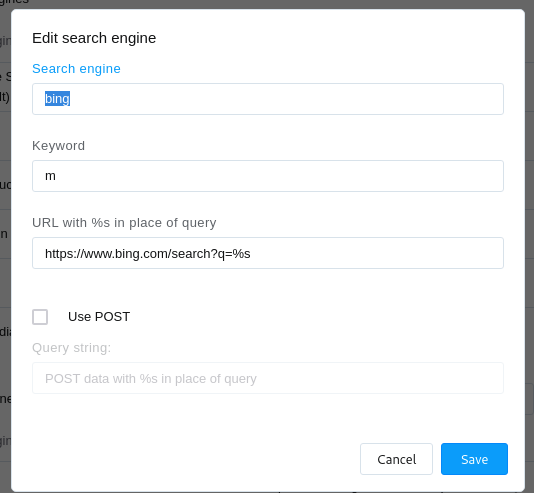
Then you can use that keyword to search in address bar:

-
Locked by
 leocg
leocg