Please ditch the history panel !
-
StephenRitchings last edited by leocg
Re: Bookmarks and History panels are empty
Before the pop-up panel---which covers and hides another history page, when everything's working---I just found what I was looking for on the history drop-down. Now : to get where I'm going, I have to close the history pop-up panel by 1) clicking on the three dots, to get permission to close the panel; 2) opt to close panel; 3) carry on with my day.
Why ? How is this redundant, extra, unnecessary pop-up panel better than the previous simple, straightforward, quick and efficient arrangement---one history pane, under God, indivisible, with liberty and justice for all ?
Respectfully---Stephen
-
sgunhouse Moderator Volunteer last edited by
@stephenritchings You can close a panel by clicking again on it's icon. Also, you can set several panel shortcuts to automatically open the corresponding tab instead (I don't know about History specifically - go to the Sidebar settings and see).
-
StephenRitchings last edited by
@sgunhouse Thanks ! I have the same issue with Bookmarks. I'll see if I can change settings . . .
Stephen
-
StephenRitchings last edited by
@sgunhouse Um, can you be more specific as to where I can control the presence of the History and Bookmarks---so that the pop-up panels do not appear at all, and the History and Bookmark pages open directly---if this is possible ?
Thanks !
-
StephenRitchings last edited by
@leocg 
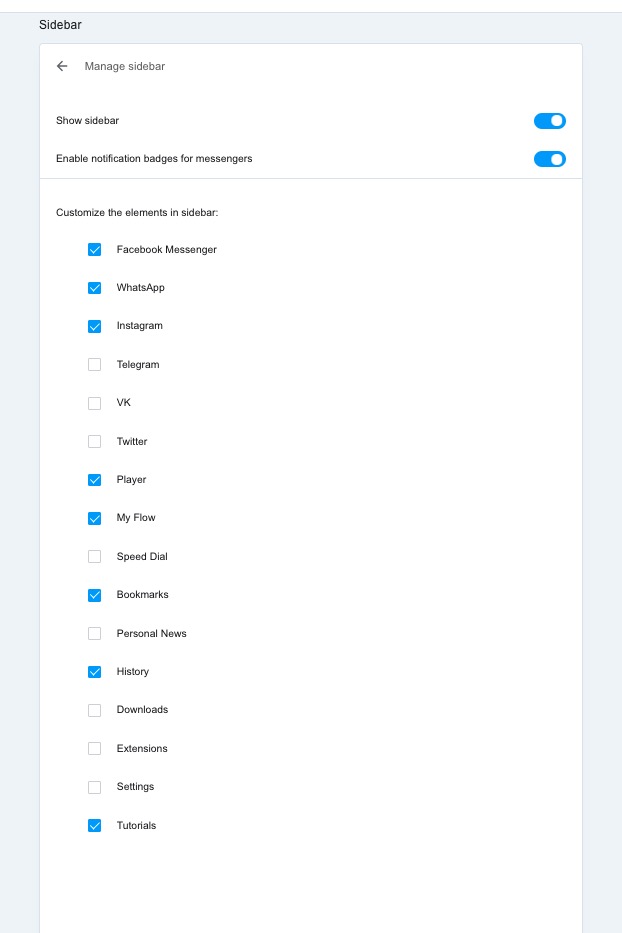
-
sgunhouse Moderator Volunteer last edited by
@stephenritchings There is a size limit on forum uploads.
There's an icon at the bottom of the sidebar; clicking it accesses a panel named Sidebar settings where you can control which icons are displayed, how many workplaces you have and their names and icons, and whether Bookmarks and History open their panel or the page instead.