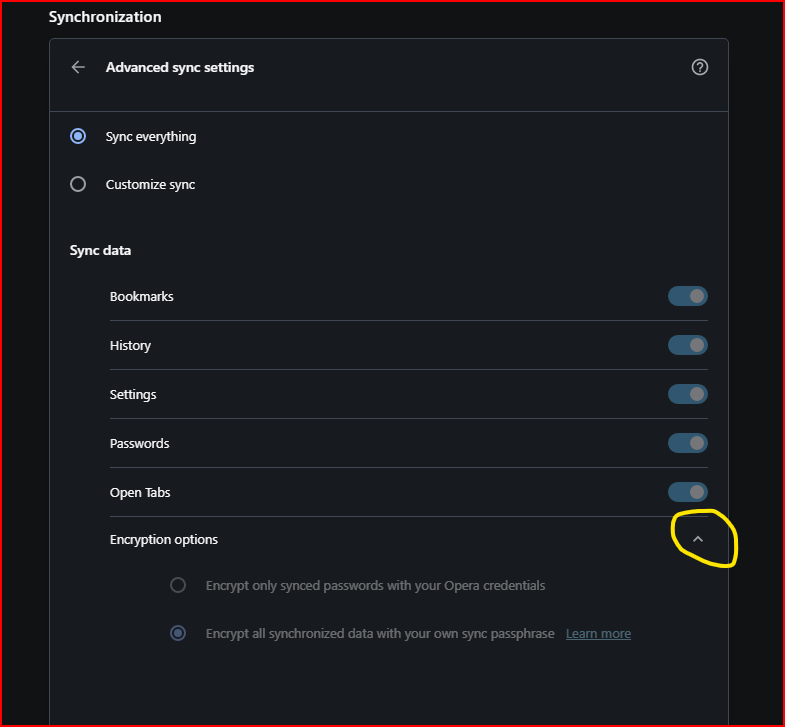[Solved]The passphrase problem
-
A Former User last edited by leocg
I'm aware that I'm certainly not the only one who has Issues with this Service.
I tried synching my Opera-Data between two devices. So I logged in with my Account on both of them.TL:DR: reset pass-phrase, no option to recover/ change pass-phrase
Note:
Since i forgot it, I had to change my password and I certainly don't know my old one. Which is kinda obvious bc it's the reason I changed it.The 2nd device is an old tablet-pc that I wiped and use now.
I did not change my password for my OS on my PC though.
The issue I'm having rn is that Opera GX told me to reset my pass-phrase, which leads to wiping the Sync data. No problem for me since I'm trying to transfer the Data from this PC.
BUT I can't create a new pass-phrase, because there is no option anywhere to do so.
I just get linked to your Tutorial-Video, which tbh is pretty frustrating to watch, since it doesn't explain anything.
I'd just like to get the option to sync the Data.
And for the love of god @leocg stay out of this, nothing you type is productive, it's just repetitive.Cheers
-
sgunhouse Moderator Volunteer last edited by
@emp0ri said in The passphrase problem:
Which is kinda obvious bc it's the reason I changed it.
While it may be the reason you changed it, some people just change all their passwords regularly (which is recommended procedure).
Your passwords are encrypted on the server so that if hackers somehow intercept your data it won't do them any good.. If you happen to forget it and then lose your access (new computer perhaps?) ... well, Sync is not intended for backup purposes. You really need to keep a readable local copy somewhere safe.
-
A Former User last edited by
@sgunhouse
don't get me wrong, I have a constantly running version that can always be updated on my main device.
I wanna use Sync so I can log in on my 2nd device and transfer the stored data, so I don't have to redo everything.
Which is, if I'm not mistaken, the purpose of this service. -
A Former User last edited by
@leocg " I can't create a new pass-phrase, because there is no option anywhere to do so."
i would love to do so but there is no option anywhere to do so.
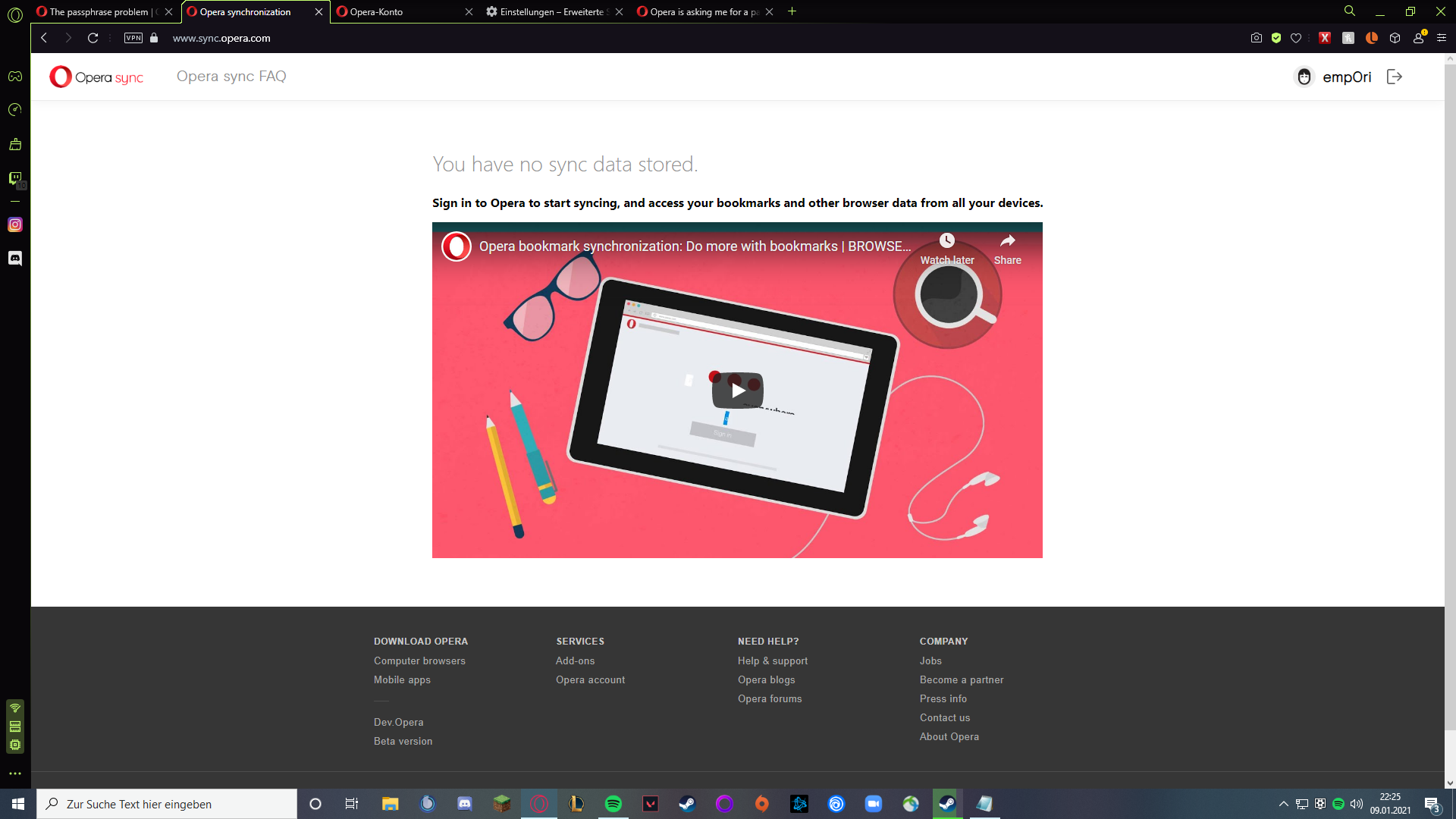
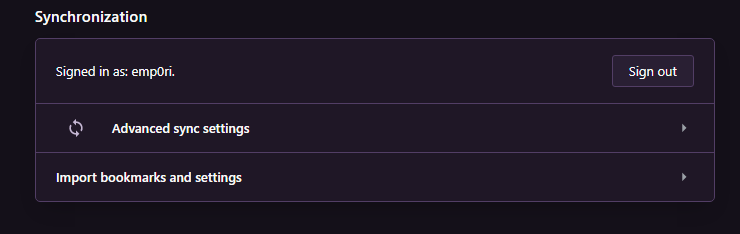
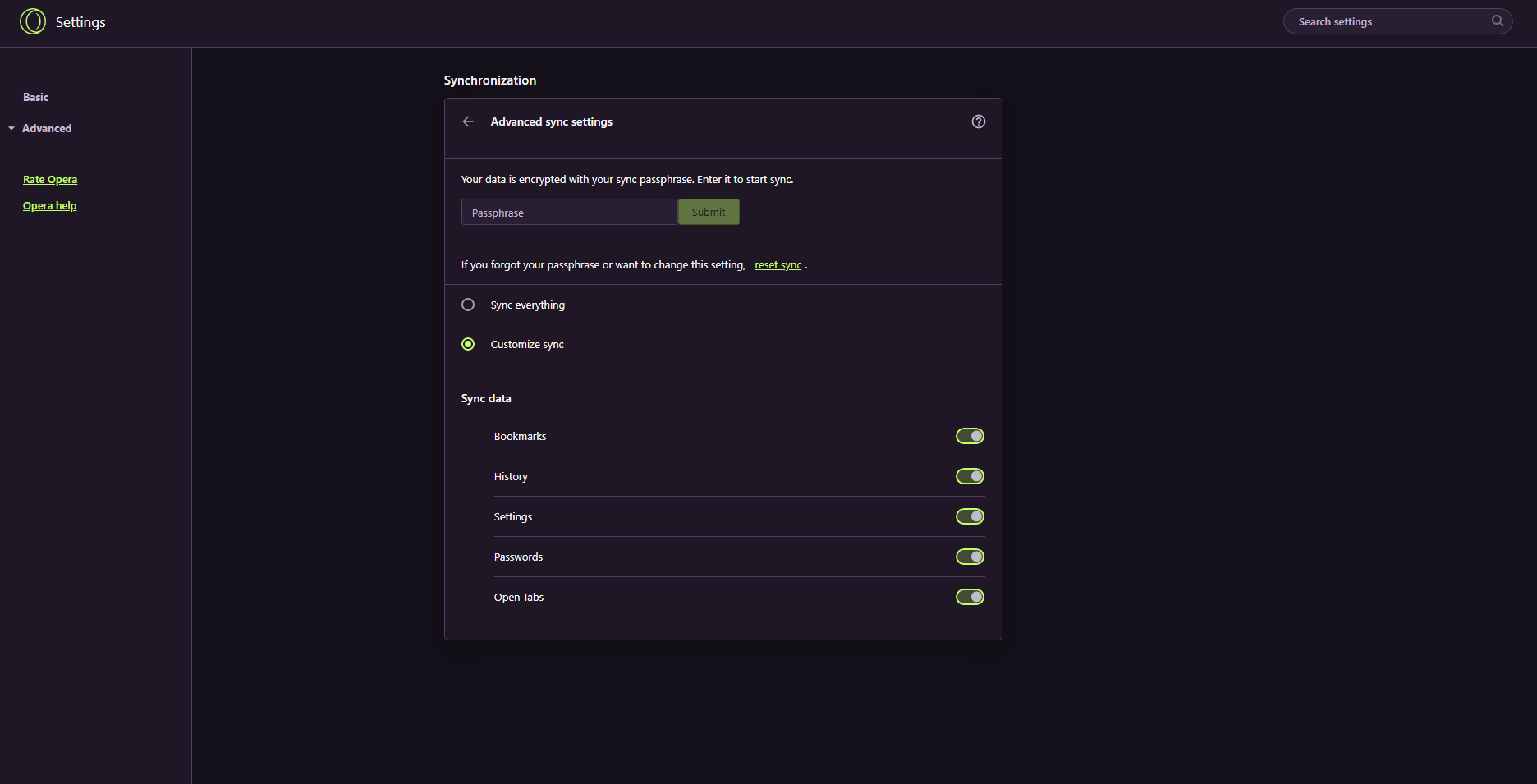
I'd like to know where to find the option to disable the passphrase -
A Former User last edited by
@leocg this... is not really intuitive. gotta tell ya that much.
I wasn't able to deduct this from any other post.
But thanks I guess. It seems to work now!
Caution: Worked for me bc I had the yellow X next to my login-icon.
I don't know if this helps everyone!For anyone else using Opera GX:
Go to the top-left corner, click the Opera Icon and search for Synchronization.
It was an option for me. You click it and it redirects you, saying you're now logged in.
Then you go to your settings and open the Sync settings.
There should be an encryption option.
Click that and you should be able to set your own pass-phrase.
Hope this helps some of you.
Cheers -
BeebAnon last edited by
I had the same issue. Although singed in, I was unable to reset my passphrase in order to sync. Or so I thought.
It was resolved by logging out and restarting my devices. The same may or may not work for you, but worth a try! -
taschgroup last edited by
@emp0ri
I went trough the same loop, seeing the instruction video.

I finally found where to change it: Its in Opera direct under settings:I always missed the little "arrow" at the bottom, which gives you the option to add/create another pass Phrase.