how do i remove my old devices (or unsync tabs from deleted apps)?
-
popiomondayz last edited by
soooo i downloaded opera AND opera beta on my phone but then deleted the normal one
i also downloaded opera and opera-GX but then deleted he gx versionbut now when i go to the tabs area the old devices are still synced
i tried redownloading and unsyncing them but that just added more devices to the "tabs" thing
i also tried using the opera sync page but it tells me that there are only 2 devices there
i now dont know what to do and i need help{note:i am not talking about speed dials}
-
daz7146 last edited by daz7146
im not to sure
but have you tryed to delete those devices and re add 1 again
stay safe
DAZ7146
-
sgunhouse Moderator Volunteer last edited by
@daz7146 In the desktop version(s), it can be done. Go to Bookmarks (the full version, not the panel - if you get the panel then scroll to the bottom and click on the link to the full version). Click on Other speed dials, then delete the folders for the devices you want removed. Obviously check carefully to see which is which, as the device names tend to be the same. (I have Developer, Stable and GX on my Windows laptop; all three folders have the same name.)
-
daz7146 last edited by daz7146
Well done
If you don't mind me asking are you from USA with you using the American flag as your profile picture
DAZ7146
-
popiomondayz last edited by popiomondayz
@sgunhouse to tell you the truth I did that multuple times untilll i was able to do it before I posted this forum
it sadly didnt do anythingAnd just a reminder I said tabs not speed dials
-
sgunhouse Moderator Volunteer last edited by
@daz7146 My hometown calls itself "Flag City, USA" and in the old forums that was what I listed as my location. One of the other users found or made (probably found) an animated flag GIF and sent it to me. Unfortunately the new forums don't support animation.
@popiomondayz Sorry, that's the only known option for removing devices.
-
popiomondayz last edited by leocg
wait y'know what?
im acctually gunna provide photosif it helps ¯\(ツ)/¯
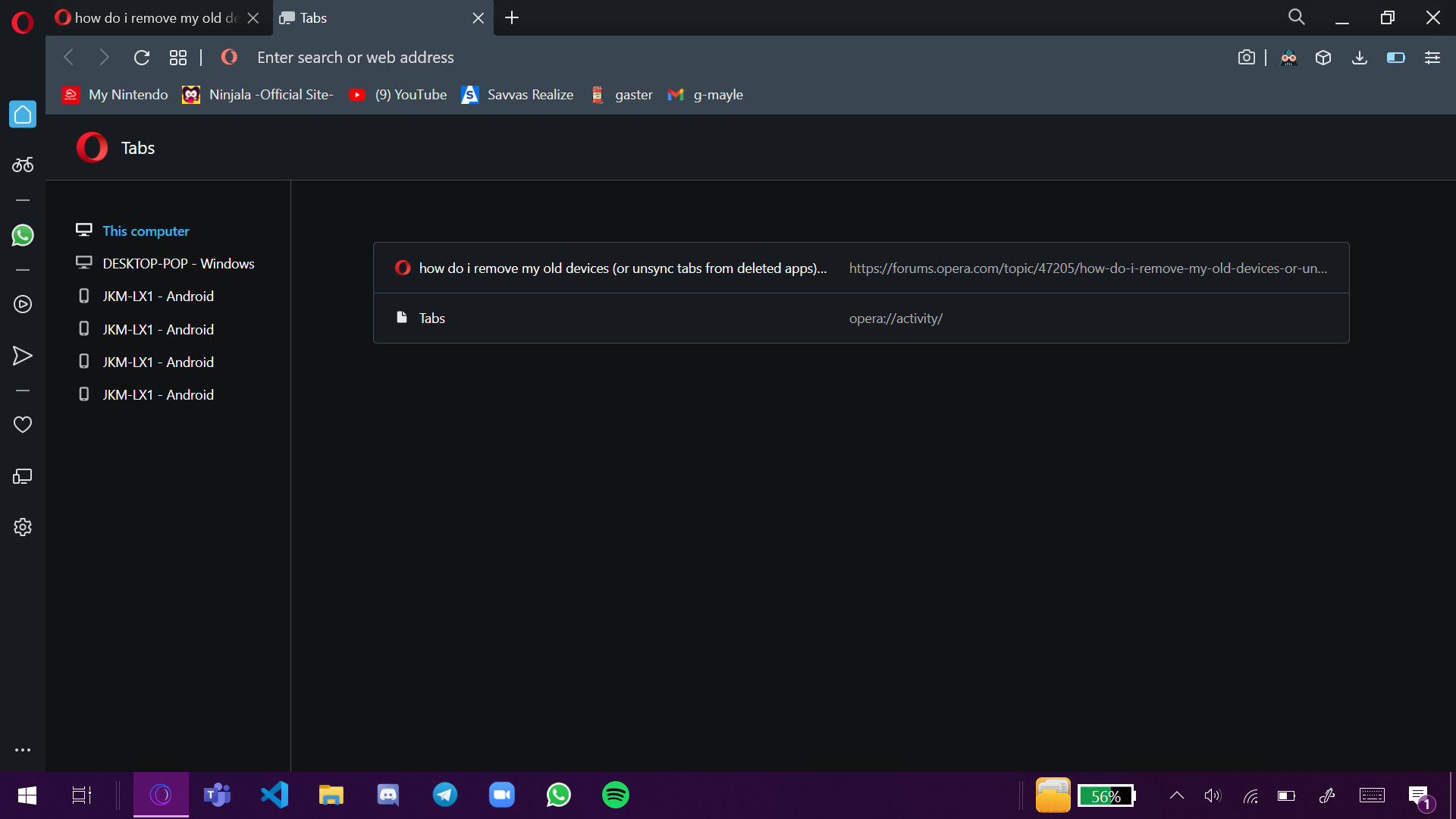
see?
i have four versions of my phone although its only one
and They're all diffrent!!!
and i also have 2 versions of my pc
becuz i switched from opera gx to the normal opera -
leocg Moderator Volunteer last edited by
@popiomondayz How many installations you have done and enabled sync on it, how many entries you will see there.
Check if you can see them in Other Speed Dials. If so, then maybe you can remove them.
-
popiomondayz last edited by leocg
@leocg
i think i said it before but there is only one copy of each device there {inside "other speed dials"}also i did it with my phone at least 5 times and on my pc twice
-
leocg Moderator Volunteer last edited by
@popiomondayz Then the answer is that you can't remove them. At least not without resetting your synced data.
-
leocg Moderator Volunteer last edited by
@popiomondayz Go to https://www.sync.opera.com/ and use the option to reset your passphrase.
It will remove your synced data from the servers.
Just as a precaution, I would advise to logoff from sync before doing that. -
daz7146 last edited by
@sgunhouse
I don't need a demo of what your town looks like thanks anywayDAZ7146
-
leocg Moderator Volunteer last edited by
@popiomondayz Do you still see the opened tabs from the old devices at https://www.sync.opera.com/?

