The topic for things that were answered/discussed lots of times already
-
A Former User last edited by
I can change the search-engine in opera-settings, but google remains on the quickstart page. Also, is the no way to delete searchengines ? I like to get rid of some.
-
Kyuur last edited by
I had to manually create it as a search engine, but I can't seem to find a way to make it my default one for search bar. Any help would be appreciated
-
bowserb460 last edited by
New tab--need to be able to specify search other than google. I know people keep asking. Also the start page button needs to open the home start page, not what it does, again with google.
I've searched and searched for fixes for this, saw a reference to FAQ but couldn't find it there (FAQ needs an index). As it is, much has I'd like to make Opera my default html reader, I can't. Back to Firefox for now. I'll try again in a couple months.
-
leocg Moderator Volunteer last edited by
@bowserb460 if you really had done that, you would see that usually the reference to the FAQ has a link to the part that answers the question.
-
terrybass last edited by
How do I get rid of Google in the speed dial search bar? I want to search with duckduckgo not google. I would also like to be able to
delete the search engines don't want from the list of them. -
ichbinhappy last edited by
Hello, I use Opera on my Windows PC, an Android mobile phone and an Android tablet.
On all devices I have defined different quick selection favourites due to different purposes.
I use the latest versions, I am logged in with a user account and synchronisation is enabled on all devices.
On the Android devices I can access the speed-dial favourites of the other devices (own speed-dial button to switch to the speed-dial favourites of the other devices).
My question: with Opera on the Windows PC, I cannot access the quick picks of the Android devices. It works the other way round. Where can I set Opera for Windows to show me the speed dial favourites of the other devices?
https://www.sync.opera.com shows the devices, but the speed dials are not accessible (encrypted).
Thank you for your answers and stay healthy
Jan
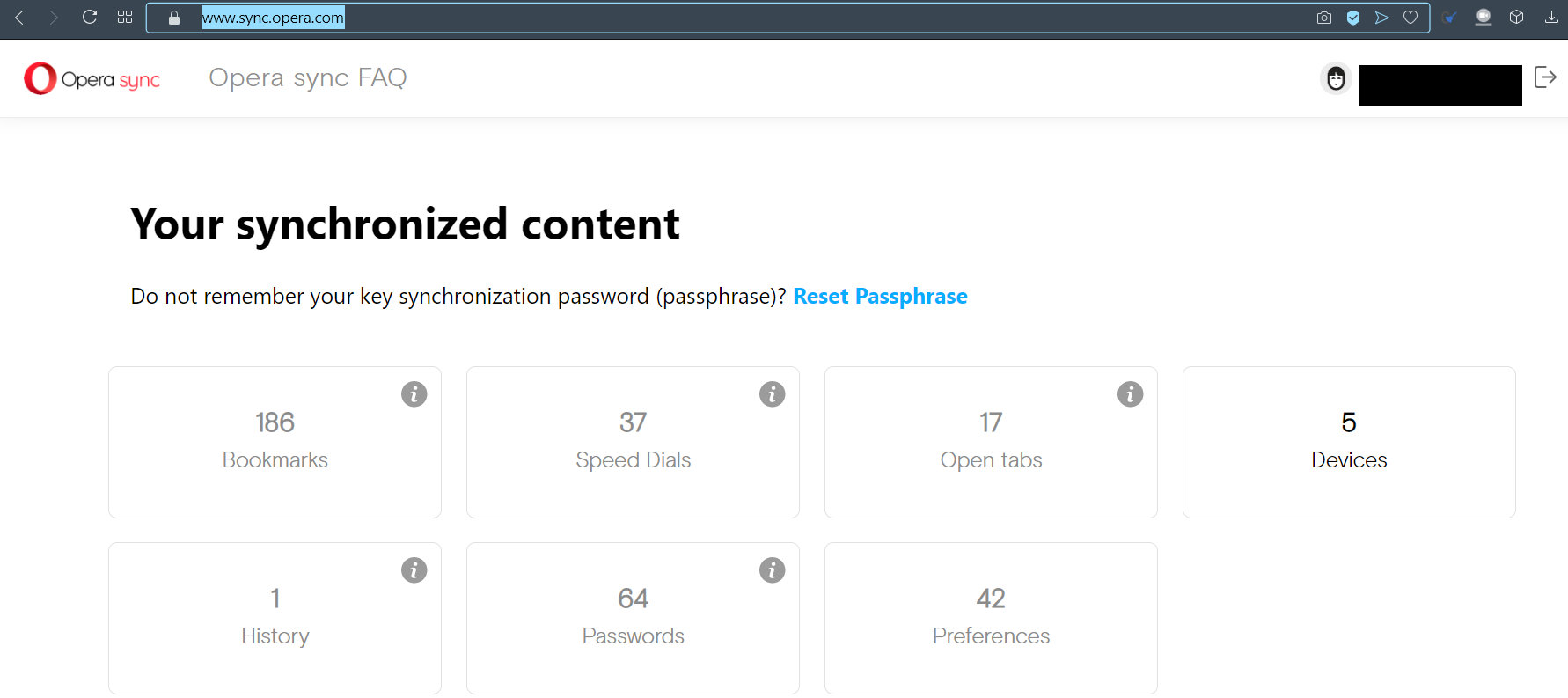
-
leocg Moderator Volunteer last edited by
@ichbinhappy When you click on the tabs icon in sidebar, you don't see them?
-
ichbinhappy last edited by
@leocg Hello, thank you very much for the quick reply. I am glad about it and thank you.
I can reach the quick-dial favourites on the Windows PC. However, only the favourites from the PC are displayed, not the quick-dial areas of the Android devices.
As I said, with Opera on the Android devices, I can access the speed-dial favourites of other devices. On my Windows PC, I only see the Speed Dial buttons from the PC.
Many greetings from Germany! Jan
-
ichbinhappy last edited by
I miss that button on Opera Windows tho access the speed dials from my other devices

-
leocg Moderator Volunteer last edited by
@ichbinhappy Sorry, I made a confusion. Speed Dials from other devices can be found in Other Speed Dials in the bookmarks manager page.
-
ichbinhappy last edited by
@leocg Thank you very much for your solution.
It's not quite as convenient as on the Android devices but it works.
Now I am only looking for possibilities
- to integrate the messenger Threema and
- Ecosia.org as the default search engine
as default search engine. I have already set Ecosia as another search engine (start with e in the search).
Many greetings from Germany!
Jan
-
leocg Moderator Volunteer last edited by
@ichbinhappy said i:
to integrate the messenger Threema
If it has a web version, you can try enabling opera://flags/#sidebar-site-panel and it it yourself. If there isn't a web version, it can't be integrated.
-
leocg Moderator Volunteer last edited by
@ichbinhappy said:
Ecosia.org as the default search engine
Only pre-defined search engines can be set as the default one.
-
atangyp last edited by atangyp
When I add SpeedDial bookmarks to one computer say Computer A, I expect to see the same set of speedial on a different computer (Computer
 where bookmarks syncing is turned on.
where bookmarks syncing is turned on.However, as it is now, we get 2 sets of SpeeDial folders in Bookmarks, one for computer A and another for computer B. If I'm on computer B, I have to navigate to Bookmarks, then go to Bookmarks for computer A, and choose what I need. This is crazy!
Synched Speedial bookmarks between computers should be transparent. If I add a new speedial in A, I should automatically see it in B or C or D, if same user is logged on and syncing is turned on. Without the additional steps of navigating to a different bookmarks folder.
Am I missing something here?? Thanks in advance!!
-
atangyp last edited by
@leocg OK no worries. Since I posted, I've found others postings similar to mine. Other users having similar problem and also requested this be added as a feature to Opera Browser. To allow us the option to sync Speed Dial across different computers. Since this feature is still not yet available till now, I assume that Opera is not interested in doing this at all. Will look at other browsers. Thanks.
