let us turn off that flash announcement popup
-
gizmogadget last edited by
@leocg - Do you know anything about what you are saying, you should be more informed before you comment on something. I do not have any plugin version of flash installed. Windows 10 20H2 has flash built in to the system. Windows was fresh installed two weeks ago.
To quote from Microsoft:
"In the new Microsoft Edge, Adobe Flash Player will be removed by January 2021. An update titled “Update for Removal of Adobe Flash Player” will be made available via Microsoft Update Catalog, Windows Update and WSUS that permanently removes Adobe Flash Player as a component of the Windows OS devices."
Opera is the program displaying the popup, there are other posts from people on this forum complaining about the same thing. Opera is ether detecting that version or just continually popping up the same reminder with no way to remove it.
Now instead of wasting my time, do something constructive about it. -
leocg Moderator Volunteer last edited by leocg
@gizmogadget Well, I never saw that message and I don't have Flash installed, at least not the one that can (or could) be used by Opera.
And just because you are seeing the message in a programa, doesn't necessarily means that it is being generated by that program.
-
sgunhouse Moderator Volunteer last edited by
I saw that message once as an update from Adobe itself and told it to go ahead and remove Flash last month. No new messages since. But that was from Adobe, not from MS (I had Flash before Edge even existed).
Try Add/remove programs, otherwise it's up to MS.
-
gizmogadget last edited by
@leocg I don't know if you are running the beta or developer version of Opera, I am on 73.0.3856.329 which is up to date, and I get this popup multiple times a day:
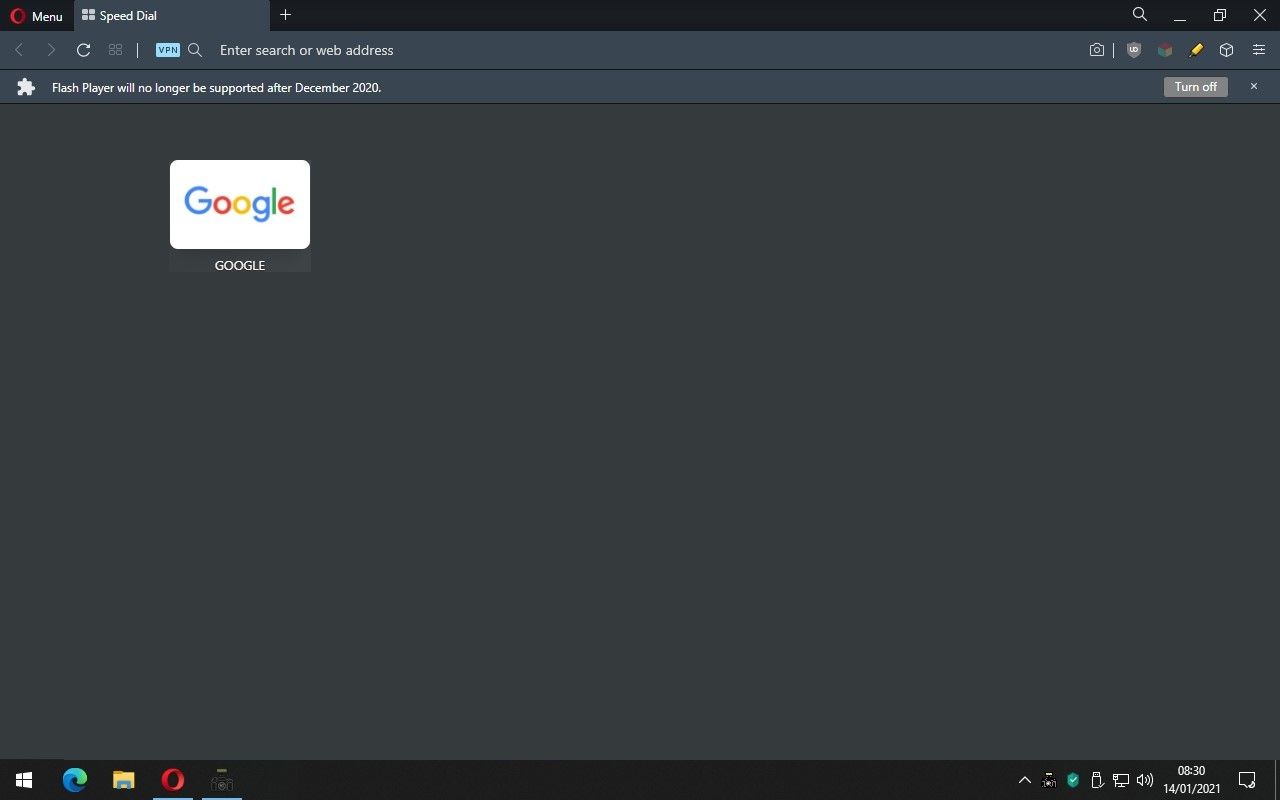
So stop replying with wrong information.
@sgunhouse the message is definitely from Opera, windows is not putting up any messages about flash. If I had one of the plugins installed I would have got this message:
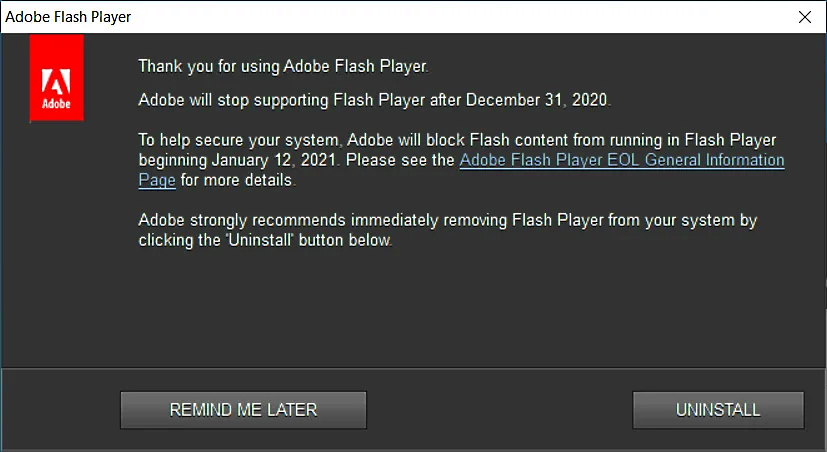
-
leocg Moderator Volunteer last edited by
@gizmogadget I use Opera Developer more often but I also have Opera Stable and I don't remember have seen that message.
I will try checking again later. -
macak last edited by
I second that request. It's actually a bug in Opera as the problem is the flash plugin will always revert to "Ask first" in the settings, even if you disable it (change from "Ask first" to "Block sites from running flash"). It will be disabled until you restart opera after which it will be enabled (Ask first) again. In Opera GX there is no such problem (it stays disabled for good).
-
gizmogadget last edited by
@macak Thankyou for agreeing with me (someone finally!)
However your method only works if you have the plugin installed which I do not. By the way it is 23rd Jan 9am and I have already seen seen that message 3 times. Surely it is only a few lines of code to change, not as complex as a bugfix, so just do it. -
macak last edited by
@gizmogadget Actually I might have been wrong.
In Opera GX, flash is still on "Ask first" and I'm not having the popup. In normal Opera I still get the pop-up. Btw I don't have flash plugin, but there is a flash setting in the settings menu when u go to settings -> site setting -> flash. I thought it has to be turned off for good for the pop-up to stop appearing, but looks like it's not connected to that. But it's still a bug nevertheless.
-
vinbob last edited by
@gizmogadget I opened a bug report on this problem just after the first of the year so the developers should be aware of the issue. In my search for a solution to this annoyance, I have learned that this only occurs when VPN is enabled in settings. I turned that off, restarted Opera and the message did not display. At least I now know why this message is displaying when there are no traces of Flash left on my system.
-
gizmogadget last edited by leocg
@vinbob Thanks for that insight, that would explain why the frequency of the message being displayed is higher sometimes than others, as I use the VPN on and off about 50/50 throughout the day.
Update: I ran opera 5 times with VPN turned on and got the message every time (I loaded some websites to make it as normal as possible). With VPN turned off there was no message. So is the problem within Opera itself, or something at the VPN servers? -
macak last edited by
I too can confirm that it happens only when VPN is turned on (i basically never turn it off). Great find and thx for reporting!
-
gizmogadget last edited by
Opera finally updated itself (seemed a while since the last one) and jumped up a version to 74.0.3911.75
I tested it to see if I could trigger the flash message (VPN on / off) it did not appear. I also looked through the settings and could not see any mention of flash in there.
Hopefully that is the end of the annoyance.