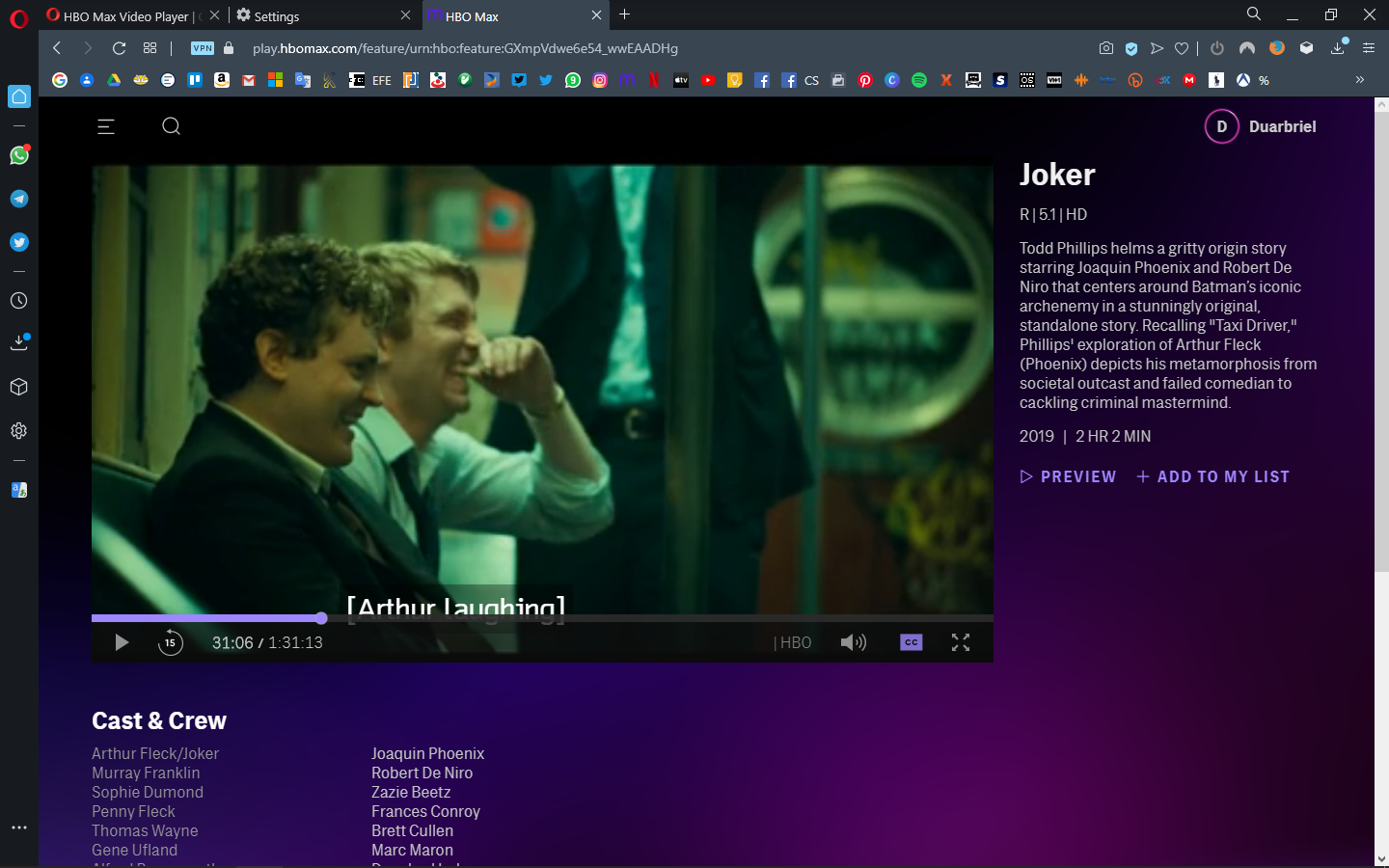HBO Max Video Player
-
burnout426 Volunteer last edited by
These type of questions require some info up front.
What version of Opera?
Is it regular Opera or Opera GX?
What version of Windows?
Is that version an "N" edition of Windows? If so, you might need to install the Windows Media Feature Pack for your OS.
At https://html5test.com/, does it say "Yes" for h.264 support and "Yes" for AAC support?
At https://bitmovin.com/demos/drm, does it say "Detected, using Widevine" above the video and does the video play? For MSE below the video, does it have "video/mp4; codecs="avc1.42c00d" checked? In the EME section, does is "Widevine" checked?
Did you try installing https://addons.opera.com/en/extensions/details/user-agent-switcher-5/ and setting the site to mask as "Chrome for Windows" (including editing the "Chrome for Windows" string to be
Mozilla/5.0 (Windows NT 10.0; Win64; x64) AppleWebKit/537.36 (KHTML, like Gecko) Chrome/83.0.4103.61 Safari/537.36)?Did you try going to the URL
opera://flags/#disable-accelerated-video-decode, disabling the flag and restarting Opera?Did you try going to the URL
opera://settings/system, disabling hardware acceleration and restarting Opera? -
A Former User last edited by
@joserobledoh same here. I ended up using Edge to access where it worked right out of the box.
-
Dunec last edited by
Yeah same error for me in Opera. Launched in Firefox, no issue.
What version of Opera? Version:68.0.3618.125
Is it regular Opera or Opera GX? Regular
What version of Windows? Windows 10 Pro 64 bit
Microsoft Windows [Version 10.0.19041.264]Is that version an "N" edition of Windows? If so, you might need to install the Windows Media Feature Pack for your OS. No
At https://html5test.com/, does it say "Yes" for h.264 support and "Yes" for AAC support? Yes and yes
At https://bitmovin.com/demos/drm, does it say "Detected, using Widevine" above the video and does the video play? Yes
For MSE below the video, does it have "video/mp4; codecs="avc1.42c00d" checked? Yes
In the EME section, does is "Widevine" checked? YesDid you try installing https://addons.opera.com/en/extensions/details/user-agent-switcher-5/ and setting the site to mask as "Chrome for Windows" Yes, No Change
(including editing the "Chrome for Windows" string to be Mozilla/5.0 (Windows NT 10.0; Win64; x64) AppleWebKit/537.36 (KHTML, like Gecko) Chrome/83.0.4103.61 Safari/537.36)? This here, worked!Did you try going to the URL opera://flags/#disable-accelerated-video-decode, disabling the flag and restarting Opera?
Did you try going to the URL opera://settings/system, disabling hardware acceleration and restarting Opera?
-
pinballwizard420 last edited by
It seems the workaround has been patched in the past week. Now when I load the site it simply blocks me from entering at all, even with the user agent switcher.
Really obnoxious web design. Hope there's some other workaround possible.
-
A Former User last edited by
These type of questions require some info up front.
What version of Opera?
71.0.3770.441Is it regular Opera or Opera GX?
GXWhat version of Windows?
Windows 10 Home 64 bit version 20H2Is that version an "N" edition of Windows? If so, you might need to install the Windows Media Feature Pack for your OS.
NoAt https://html5test.com/, does it say "Yes" for h.264 support and "Yes" for AAC support?
YesAt https://bitmovin.com/demos/drm, does it say "Detected, using Widevine" above the video and does the video play? For MSE below the video, does it have "video/mp4; codecs="avc1.42c00d" checked? In the EME section, does is "Widevine" checked?
YesDid you try installing https://addons.opera.com/en/extensions/details/user-agent-switcher-5/ and setting the site to mask as "Chrome for Windows" (including editing the "Chrome for Windows" string to be Mozilla/5.0 (Windows NT 10.0; Win64; x64) AppleWebKit/537.36 (KHTML, like Gecko) Chrome/83.0.4103.61 Safari/537.36)?
YesDid you try going to the URL opera://flags/#disable-accelerated-video-decode, disabling the flag and restarting Opera?
YesDid you try going to the URL opera://settings/system, disabling hardware acceleration and restarting Opera?
YesNone of these have worked for me and I'm not sure what to do.
-
burnout426 Volunteer last edited by
@4ushlin You covered everything. The only other thing I can suggest is to try in Opera Developer just to see if it works there.
If you feel like sharing your HBO login info with Opera via a bug report, someone at Opera might be able to investigate further.
-
A Former User last edited by
The User Agent Switch workaround now works with firefox, but not Chrome
-
herr-matheus last edited by
Some solutions used to work, however, it's not working anymore; now both HBO Max and Netflix give an error message. Those services work fine on Chrome, Firefox, and Edge.
Print screen of the Error Code here (Imgur).
-
Locked by
leocg