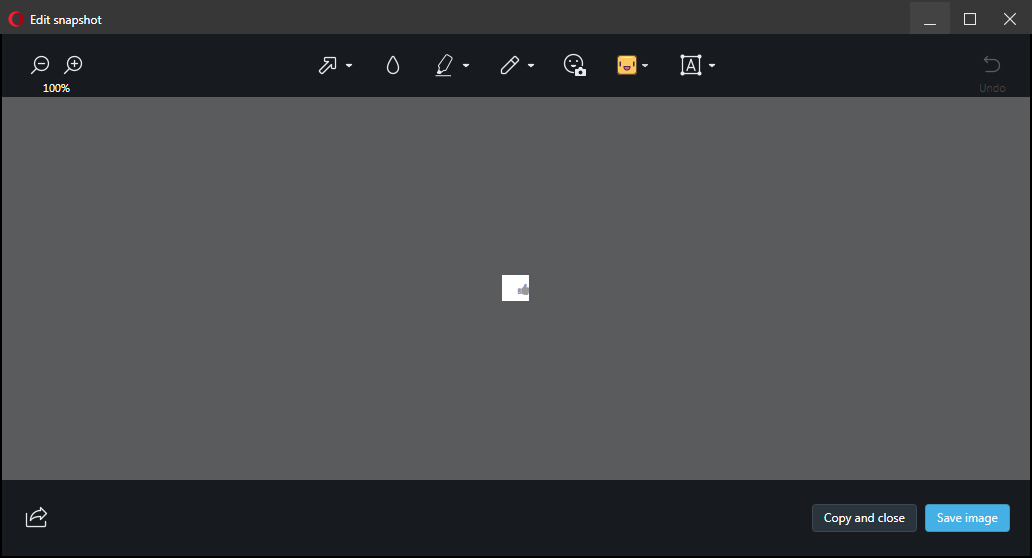Opera built-in screenshot feature doesn't make screenshots as it should/did before
-
operator777 last edited by
@arthurcloud Nobody from OPERA did answer to my mails and requests... What about you ?
-
operator777 last edited by
@dahotfunk Nobody from OPERA do answer to our claims.... Just unbelievable... The screenshot bug continue...
-
operator777 last edited by
@arthurcloud On which browser did you take this shot ? If you are using the Opera browser, I just found a small alternative to the Opera's screenshot, that's called "Web Clipper : Easy Screenshot". That is available on Opera Browser's extensions search...
-
dahotfunk last edited by
@operator777 Yep. My browser has just updated a few moments ago to version 73.0.3856.257 and the problem is still present
-
A Former User last edited by
@arthurcloud Exact same problem. Any site with a header/search bar seems to block the screenshots.
-
bbildman last edited by
@operator777 said in Opera built-in screenshot feature doesn't make screenshots as it should/did before:
@arthurcloud On which browser did you take this shot ? If you are using the Opera browser, I just found a small alternative to the Opera's screenshot, that's called "Web Clipper : Easy Screenshot". That is available on Opera Browser's extensions search...
Better than that, try Lightshot
-
andrew84 last edited by
@arthurcloud said in Opera built-in screenshot feature doesn't make screenshots as it should/did before:
so if anyone already responed
You have only 30 minutes to edit (doesn't matter if someone responded or not)
-
A Former User last edited by
19/12/2020
73.0.3856.257
This problem remains.
Shoots higher than necessary. -
arthurcloud last edited by
@operator777 said in Opera built-in screenshot feature doesn't make screenshots as it should/did before:
@arthurcloud Nobody from OPERA did answer to my mails and requests... What about you ?
Me too

-
A Former User last edited by
c'mon guys please fix this... now i gotta use paint to crop my screenshots lol... i don't wanna install some software bc my laptop's a toaster and it's really slow already and takes way too long to open programs:/ this has been going for a while now
-
A Former User last edited by
Just updated the browser and it seems like they fixed it. tested on Twitter, Wiki/Fandom, and Youtube and no headers showed up. It's still moved slightly to the left and up of the marked area, tho.
-
dahotfunk last edited by
@raimundobruno said in Opera built-in screenshot feature doesn't make screenshots as it should/did before:
Just updated the browser and it seems like they fixed it. tested on Twitter, Wiki/Fandom, and Youtube and no headers showed up. It's still moved slightly to the left and up of the marked area, tho.
Exactly. This happens in 73.0.3856.284
-
operator777 last edited by
No, the probleme is continuing... When you are in facebook for example, the same probleme is going on...
-
operator777 last edited by
@arthurcloud This morning, the probleme was fixed, but in the afternoon it continues... I just made a screenshot on facebook and the same screenshot probleme is still there... Damn !
-
A Former User last edited by
@operator777 That's strange, I'm quite sure the problem is solved in my browser (v. 73.0.3856.284)
-
operator777 last edited by
@mstuborg You can try to screenshot small zone areas, and you will see that the same screenshot probleme is still there... The screenshot lines are out of the image once you take the screenshot ...
-
A Former User last edited by A Former User
Hmmm. This is the image of your comment captured as-close-as-I-could fit (not so precisely, ofc). Can't see the difference between what I wanted and what I got.
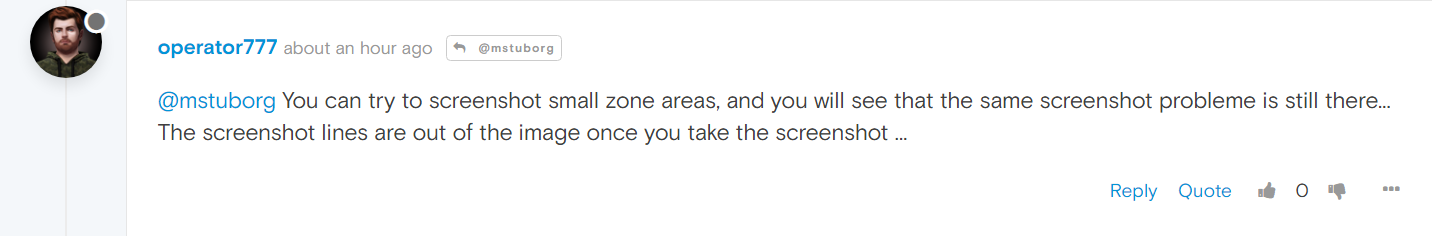
-
A Former User last edited by
@arthurcloud said in Opera built-in screenshot feature doesn't make screenshots as it should/did before:
Use tags to make it easy for other users to find posts about similar issues. If posting about Opera Mail then add the 'Opera Mail' tag
My version of Windows: 10
My version of Opera: 72.0.3815.378
A screen-shot of the problem if it's related to something not showing as should: FFS, how can I make a screenshot to show how it should show, if it doesn't work correctly
A description of the problem, including as much as information as possible: Opera built-in screenshot feature doesn't make screenshots as it should/did before. When I want to make a screenshot of some selected space, now it takes screenshot of another place
Steps to (try to) reproduce the issue: What can I do? Where I can find Opera's official old versions? And if you are making such bugged version, why do you force autoupdate/install it to our device?! This is not ok! Make sure if it works on 100% before autoupdate, or just let users choose when they want to install the update!
Expected behavior and actual one: I already told, it must take screenshot where I select, not some other place, that the browser makes a screenshot idk why
i have been facing this issue with FB, then i installed the updated version and then the error sorted out.
-
arthurcloud last edited by
Well, I see that the serious problem with the header part of web sites is fixed now. So it only left the problem with some left shift of images. Yes, @mstuborg just try to take a screenshot of small area's, and you'll see, that there is a problem.
Look, I want to take a screenshot of the like button exactly, but see what I get.
Area that I selected:
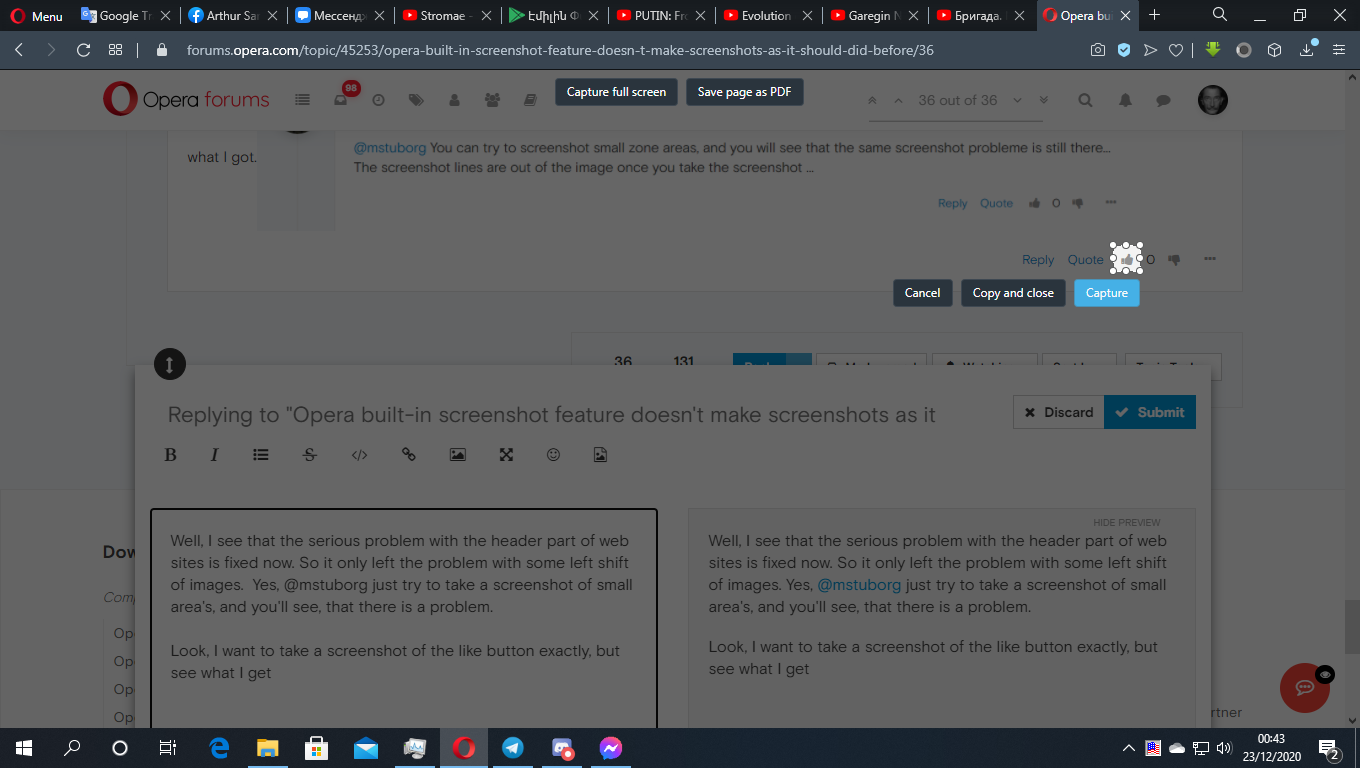
Area that it captured