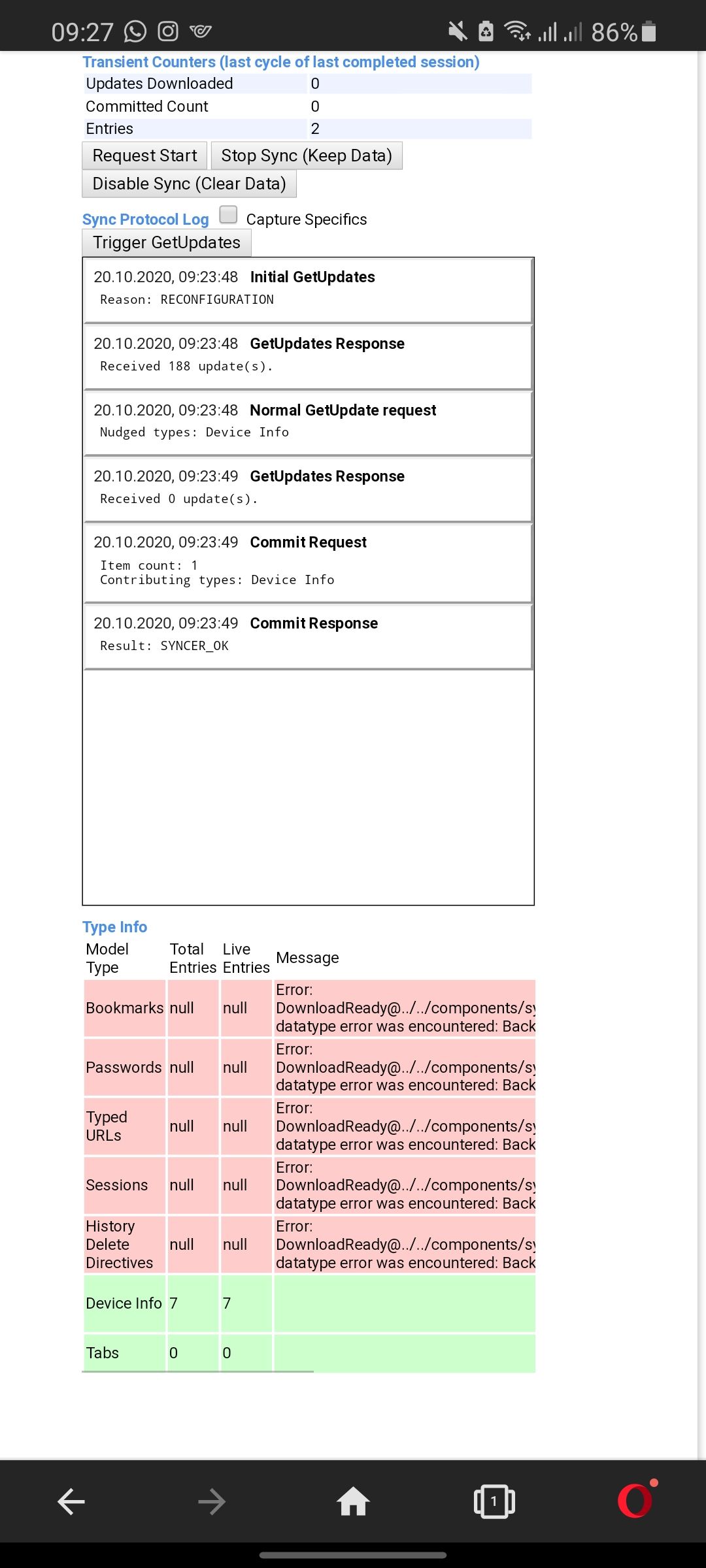Passwords not synced to opera on android
-
miyukiwork Opera last edited by
Can you check opera://sync-internals again in Opera for Android beta? It might take longer time for the initial synchronization.
-
viesan last edited by
@miyukiwork yeah, you are right! It got synced now
 When will the bug fix be available in the non-beta version?
When will the bug fix be available in the non-beta version?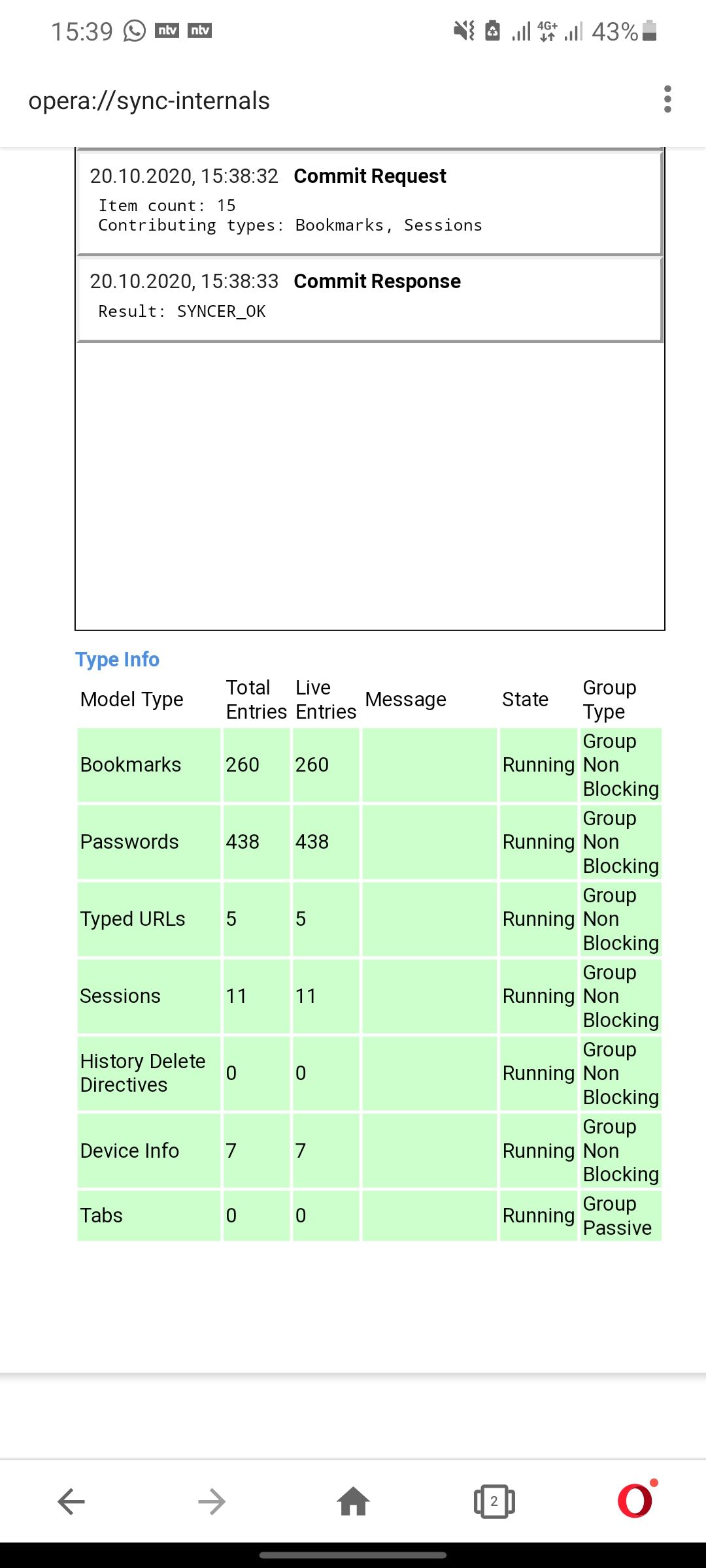
-
A Former User last edited by
Passwords are synced fine, but now I can't get flow to sync/login. Every time I try to enable flow sync, opera asks me to login again, which does not enable flow (after successful login).
-
A Former User last edited by
Same problem here.
Android 10, Samsung Galaxy A40, Opera Browser Android 60.2.3004.55409
Windows 10, Opera Browser Desktop 71.0.3770.271
I can't sync password.
I reflashed Android Rom to have a cleanup system, reinstalled Opera and no way to have passwords. If i use Opera Beta password sync works very well but i need it to work and i don't trust in using a beta versione. -
miyukiwork Opera last edited by
@viesan @brightdroid @Bostro
Thank you for checking in beta and we are happy to know it's working now.
-
miyukiwork Opera last edited by
@brightdroid
Can you check if you are logged into the same account in both Desktop and Opera for Android?
There is another help here that you might want to try:
https://help.opera.com/en/mobile/android/#QRcodeSync -
traktor last edited by
@miyukiwork Please let us know when the problem is solved on the stable version.
-
A Former User last edited by A Former User
@miyukiwork login does work, but now I get the following error:
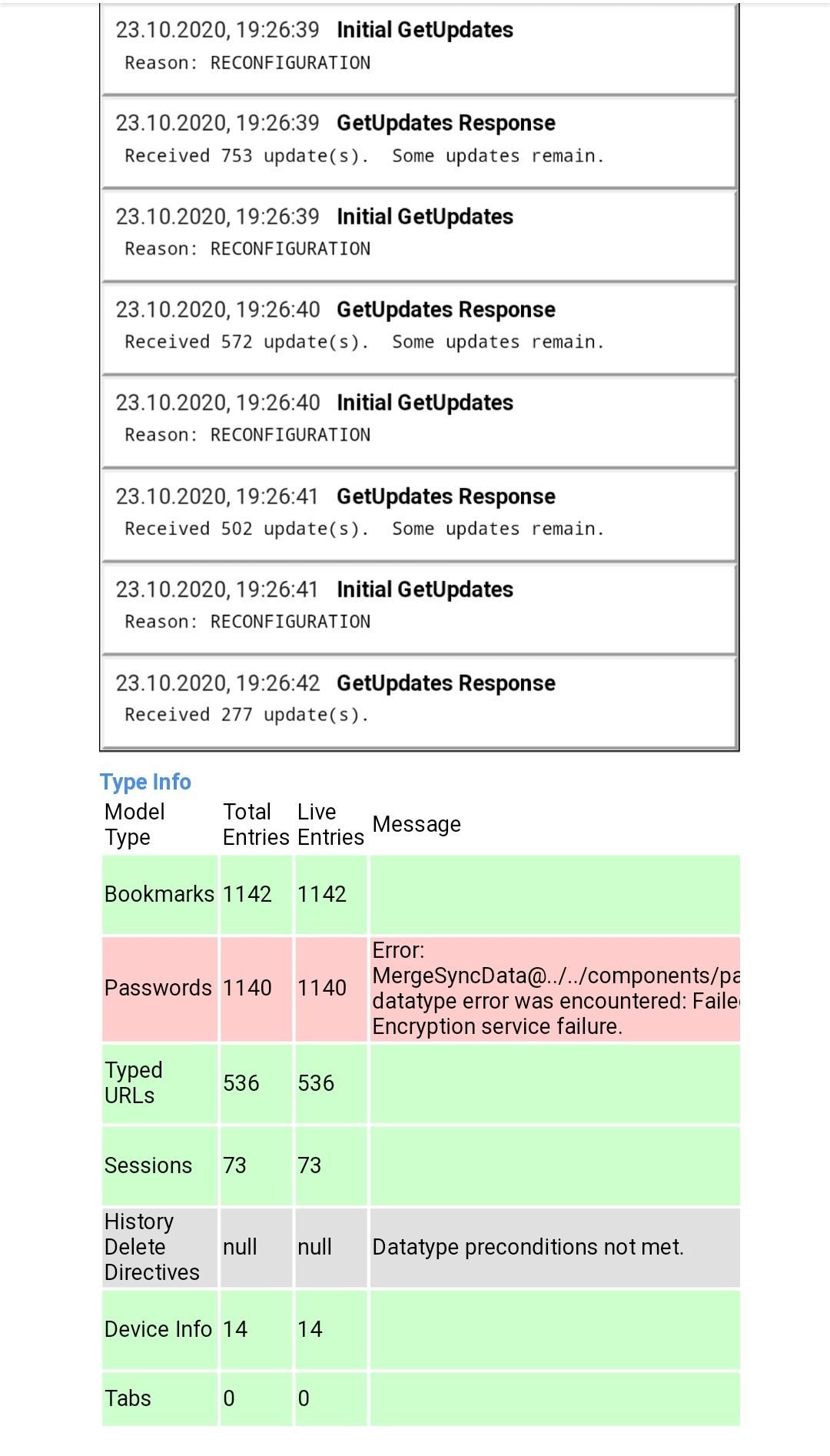
After reinstall and connect via opera.com/connect, everything looks good.
-
A Former User last edited by
Had similar android issues. Started working after making Opera default browser and deleting Chrome.. Believe that Chrome controls sync ability through Google account. Was flipping browsers until google ads burned me out
burn -
A Former User last edited by
@brightdroid had same issues until deleting Chrome. Opera is only browser on my android. Google controls syncing with bias for obvious reasons. I also reinstalled android webview with update since Chrome have it
-
A Former User last edited by
Same problem
 WTF, when will it be fixed?
WTF, when will it be fixed?Client Version Opera ANDROID-TABLET 61.2.3076.56749 (Opera Mozilla/5.0 (Linux; Android 8.0.0; CMR-W09) AppleWebKit/537.36 (KHTML, like Gecko) Chrome/86.0.4240.198 Safari/537.36 OPR/61.2.3076.56749) channel(stable)
Passwords 350 350 Error: DataTypeManagerImpl@../../components/sync/driver/data_type_manager_impl.cc:92, datatype error was encountered: Preexisting controller error on Sync startup Failed Group Passive
-
A Former User last edited by
@f1ngr said in Passwords not synced to opera on android:
Same problem
 WTF, when will it be fixed?
WTF, when will it be fixed?For me it works at least with version 61.2.3076.56749.
Try to delete the app-data or reinstall opera.
-
poherless last edited by poherless
The same issue (passwords not synced on android). Bookmarks and history sync is OK.
In Android (v70.3.3653) opera://sync-internals says:
«Error: MergeSyncData@components/password_manager/core/browser/sync/password_sync_bridge.cc:340, datatype error was encountered: Failed to load entries from password store. Encryption service failure.» -
matejcermak last edited by
I'm not getting error but it's not syncing passwords. I had the password sync off in the past, but turned it on many times and tried everything, then it finally started syncing something few month ago, but not passwords. What is wrong here? There is not encryption on the account and no other way to get the passwords then resetting each one. Iwas going to change a phone but new phone is just laying at home two months, since I am unable to get any passwords from opera. Half of it is unique=I dont have it in any other browser..
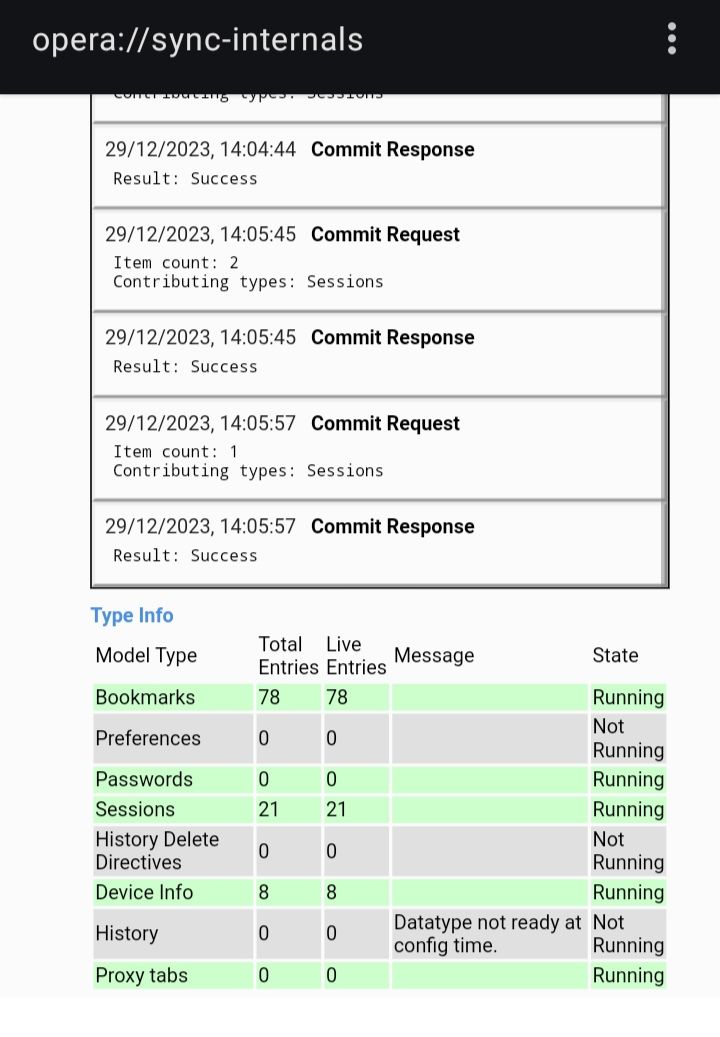
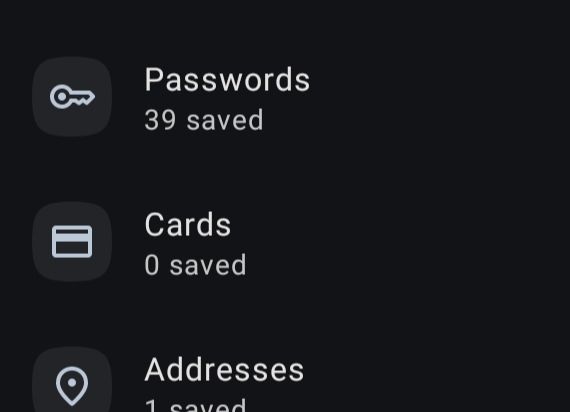
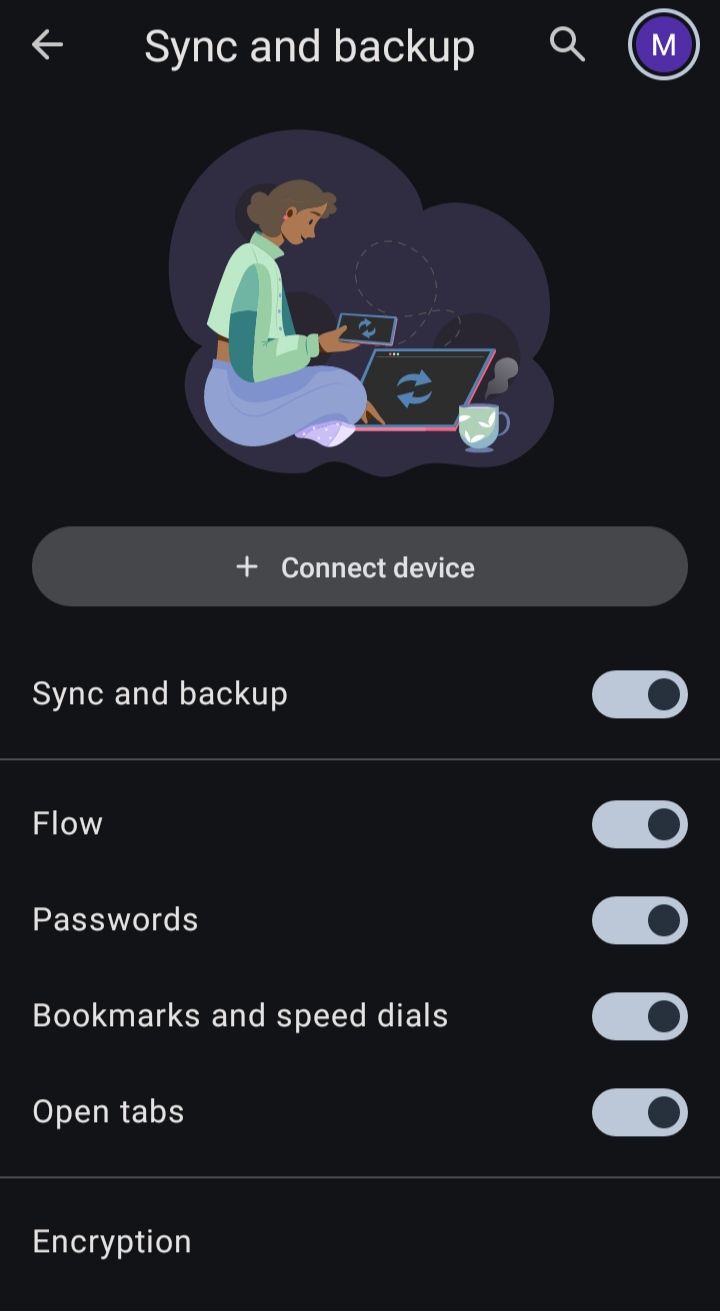
-
Locked by
leocg