Telegram in Sidebar Not Working After Version 69 Desktop Update June 2020
-
okusta last edited by
Hi there,
I have the same issue. And yes, I've tried disabling / re-enabling it. It didn't help. -
redcapshortcut last edited by
Hi, I'm on Opera GX LVL 2 (core: 68.0.3618.206) and have the same issue.
-
pavlks 0 last edited by
It's been a problem for some time... What I do is I click on that 'lock' symbol on the top of the Telegram tab. Then I go to cookies and delete them all.
After it's done - I restart the browser and log in to telegram account, authorising it via phone.
As far as I know, no solution has been found yet.This bug will stay and keep irritating you, so maybe pinned tab with telegram page (web.telegram.org) will be a temporarily better solution.
Good luck.
-
checky last edited by
Same issue here for several weeks.
For me it usually helps to restart the browser or even:
Right click in sidebar - setup sidebar - disable telegram - enable telegram.However: Would be good if dev would take a look at it...
Cheers!
-
krischik last edited by
@hadebisi1 I have the problem for a year now on one computer. While it word on another computer. Came here to find a fix to get that one computer up and running again.
-
Nathaniel22 last edited by
Hello people, I have the same problem but I have a few ways to fix it;
First: Close and open Opera again and when it just starts open telegram in the sidebar, that work for me.
Second(when you forgot to do the fisrt on): You can open in a tap telegram and anchor it on your taps so you don't need to restart Opera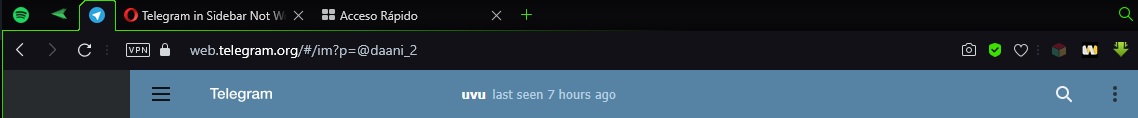
-
devmin last edited by
i got this problem when i disabled cookies in browser by without knowing after enabling it telegram did start. check cookies in the browser if that'd been disabled by any mistakes it might be the problem
-
SaadAliSaif last edited by
Hi Guys, The reason its not working might be cuz of some network issue. To know if it is a network issue, try opening this link https://web.telegram.org
If it opens then network is fine but if not then well you know.
In order to bypass this issue just use vpn of any kind should work as it worked for me -
Locked by
leocg