Opera logs out of all accounts
-
A Former User last edited by
opera logs out of all accounts every time before closing. when you open an opera, Google account and others are not authorized. this has not happened before.
Windows version 10 home
Opera version 71.0.3770.171
even in order to go to Google search, you need to pass the check that I am not a bot. -
nixoss last edited by
Every time I run Opera again, the sessions I leave open, such as Facebook, Whatsapp Web, Twitter, etc., close by themselves and I have to log in again as if this computer (always the same, laptop) had never logged in on my accounts, knowing that I have password syncing enabled.
-
A Former User last edited by leocg
Good day!
So recently, Opera has been automatically logged me off all websites that I logged in.
Including Twitter, Reddit, YouTube, Quora and etc.
Could it be due to the latest update? I need help because it can be quite annoying to log in into these websites everytime I relaunchs the browser. It's almost as if it the cookies has been deleted without me realizing it.
all settings are in its default states. -
burnout426 Volunteer last edited by
For some users, this is caused by the Windows 10 2004 update where uninstalling the 2004 update fixes the problem. Not sure yet if then reinstalling the 2004 update again allows things to work fine or not though.
-
burnout426 Volunteer last edited by
@burnout426 said in Opera logs out of all accounts:
For some users, this is caused by the Windows 10 2004 update
https://forums.opera.com/topic/44333/passwords-do-not-save-from-session-to-session might help.
-
A Former User last edited by
@fenix8990 said in Opera logs out of all accounts:
opera logs out of all accounts every time before closing
You can try cleaning up cookies and data and check if the problem still exists in the following update. Also, try by turning off the Sych as it might be bringing back some setting.
-
lazaroofarrill last edited by
Re: Opera logs out of all accounts
I've seen this issues is quite old. It was bothering me so much that I actually switched to Firefox. Ironically it also happened in Firefox after syncing. I found out the problem was that the browser deleted cookies on close. (I guess it imported that setting from my sync).
So I went to Opera to see if it was also the case. (It was)
Go to cookies settings opera://settings/cookies and uncheck "Clear cookies and site data when you quit Opera"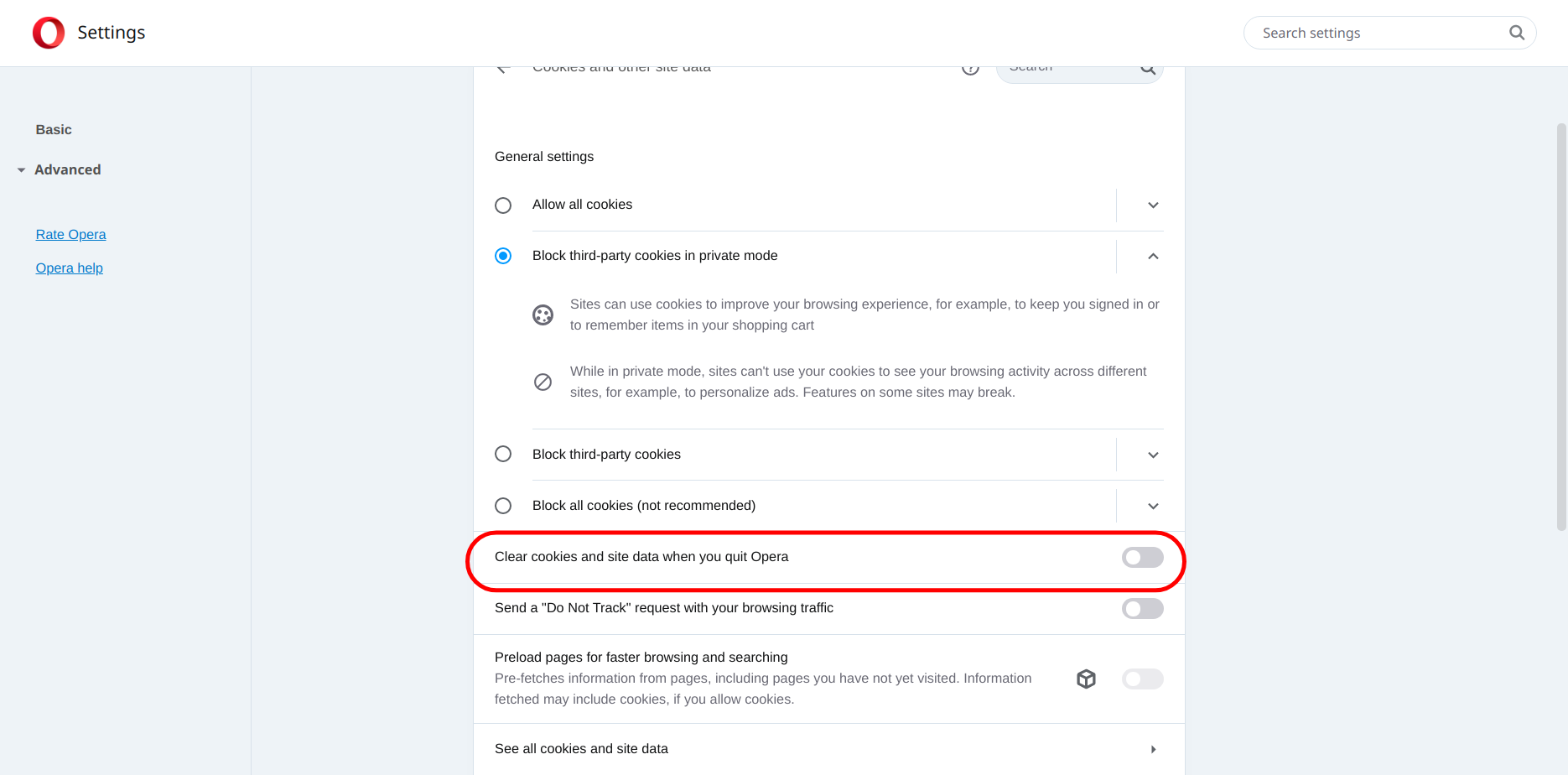
Hope it helps
-
kendalb last edited by
@lazaroofarrill Mine was already unchecked but it's been logging me out constantly. My computer shuts down, and when everything restarts, I'm logged out of all the websites I had open. I don't know what to do!
-
Locked by L leocg