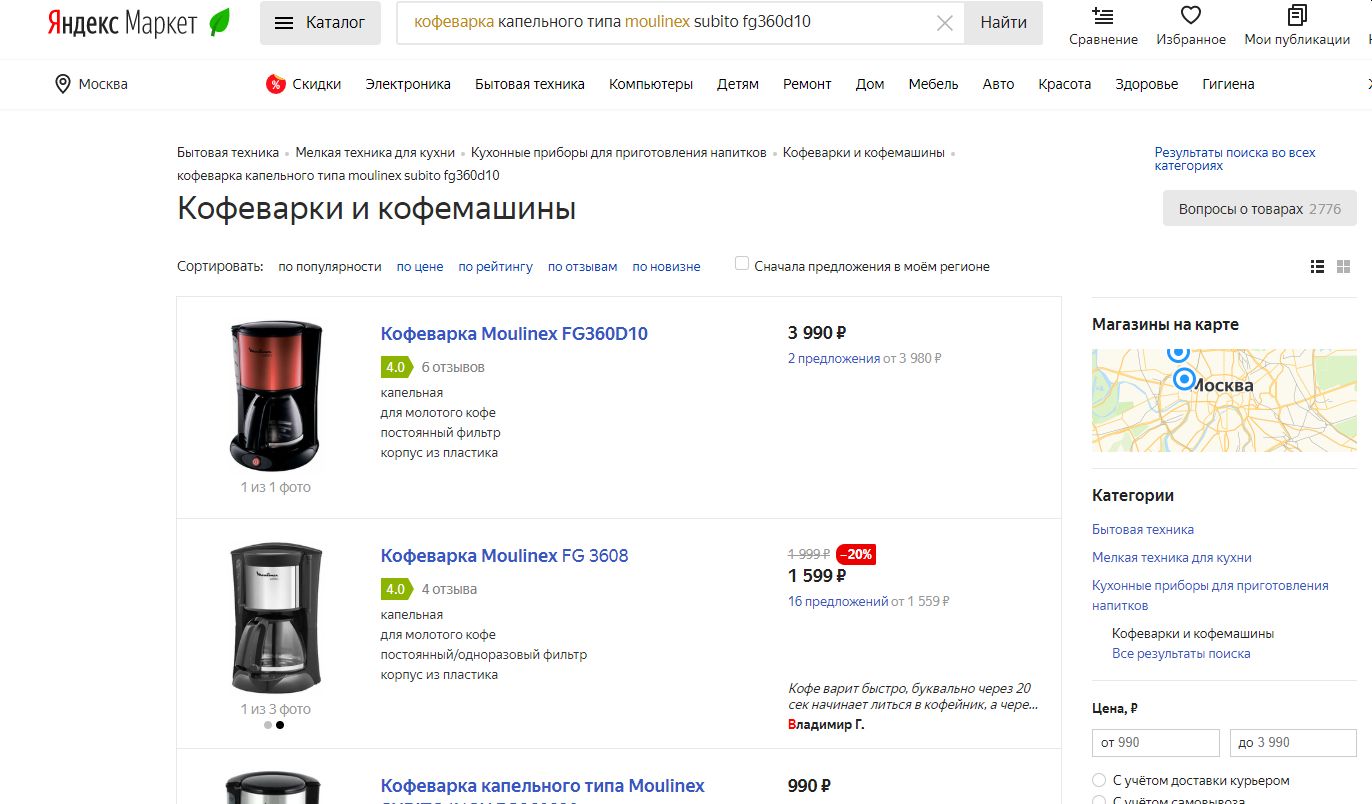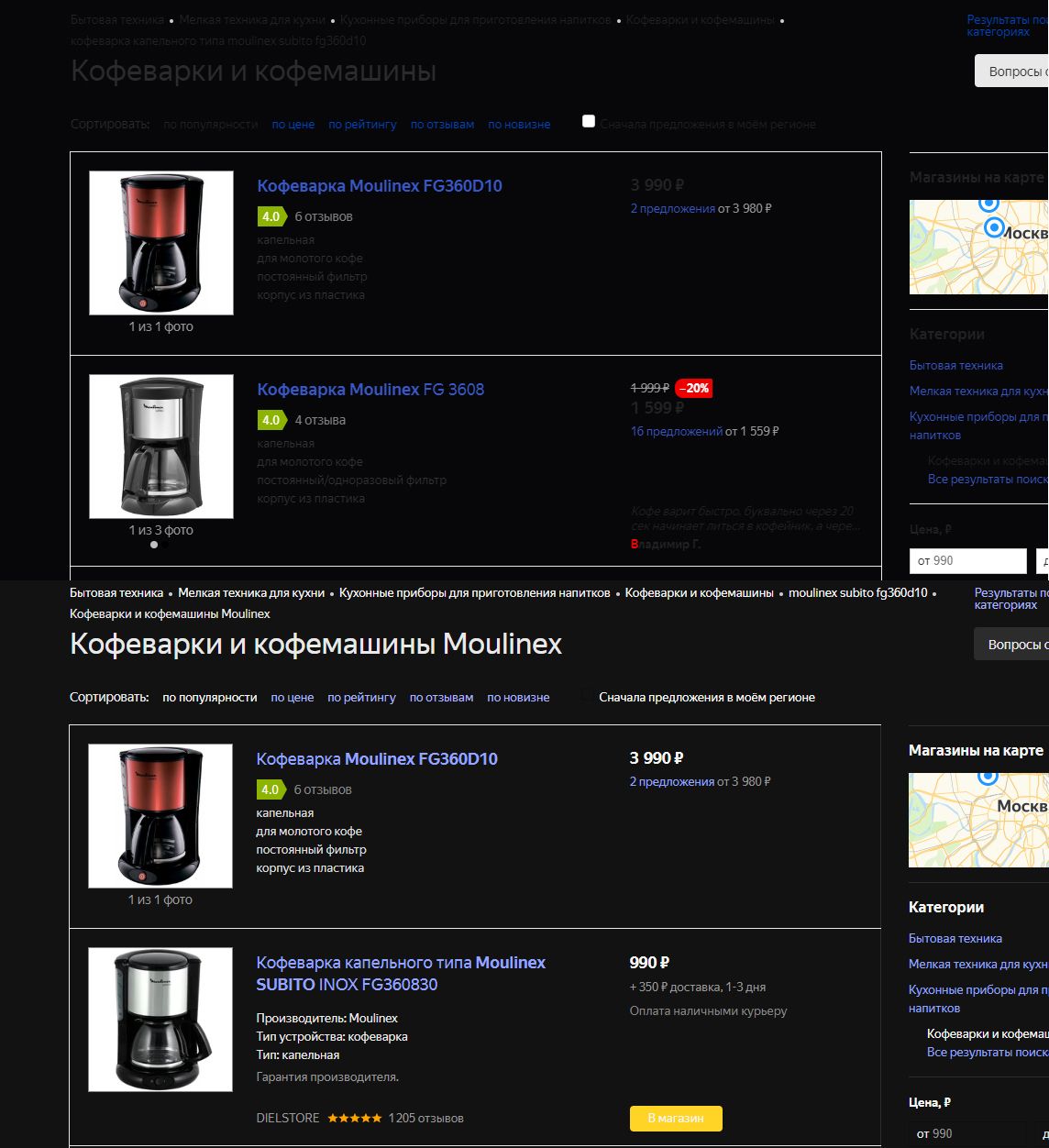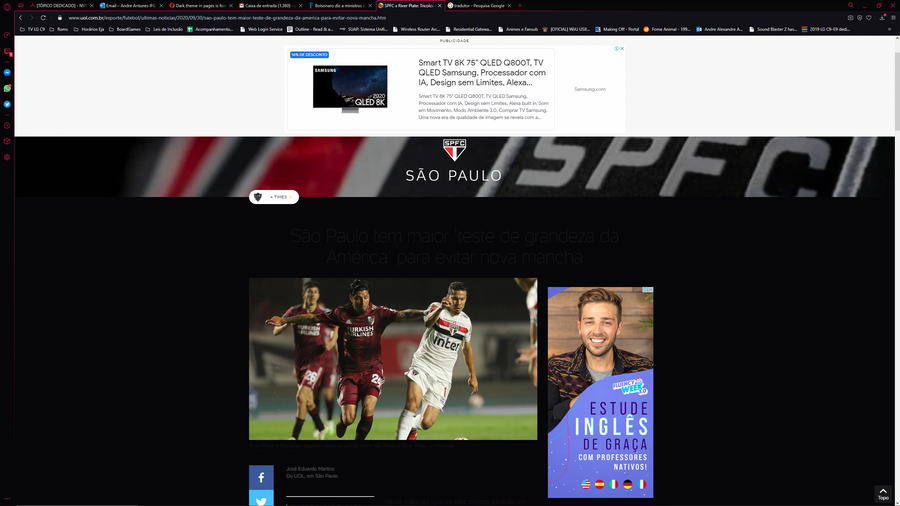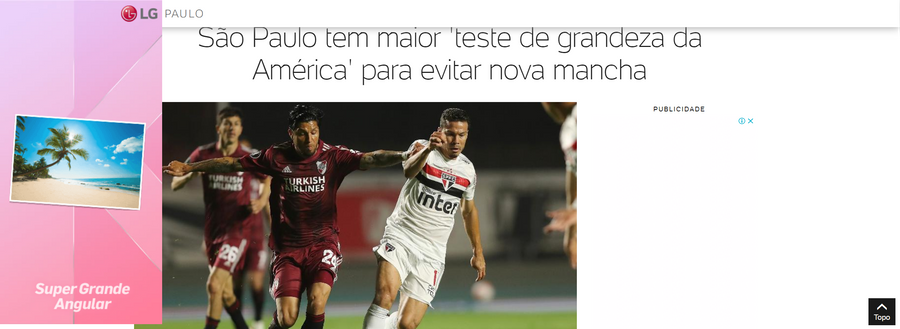[Solved]Dark theme in pages is forced even when not selected.
-
JFrigo last edited by
I´m having this same issue, instead of changing the configuration what I´m using as a workaround is selecting everything (ctrl+a) so the marked text will make it readable.
-
meiso-op last edited by meiso-op
I confirm, there is such a problem, on some sites the background suddenly disappears. And this is not a dark topic, this is a bug of all bields of the 71 version.
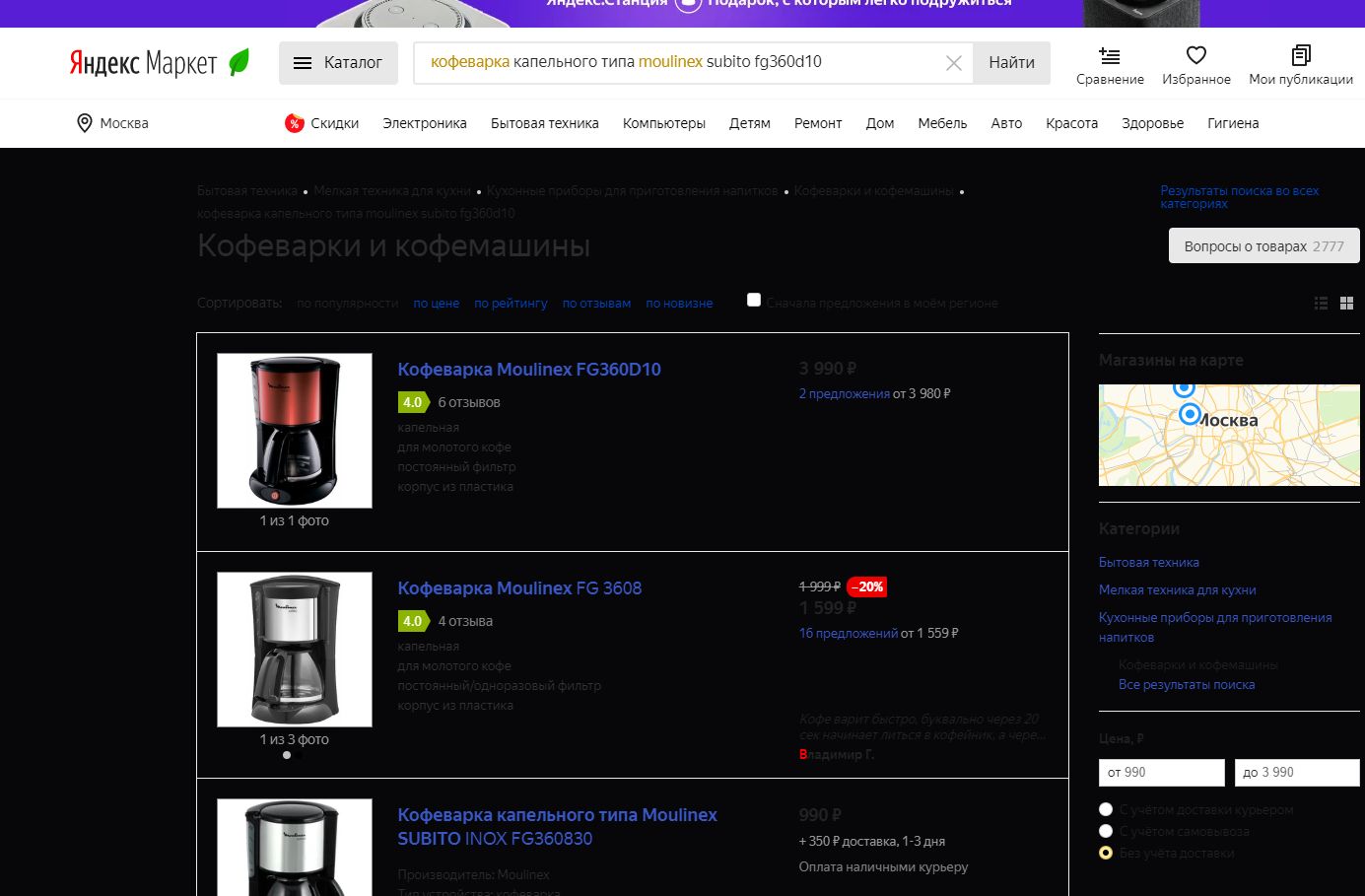
-
leocg Moderator Volunteer last edited by
It happens on all pages or just in those pages that have an dark theme? Did a little test here and it seems to me that sites are detecting that you are using a dark them in the browser and are giving you the dark themed version of the page. The same is happening in regular Opera.
-
JFrigo last edited by
@meiso-op what @leocg is saying is that by default Opera GX uses a dark color theme instead of Opera that allows you to choose between light and dark theme, based on that "configuration" some sites are loading their "dark theme" but for some bug they change the background to black but don´t change their font color. That is why this issue happens with some sites and others not, because the other probably didn´t implement that rule/configuration.
-
A Former User last edited by
I already reset the global settings, I reset the Cache and this problem continues. I also did the command opera: // flags / # enable-force-dark
Default -> Disabled and did not work. Sometimes the links open in a normal way, but mostly they open with a dark background and it is impossible to read. In other browsers it is completely normal, and the bug started operating in a short time, I believe in the last update. It may also be the last Windows update (20H2 19042.541) -
leocg Moderator Volunteer last edited by
@skiamakia Do you have a couple of examples of pages that are loaded with dark theme?
-
visajack last edited by
@leocg Any site that does not explicitly specify background ( background-color) is displayed with a black background.
https://rozetka.com.ua
https://urp.ssu.gov.ua
https://texterra.ru
etc